|
|
Posted on 09-05-16, 12:26 am in Super Mario Star Collect (rev. 37 by
|
 Giant Red Paratroopa Giant Red ParatroopaNot Edible Karma: 3416 Posts: 35/1447 Since: 02-12-16 |

Super Mario Star Collect is an NSMB romhack I'm making that has SM64-like gameplay, where you have to collect stars. The folllowing video contains only one of the three missions I've made for this level. I don't need help with anything other than code hacking and music composing. Note that I don't need either of those to do this hack, they would just be a nice bonus. I'll post a demo whenever I finish the first world. Credits: Graphics: Level Design: ASM hacking: RicBent, Music: _________________________ Nothing to say, so jadnjkfmnjamnfjkldnajfnjkanfjdksan jsdnvj m. 
|
|
|
Posted on 08-07-19, 06:48 am in NSMB Custom Font - Pop Happiness (SMS, SMG, SMG2 and more) (rev. 2 by
|
 Giant Red Paratroopa Giant Red ParatroopaNot Edible Karma: 3416 Posts: 966/1447 Since: 02-12-16 |

I ported the SMS/SMG/SMG2/Whatever font to NSMBDS. Only later found out that Newer DS already used Delfino, which is a recreation of Pop Happiness. Oh well, I guess this one can be considered slightly better since it's using the original Fontworks font that Nintendo used for their games instead of a recreation. And yes, this is Pop Happiness, despite what the filename may lead you to believe, not that it makes much of a difference when the letters are 11 pixels tall. DOWNLOAD. Usage: 1. Extract arm9.bin from your rom. 2. Open arm9.bin and the nftr font in a hex editor. 3. Select from offset 341C4 to offset 3589B in the arm9.bin file. 4. Copy the entirety of the nftr file. 5. Paste it over what you selected in the arm9.bin file. 6. Save arm9.bin and replace the one in your rom with the one you just saved. Other notes: To edit the nftr file, use NFTREdit. The nftr file I posted is LZ77 compressed. You will need to decompress it to open it with NFTREdit. You must recompress with header the nftr file before inserting in in the rom. Your edited nftr file must be 16D8 bytes long or less after being recompressed. If it's bigger, you'll need to get rid of some characters. I had to get rid of the japanese characters for my custom font to fit. If your file is less than 16D8 bytes long, just add 00's at the end of the file until it is 16D8 bytes long. _________________________ Nothing to say, so jadnjkfmnjamnfjkldnajfnjkanfjdksan jsdnvj m. 
|
|
|
Posted on 12-30-16, 10:51 pm in tutorial Adding a block containing a shell and more (rev. 4 by
|
 Giant Red Paratroopa Giant Red ParatroopaNot Edible Karma: 3416 Posts: 151/1447 Since: 02-12-16 |
This tutorial will show you how change the contents of ? blocks and brick blocks to various things that aren't available by default.
Let's start! 1. Open the jyotyu tileset. 2. Go in the Tile Behaviours tab and click on any of these tiles:  These tiles are all duplicates of other tiles in the jyotyu tileset, so there's no use in keeping them. 3. Change its tile behaviour depending on what you want it to contain: Brick blocks: Blue shell: 35 00 10 00 Fire flower: 34 00 10 00 Mega mushroom: 97 00 10 00 Mini mushroom: 95 00 10 00 Two coins: 45 00 10 00 ? blocks: Blue shell: 35 00 10 00 Fire flower: 34 00 10 00 Two coins: 45 00 10 00 4. Find the object in the Objects tab which uses the tile you modified. If you don't find any object that uses the tile you modified, add a new object to the list that uses it. Do note that the icon showing the contents of the block won't change no matter what the block actually contains. Because of this, I recommend changing its description to match its content to make it easier to remember which is which. This can be done by pressing the "Create Descriptions" button and changing the contents of the description box that will have appeared. Once you're done, save. 5. Optionally, you can turn the blue shell behaviour into a mushroom/blue shell behaviour by using the following code hack: https://nsmbhd.net/thread/2569-misc-patches-thread/?from=540#52910 You're done! Here's the result: _________________________ Nothing to say, so jadnjkfmnjamnfjkldnajfnjkanfjdksan jsdnvj m. 
|
|
|
Posted on 03-13-19, 10:11 pm in Super Mario Star Collect
|
 Giant Red Paratroopa Giant Red ParatroopaNot Edible Karma: 3416 Posts: 802/1447 Since: 02-12-16 |
|
|
Posted on 06-08-20, 04:16 pm in tutorial Particle (.spa) Editing Tutorial and Documentation (rev. 25 by
|
||||||||||||||||||||||||||||||||||||||||||||||||||||||||||||||||||||||||||||||||||||||||||||||||||||||||||||||||||||||||||||||||||||||||||||||||
 Giant Red Paratroopa Giant Red ParatroopaNot Edible Karma: 3416 Posts: 1049/1447 Since: 02-12-16 |
Ever since NSMB hacking started in the late 2000s on Jul, more and more of the game's file formats have been figured out and became editable. With the recent completion of a certain Blender plugin which finally made Maya SDK plugins obsolete, SPA has become just about the only format in the whole game that is still uneditable. Until now. While this tutorial won't be going over how to make your own completely custom particles (not because I don't know how, but because drawing in a hex editor is too tedious for anybody to bother), I will be going over how to delete particles (we can finally get rid of those pesky snowflakes in the World 5 worldmap), how to replace any particle with any other particle from the game (as well as other games that use the SPA format), as well as (incomplete) format documentation for anyone who might want to create a proper SPA editor tool or people who really want to draw custom particles in hex, made from various information shared by
Tools Needed
Note About SM64DS If you are not an SM64DS modder or are not planning on taking particles from SM64DS, you can skip to the next section. SM64DS is the earliest known game to use the SPA format, and as such certain things hadn't exactly been set in stone. While the format remains largely unchanged from its more recent counterparts, SPA files contained within the game do not harbor the .spa file extension and instead end with "_spa.bin". Simply renaming the file to end with a .spa extension will make it work just fine in MKDSCM and you'll be able to carry on with the tutorial. That being said, most of the game's particles aren't actually contained in the game's file system at all and are instead embeded inside the arm9 binary. You should be able to find it in a decompressed arm9.bin be searching for the following: 20 41 50 53 31 30 5F 31 41 01 2E 00 00 00 00 00 File starts at the beginning of the search data. It's 0xC214 bytes long. Finding Your Particle The first step to editing the particle you want to edit will always obviously be to first find the particle you want to edit in the rom and then in your hex editor. This is what MKDSCM is needed for, as it is still the only program with the ability to view SPA files. Open your rom in MKDSCM and navigate to the particle folder, which contains every SPA file in the game (assuming you're modding NSMBDS). Then, open each file one by one and check every particle in them until you have found the one you were looking for. Write down the particle ID and extract the SPA file. Now, open the SPA file you've extracted in HxD. Every particle starts with 20 54 50 53 (" TPS" in text) and ends at the start of the next particle, except of course for the last particle which ends at the end of the SPA file. Their order within the file is the same as their order in MKDSCM, as such particle ID 0 will be the first particle in the file, particle ID 1 will be the second, and so on. Based on the particle ID you wrote down earlier, find the instance of 20 54 50 53 that belongs to your particle (I recommend using Find (Ctrl+F) and Find again (F3) for that) and select all of it. Write down the offsets, just in case. Then, move on to either Deleting a Particle or Replacing a Particle. Deleting a Particle Replace the particle you've selected with this (thanks Ed_IT): 20 54 50 53 06 F0 01 7C 40 00 00 00 60 00 00 00
10 00 00 00 70 00 00 00 00 00 00 00 70 00 00 00
00 00 00 00 00 00 00 00 00 00 00 00 00 00 00 00
00 00 00 00 00 00 00 00 00 00 00 00 00 00 00 00
00 00 00 00 00 00 00 00 00 00 00 00 00 00 00 00
00 00 00 00 00 00 00 00 00 00 00 00 00 00 00 00
00 00 00 00 00 00 00 00 00 00 00 00 00 00 00 00 Save and insert the edited SPA in the rom with NSMBe. Replacing a Particle Repeat everything you did in Finding a Particle to find your replacement particle. Copy it in HxD and paste it over the particle you wanted to replace. You can take any other particle from the game you're editing or any other game that uses the SPA format. Multiple versions of the SPA format exist, but the SPT block, which is what we're editing, is the same for each of them. Here is listed each game that is known to use SPA as well as what version of the format they each use:
Save and insert the edited SPA in the rom with NSMBe. Documentation SPA Header:
SPT Particle Header:
*TexImageParam:
Sources https://drive.google.com/file/d/1imob87CKxextWIbCSDYB8A0UJGe_bDpW/view?usp=sharing https://nsmbhd.net/thread/2988-export-a-spa-to-a-bmp/ https://nsmbhd.net/thread/84-help-question-asking-thread/?from=1140#64906 TODO
_________________________ Nothing to say, so jadnjkfmnjamnfjkldnajfnjkanfjdksan jsdnvj m. 
|
|
|
Posted on 08-31-21, 04:08 pm in ask some habits and feelings of making levels
|
 Giant Red Paratroopa Giant Red ParatroopaNot Edible Karma: 3416 Posts: 1368/1447 Since: 02-12-16 |
So, here's some general advice. I'll give examples of hacks that do (or don't) follow each points as reference, since looking at other levels is a big part of the learning process:
Here's also some more subjective advice. This stuff is things that bother me when I see them, but that I rarely see mentioned by others, so I'm probably the only one who cares:
I spent way too long writing this, so I hope it has been useful. _________________________ Nothing to say, so jadnjkfmnjamnfjkldnajfnjkanfjdksan jsdnvj m. 
|
|
|
Posted on 05-15-18, 10:27 pm in Isle delfino leak. What do you think?
|
 Giant Red Paratroopa Giant Red ParatroopaNot Edible Karma: 3416 Posts: 615/1447 Since: 02-12-16 |
|
|
Posted on 12-07-18, 04:52 pm in Rips from Newer NSMB Titles
|
 Giant Red Paratroopa Giant Red ParatroopaNot Edible Karma: 3416 Posts: 674/1447 Since: 02-12-16 |
Newer SMBW Mountain [Extended]
You could probably fit most of this in a normal tileset to be honest, but whatever. 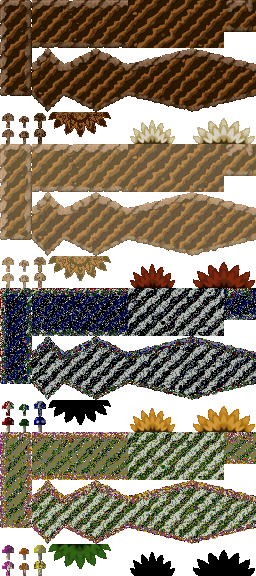 DOWNLOAD HERE. NSMB2 Totems [Extended] This looks awful and I have no idea why. It looks just fine before importing and the palette still has plenty of free space after importing. I did my best so it would looks as good as possible but obviously that wasn't enough. 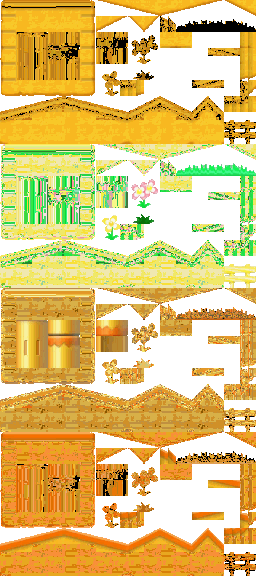 DOWNLOAD HERE. NSMB2 Jungle [Extended] Slightly better than the one I uploaded earlier. Contains like six more tiles that aren't necessary in the slightest but still nice to have for variation, and I also fixed the tree tiles. 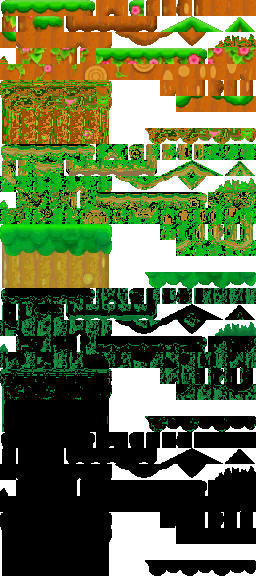 DOWNLOAD HERE. As far as rips from Newer NSMB games go, I don't think I have anything else to upload. My other tilesets are all fanmade stuff I found on MFGG or here (I guess the Newer NSMBW tilesets are also fanmade stuff but whatever). _________________________ Nothing to say, so jadnjkfmnjamnfjkldnajfnjkanfjdksan jsdnvj m. 
|
|
|
Posted on 12-30-18, 02:25 am in tutorial Extend any tileset to 256x176 (rev. 10 by
|
 Giant Red Paratroopa Giant Red ParatroopaNot Edible Karma: 3416 Posts: 685/1447 Since: 02-12-16 |
Tired of being limited to 256x112 with your tilesets? Well boy do I have a tutorial for you. This is the second version of my extended tileset tutorial. My original tutorial allowed extending any tileset to 256x152 and tilesets that aren't used in conjunction with the sub nohara tileset to 256x176. This new version allows extending ANY tileset to 256x176. That's 256x64 of extra space compared to normal tilesets.
Here are the steps: Setting it up: 1. Set up the ASM Patch Template if you haven't already. If you don't know how to, there are tutorials for that here and here. 2. Get the following code hacks in your rom:
3. Download this model. 4. If you installed the "Signboard Upgrade" portion of the Sprite 93 always available and on higher layer priority code hack: Using EFE, add the model to the rom. Set up the code to make it one of the available models. If you haven't installed the "Signboard Upgrade" portion of the Sprite 93 always available and on higher layer priority code hack: Replace enemy/yajirusi_l.nsbmd with the model. 5. For every instance of the end of level castle in your stages, delete everything except the small portion on the bottom right corner and place a signboard sprite such that the signboard's rightmost tile overlaps with the leftmost tile of the castle you just deleted. Expanding your tileset to 256x176: 1. Find the _ncg.bin file for your tileset here and LZ77-decompress it. 2. Extract it. 3. Open both the _ncg.bin file you extracted in a hex editor. 5. Insert 0x4000 00 bytes at the end of the NCG 6. Reinsert the _ncg.bin file in the rom and LZ77-recompress it. It should now be 256x176. If there's anything that doesn't work or that's unclear, please tell me so that I can improve this tutorial. It was a bit rushed so it may not be the best thing ever. _________________________ Nothing to say, so jadnjkfmnjamnfjkldnajfnjkanfjdksan jsdnvj m. 
|
|
|
Posted on 04-17-21, 05:51 am in What's up? (rev. 1 by
|
 Giant Red Paratroopa Giant Red ParatroopaNot Edible Karma: 3416 Posts: 1243/1447 Since: 02-12-16 |
Genuinely can't think of anything interesting that happened. Spent a while wracking my head, too. Crazy how empty your days can feel with the lockdown and stuff.
I don't really expect NSMBDS hacking to get any growth at this point. Thought Newer DS would do the trick back then, but even that just brought temporary interest. On the other hand, I don't expect NSMB hacking to die for a long time either. I'm sure there's always going to be a few dedicated hackers like there are right now. Every once in a while, you have a new hacker that pops up, though it's always up in the air how long they'll end up staying. Sometimes you have someone who you thought left that comes back. Soig just posted the first new video previews for his second hack in years. To balance things out though, you always have some active hackers who just leave, like _________________________ Nothing to say, so jadnjkfmnjamnfjkldnajfnjkanfjdksan jsdnvj m. 
|
|
|
Posted on 11-08-16, 01:44 am in MVSL: Pack New Levels
|
 Giant Red Paratroopa Giant Red ParatroopaNot Edible Karma: 3416 Posts: 89/1447 Since: 02-12-16 |
|
|
Posted on 12-17-16, 08:16 pm in release Super Mario: Endless Earth
|
 Giant Red Paratroopa Giant Red ParatroopaNot Edible Karma: 3416 Posts: 133/1447 Since: 02-12-16 |
|
|
Posted on 02-27-17, 01:10 am in New Super Mario Bros. The Lost Levels (rev. 1 by
|
 Giant Red Paratroopa Giant Red ParatroopaNot Edible Karma: 3416 Posts: 237/1447 Since: 02-12-16 |
|
|
Posted on 04-11-17, 11:46 pm in Super Mario Star Collect
|
 Giant Red Paratroopa Giant Red ParatroopaNot Edible Karma: 3416 Posts: 283/1447 Since: 02-12-16 |
New screenshot!
 As you might have noticed, I decided to stop using rips because I think it looks nicer that way and because originality. The only reason I didn't change Jyotyu tileset and the Goomba yet is because I'm lazy  . .
_________________________ Nothing to say, so jadnjkfmnjamnfjkldnajfnjkanfjdksan jsdnvj m. 
|
|
|
Posted on 05-16-17, 12:51 am in Incorrect Tilesets after getting Meromero's ASM Archive
|
 Giant Red Paratroopa Giant Red ParatroopaNot Edible Karma: 3416 Posts: 298/1447 Since: 02-12-16 |
|
|
Posted on 05-23-17, 09:49 pm in OVER THROW Dirbaio (rev. 7 by
|
 Giant Red Paratroopa Giant Red ParatroopaNot Edible Karma: 3416 Posts: 307/1447 Since: 02-12-16 |
|
|
Posted on 05-24-17, 12:26 am in OVER THROW Dirbaio
|
 Giant Red Paratroopa Giant Red ParatroopaNot Edible Karma: 3416 Posts: 308/1447 Since: 02-12-16 |
Posted by StapleButter whoever we elect, can we ban that shithead who pretends to be a normal user 
_________________________ Nothing to say, so jadnjkfmnjamnfjkldnajfnjkanfjdksan jsdnvj m. 
|
|
|
Posted on 07-29-17, 08:36 pm in New Super Luigi.DS (A WHOLE REMAKE OF NSLU FROM WII U) (rev. 1 by
|
 Giant Red Paratroopa Giant Red ParatroopaNot Edible Karma: 3416 Posts: 371/1447 Since: 02-12-16 |
And the logo is stolen from Mario Silva's canceled hack: New Super Luigi DS.
EDIT: Why would you even make a 3DS home menu banner? It's a DS game, not a 3DS game. _________________________ Nothing to say, so jadnjkfmnjamnfjkldnajfnjkanfjdksan jsdnvj m. 
|
|
|
Posted on 09-12-17, 04:48 pm in Rips from Newer NSMB Titles
|
 Giant Red Paratroopa Giant Red ParatroopaNot Edible Karma: 3416 Posts: 405/1447 Since: 02-12-16 |
|
|
Posted on 11-27-17, 10:10 pm in poll What do you appreciate more in a level?
|
 Giant Red Paratroopa Giant Red ParatroopaNot Edible Karma: 3416 Posts: 450/1447 Since: 02-12-16 |



