|
|
Posted on 08-31-16, 02:29 pm
|
|
Karma: 19842 Posts: 624/1100 Since: 04-02-13 |
In your nsmb.h you have to change your SaveData struct into this:
typedef struct SaveData
{
u32 header;
u32 field_04;
u32 field_08;
u32 lives;
u32 field_10;
u32 field_14;
u32 field_18;
u32 field_1C;
u32 world;
u32 field_24;
u32 worldMapNode;
u32 field_2C;
u32 field_30;
u32 Score;
u32 field_38;
u32 field_3C;
u32 field_40;
u32 field_44;
u32 field_48;
u32 field_4C;
u32 field_50;
u32 field_54;
u32 field_58;
u8 field_5C;
u8 field_5D;
u8 field_5E;
u8 field_5F;
u16 worlds[8];
u8 starCoins[200];
u8 levels[240];
u8 something;
}SaveData;
|
|
|
Posted on 08-31-16, 06:37 pm (rev. 2 by ImageBot on 11-21-16, 03:23 am)
|
 Panser PanserI AM DERP INCARNATE Karma: 528 Posts: 60/328 Since: 08-20-16 |
Turns out i was just an idiot, the actorSpawner archive contains a custom nsmb.h, i just have to use that, duh.
However... 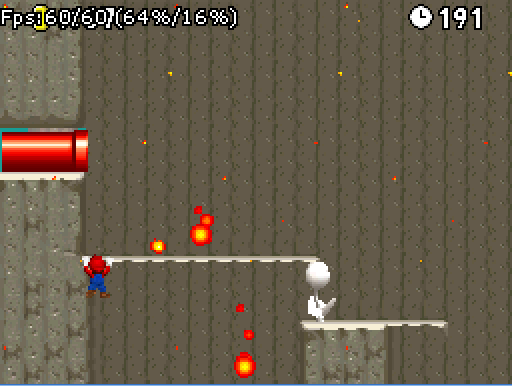 Piranha plant's texture seem to fail to load in this specific level. It works correctly everywhere else tho. Maybe it has something to do with the zoom?
rip signature
|
|
|
Posted on 08-31-16, 06:48 pm
|
|
Karma: 19842 Posts: 626/1100 Since: 04-02-13 |
Did you place a Piranha Plant in the level somewhere else?
|
|
|
Posted on 09-01-16, 10:25 am
|
 Panser PanserI AM DERP INCARNATE Karma: 528 Posts: 61/328 Since: 08-20-16 |
Posted by skawo Did you place a Piranha Plant in the level somewhere else? Yes, twice, 1 at the start and 1 at midpoint, both right below the player, in an area that players can't see. (though the first one spawns inside lava)
rip signature
|
|
|
Posted on 09-01-16, 11:33 am
|
 Birdo BirdoKarma: 2799 Posts: 1802/2091 Since: 06-26-11 |
Trying changing or reducing the sprite sets you have loaded.
|
|
|
Posted on 09-01-16, 02:39 pm
|
 Panser PanserI AM DERP INCARNATE Karma: 528 Posts: 62/328 Since: 08-20-16 |
I removed 3 sprite sets i didn't use from the level, but no still appears all white.
Maybe i should try putting another piranha plant in a VISIBLE spot...
rip signature
|
|
|
Posted on 09-01-16, 02:40 pm
|
 Birdo BirdoKarma: 2799 Posts: 1803/2091 Since: 06-26-11 |
Yeah, it might be an oddity with the way the fire piranhna plant loads its graphics.
|
|
|
Posted on 09-01-16, 02:48 pm (rev. 1 by ImageBot on 11-21-16, 03:23 am)
|
 Panser PanserI AM DERP INCARNATE Karma: 528 Posts: 63/328 Since: 08-20-16 |
 Nope.
Nope.This all started happening after i applied MeroMero's signboard patches... Does the new signboard textures somehow interfere with the piranha plants?
rip signature
|
|
|
Posted on 09-01-16, 03:35 pm
|
|
Karma: 19842 Posts: 628/1100 Since: 04-02-13 |
Ah, it might, actually.
|
|
|
Posted on 09-01-16, 04:08 pm
|
|
Death by cuteness
Karma: 6629 Posts: 571/598 Since: 05-01-13 |
Posted by MarioKart7z Does the new signboard textures somehow interfere with the piranha plants? No, they don't. 
|
|
|
Posted on 09-01-16, 04:11 pm (rev. 2 by
|
|
Karma: 19842 Posts: 629/1100 Since: 04-02-13 |
Ah, but the order the files are loaded is important. Try making it so that the Piranha Plant loads after the signboards in the level. Or perhaps, try doing it the other way around.
|
|
|
Posted on 09-01-16, 06:36 pm (rev. 1 by
|
 Panser PanserI AM DERP INCARNATE Karma: 528 Posts: 64/328 Since: 08-20-16 |
I could remove the signboard that's just offscreen at the spawn to the right, however that signboard hints to a slightly offscreen thwomp so it's important...
rip signature
|
|
|
Posted on 09-01-16, 06:42 pm
|
|
Karma: 19842 Posts: 630/1100 Since: 04-02-13 |
Does it fix the plants if you remove all of the signs?
|
|
|
Posted on 09-01-16, 06:45 pm
|
 Panser PanserI AM DERP INCARNATE Karma: 528 Posts: 65/328 Since: 08-20-16 |
I'll try tomorrow, it's getting late here...
rip signature
|
| Asprok |
Posted on 09-02-16, 12:12 am
|
|
Passed away in 2017
Karma: 1004 Posts: 201/380 Since: 03-04-14 |
Why do I keep getting this?
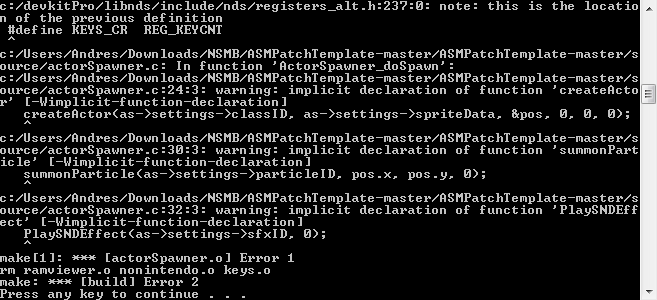 Every time I try to compile, that comes up. |
| ThePartyPixel |
Posted on 09-02-16, 12:59 am (rev. 2 by ThePartyPixel on 09-02-16, 01:02 am)
|
 Goomba GoombaKarma: 4 Posts: 14/27 Since: 08-18-16 |
1.Do exported tilesets save as nmt files
2.Does anyone know a software I can use to edit exported tilesets? |
| Asprok |
Posted on 09-02-16, 01:02 am
|
|
Passed away in 2017
Karma: 1004 Posts: 202/380 Since: 03-04-14 |
Posted by ThePartyPixel Does anyone know a software I can use to edit exported tilesets? Any image editor such as GIMP, Photoshop or even Paint will work, though the latter doesn't support transparency. |
| ThePartyPixel |
Posted on 09-02-16, 01:03 am
|
 Goomba GoombaKarma: 4 Posts: 15/27 Since: 08-18-16 |
Posted by Asproek Posted by ThePartyPixel Does anyone know a software I can use to edit exported tilesets? Any image editor such as GIMP, Photoshop or even Paint will work, though the latter doesn't support transparency. I tried photoshop, but it didn't work |
| Asprok |
Posted on 09-02-16, 01:08 am
|
|
Passed away in 2017
Karma: 1004 Posts: 203/380 Since: 03-04-14 |
Posted by ThePartyPixel I tried photoshop, but it didn't work …how so? What do you mean by that? Remember not to use too many colours. I think the limit is 255 colours per palette for NSMB. And to answer your first question: it depends if you choose to export it either as a tileset (from the tilesets list) or as a PNG (from the tileset edition window). |
| Thierry |
Posted on 09-02-16, 01:12 am
|
|
この記号は… 解読できないよ…
Karma: 6268 Posts: 1955/2815 Since: 01-17-13 |
No. You can't edit NMTs with some whatever software. They aren't plain images, not even close.
.nmt files are only for importing back into a tileset slot using NSMBe. To import the graphics into a image editor, you have to go into NSMBe's tileset editor, open a tileset, go to graphics, and export the image. You can later reimport the image you edited. |
