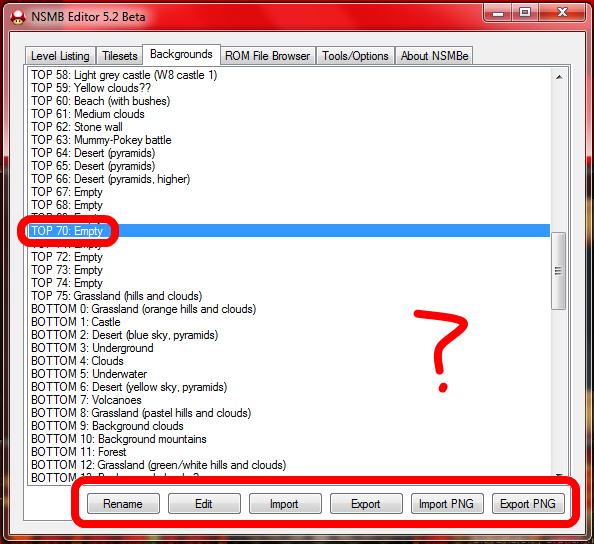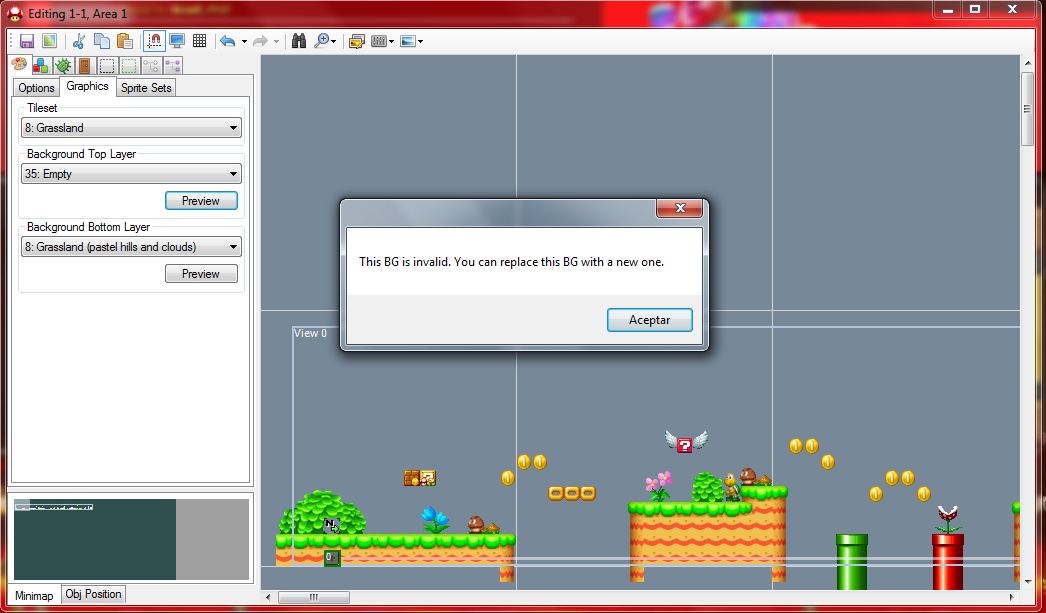|
|
Posted on 09-01-12, 12:55 pm
|
|
☭ coffee and cream
Karma: 10622 Posts: 655/2818 Since: 06-26-11 |
Values in RAM like the one you found, are either initialized by code or from ROM. If they come directly from the ROM, you can try to find them in the game's binary. Otherwise, you need to find out the code that writes them.
Also, in a clean ROM, the game's main binary is compressed, so you won't find values by directly searching into the ROM. You should rather open the ROM in NSMBe and extract arm9.bin and search into that. _________________________ Kuribo64 - zrghij |
|
|
Posted on 09-01-12, 01:37 pm
|
 Super Mario Super Mario( ͡° ͜ʖ ͡°) Karma: 10182 Posts: 2420/4459 Since: 06-08-11 |
arm9.bin is divided in sections, each one is copied to a different location in RAM, so finding the offset in arm9.bin is tricky. I should go and add support for this in the editor.. The support is already there and it's used for the ASM patching, I could add an interface for it. If you want to know how all this works, you might want to look at Arm8BinaryHandler.cs in the editor's code.
Buut I'm not sure if that address is initialized from ROM. I think it isn't, it's a variable that's set from runtime. You could look at where it's set either with IDA Pro or tracing writes using the no$gba debugger, and modify the code that sets that variable. 
|
|
|
Posted on 09-09-12, 04:52 pm
|
||
 Red Paratroopa Red ParatroopaKarma: 220 Posts: 84/166 Since: 04-02-12 |
|
|
|
Posted on 09-09-12, 05:40 pm
|
|
Karma: 3782 Posts: 1493/2112 Since: 06-28-11 |
|
|
Posted on 09-09-12, 05:55 pm (rev. 1 by ImageBot on 11-21-16, 02:31 am)
|
||
 Red Paratroopa Red ParatroopaKarma: 220 Posts: 85/166 Since: 04-02-12 |
|
|
|
Posted on 09-09-12, 06:09 pm
|
|
Karma: 3782 Posts: 1494/2112 Since: 06-28-11 |
|
|
Posted on 09-09-12, 06:20 pm (rev. 1 by ImageBot on 11-21-16, 02:31 am)
|
||
 Red Paratroopa Red ParatroopaKarma: 220 Posts: 86/166 Since: 04-02-12 |
|
|
|
Posted on 09-09-12, 07:41 pm (rev. 1 by
|
|
Karma: 3782 Posts: 1495/2112 Since: 06-28-11 |
Take an older revision, where the whole Level Editing User interface was different.
Seems that  
|
|
|
Posted on 09-09-12, 07:56 pm
|
 Fuzzy FuzzyFull mod Karma: 1183 Posts: 519/785 Since: 06-28-11 |
Posted by NsmB_PrO Take an older revision, where the whole Level Editing User interface was different. Seems that It wasn't me  . But, yeah, this was a useful feature. I'll see if I can add a button for it on the backgrounds tab. . But, yeah, this was a useful feature. I'll see if I can add a button for it on the backgrounds tab.
|
|
|
Posted on 09-09-12, 11:37 pm
|
 Super Mario Super Mario( ͡° ͜ʖ ͡°) Karma: 10182 Posts: 2511/4459 Since: 06-08-11 |
Well, IMO it should be an entire separate tool. It shouldn't be in the level settings, it doesn't make sense. And while we're at it we can make it change any table, not just BG tables.
|
| RicBent |
Posted on 09-10-12, 08:03 pm
|
|
Mariomaster
Karma: 8624 Posts: 70/1683 Since: 06-09-12 |
|
|
Posted on 09-10-12, 08:38 pm
|
 Super Mario Super Mario( ͡° ͜ʖ ͡°) Karma: 10182 Posts: 2517/4459 Since: 06-08-11 |
http://wiki.desmume.org/index.php?title=Faq#How_can_I_record_an_AVI_with_a_gap_between_the_screens.3F
I used it once and it worked well. But it's a bit tricky to set up. |
|
|
Posted on 09-11-12, 02:37 pm (rev. 1 by
|
||
 Red Paratroopa Red ParatroopaKarma: 220 Posts: 88/166 Since: 04-02-12 |
|
|
|
Posted on 09-11-12, 03:27 pm
|
 Super Mario Super Mario( ͡° ͜ʖ ͡°) Karma: 10182 Posts: 2533/4459 Since: 06-08-11 |
Yeah but recording with DeSmuME is better because the resulting video doesn't lag even if your computer lags while recording it. The result is a smooth 60fps video.
All other programs record from screen, so if your computer lags the lag will be visible in the video... |
| RicBent |
Posted on 09-11-12, 03:58 pm
|
|
Mariomaster
Karma: 8624 Posts: 72/1683 Since: 06-09-12 |
|
|
Posted on 10-07-12, 05:56 pm
|
||
 Red Paratroopa Red ParatroopaKarma: 220 Posts: 120/166 Since: 04-02-12 |
|
|
|
Posted on 10-07-12, 07:17 pm
|
|
Karma: 3782 Posts: 1549/2112 Since: 06-28-11 |
|
|
Posted on 10-08-12, 06:46 am
|
 Fuzz Ball Fuzz BallKirbyFanatic64 (LOL) Karma: 1386 Posts: 551/950 Since: 11-13-11 |
Is there any 3D Lighting setting that suit with night level?
 _________________________
Great games must be fun, not fancy.
Music Hacker needed! PM me if you wish!
|
|
|
Posted on 10-08-12, 05:23 pm
|
|
Karma: 3782 Posts: 1551/2112 Since: 06-28-11 |
|
|
Posted on 10-09-12, 02:34 am
|
 Fuzz Ball Fuzz BallKirbyFanatic64 (LOL) Karma: 1386 Posts: 554/950 Since: 11-13-11 |
Thanks, I hope I could find it.
If there's a list, it'd be cool. _________________________
Great games must be fun, not fancy.
Music Hacker needed! PM me if you wish!
|