|
|
Posted on 09-11-16, 12:02 pm
|
 Birdo BirdoKarma: 2754 Posts: 1871/2091 Since: 06-26-11 |
You are meant to put it at the bottom of the camera.
|
|
|
Posted on 09-11-16, 12:29 pm
|
 Panser PanserI AM DERP INCARNATE Karma: 503 Posts: 109/328 Since: 08-20-16 |
Posted by Hiccup You are meant to put it at the bottom of the camera. How'd you know? Were there beta screenshots showing this?
rip signature
|
| RicBent |
Posted on 09-11-16, 12:46 pm
|
|
Mariomaster
Karma: 8528 Posts: 656/1681 Since: 06-09-12 |
|
|
Posted on 09-11-16, 01:10 pm
|
|
Karma: 19752 Posts: 676/1100 Since: 04-02-13 |
How'd you know? Were there beta screenshots showing this? We know this because we can use our optical receptors and cognitive skills in tandem to deduce what is painfully obvious. Posted by MarioKart7z Posted by Hiccup (it also apparently has the power to turn poison water into swimmable water, for some reason) The reason for THAT is because it inherits the water class, which means placing one into the level is essentially like placing a water sprite. The game will always use the last entry in the sprite list to determine the collision type of such a surface. So, if you'd like a junglekusa to be poison, put the junglekusa first and the poison water second. |
|
|
Posted on 09-11-16, 01:50 pm
|
 Birdo BirdoKarma: 2754 Posts: 1872/2091 Since: 06-26-11 |
Also, yeah, there is a prerelease screenshot showing its use in a jungle level. Only the top was poking out from the bottom of the screen though.
|
|
|
Posted on 09-11-16, 04:15 pm
|
 Panser PanserI AM DERP INCARNATE Karma: 503 Posts: 110/328 Since: 08-20-16 |
Posted by Mariomaster lel. It's kinda obvious that the effect shouldn't be placed in mid-air  I placed it on a solid platform near the end of the level, i didn't know it LOOPED for the entire length of the view
rip signature
|
|
|
Posted on 09-11-16, 04:16 pm
|
|
Karma: 19752 Posts: 677/1100 Since: 04-02-13 |
And that stopped you from figuring out its proper usage after you saw it in the level how?
|
|
|
Posted on 09-11-16, 05:44 pm (rev. 3 by ImageBot on 11-21-16, 03:24 am)
|
 Panser PanserI AM DERP INCARNATE Karma: 503 Posts: 111/328 Since: 08-20-16 |
Posted by skawo And that stopped you from figuring out its proper usage after you saw it in the level how? IDK Anyway, this thread was derailed enough, time to get back on track *ahem ahem*  2D sprite actors (Koopa Troopa, goomba, mario's fireballs etc.) seem to appear in front of the thing. Could someone make a hack that makes them appear behind? (also this only happens with 2D sprites. 3D actors like scuttlebugs and wigglers appear behind correctly)
rip signature
|
|
|
Posted on 09-11-16, 05:54 pm
|
|
Karma: 19752 Posts: 678/1100 Since: 04-02-13 |
I think 2D sprites will always appear above 3D.
|
| Asprok |
Posted on 09-11-16, 06:01 pm
|
|
I Am Not Inteligent
Karma: 979 Posts: 239/380 Since: 03-04-14 |
Well, they go behind water, poisoned water and lava. Perhaps they may have some special setting/code that makes them appear above everything.
|
|
|
Posted on 09-11-16, 06:15 pm
|
 Panser PanserI AM DERP INCARNATE Karma: 503 Posts: 112/328 Since: 08-20-16 |
Posted by skawo I think 2D sprites will always appear above 3D. So apparently 3D actors always appear in front of the 2D tileset layer, and 2D actors always appear in front of 3D MIND = BLOWN
rip signature
|
|
|
Posted on 09-11-16, 07:36 pm
|
|
Karma: 19752 Posts: 679/1100 Since: 04-02-13 |
Well, they go behind water, poisoned water and lava. Perhaps they may have some special setting/code that makes them appear above everything. Hm, you're right, I didn't condsider that. That said, the water/lava/poison/junglekusa ocreate doesn't seem to ever set the Z-order, so it really must be some sort of flag. Finding it would be rather difficult. MIND = BLOWN No big loss there, then... |
|
|
Posted on 09-12-16, 07:08 am
|
 Birdo BirdoKarma: 2754 Posts: 1874/2091 Since: 06-26-11 |
@Skawo (or someone else)
Could you: * Make a generic size hack for model-using actors * Make individual size hacks for a bunch of model-using actors? Just with increased model and collision size |
|
|
Posted on 09-12-16, 10:05 am
|
|
Karma: 19752 Posts: 680/1100 Since: 04-02-13 |
The latter is possible, but nevertheless takes a bit of time, which I don't have right now.
|
|
|
Posted on 09-13-16, 03:44 pm (rev. 1 by ImageBot on 11-21-16, 03:24 am)
|
 Panser PanserI AM DERP INCARNATE Karma: 503 Posts: 119/328 Since: 08-20-16 |
I tried to use Skawo's junglekusa retexture code, but when i try to run make and insert, i get this error:
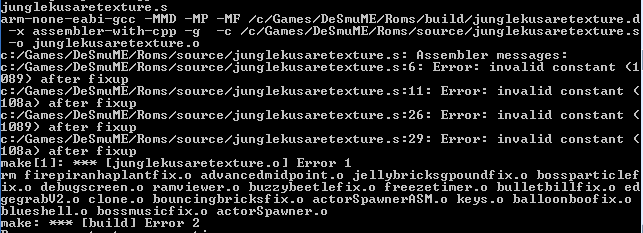 This is the code: repl_02165B74_ov_36:
@Copy from here
@...to here and paste before the MOV R0, #1 to add more models
@Clouds
STMFD SP!, {LR}
MOV R0, #0x1089
MOV R1, #0
BL loadFileByExtId_3dModel
@Red Clouds
STMFD SP!, {LR}
MOV R0, #0x108A
MOV R1, #0
BL loadFileByExtId_3dModel
@end
MOV R0, #1
LDMFD SP!, {PC}
repl_021659A8_ov_36:
LDR R0, [R4, #8]
LSR R0,R0,#8
AND R0, R0, #0xF
@Copy from here
@To here and paste after this comment to add more settings. Change the 1 in 'CMP R0, #1' to whatever you want nybble to be set.
@Clouds
CMP R0, #1
MOVEQ R0, #0x1089
@Red Clouds
CMP R0, #2
MOVEQ R0, #0x108A
@end
MOVNE R0, #0x700
ADDNE R0, #0x25
BX LR The IDs of my custom files are 4364 and 4365. What am i doing wrong?
rip signature
|
| RicBent |
Posted on 09-13-16, 03:48 pm (rev. 2 by RicBent on 09-13-16, 03:51 pm)
|
|
Mariomaster
Karma: 8528 Posts: 657/1681 Since: 06-09-12 |
#0x1089
#0x108A The MOV instructions are not able to take those values. Replace the MOV instuctions with these: LDR R0, =0x1089 LDR R0, =0x108A or MOV R0, #0x1000 ADD R0, #0x89 MOV R0, #0x1000 ADD R0, #0x8A And uh, those values seem to be very big to be a file id 
_________________________ GitHub - Kuribo64 - YouTube |
|
|
Posted on 09-13-16, 03:51 pm (rev. 1 by
|
 Panser PanserI AM DERP INCARNATE Karma: 503 Posts: 120/328 Since: 08-20-16 |
Posted by Mariomaster And uh, those values seem to be very big to be a file id  Well i DO have MeroMero's xdelta on my ROM, which adds a small loan of a million files Posted by Mariomaster #0x1089 #0x108A The MOV instructions are not able to take those values. Replace the MOV instuctions with these: LDR R0, =0x1089 LDR R0, =0x108A or MOV R0, #0x1000 ADD R0, #0x89 MOV R0, #0x1000 ADD R0, #0x8A But what about the MOVEQ instructions?
rip signature
|
| RicBent |
Posted on 09-13-16, 04:34 pm
|
|
Mariomaster
Karma: 8528 Posts: 658/1681 Since: 06-09-12 |
|
|
Posted on 09-13-16, 04:55 pm
|
 Panser PanserI AM DERP INCARNATE Karma: 503 Posts: 121/328 Since: 08-20-16 |
Posted by Mariomaster Just do the same and add EQ after the instructions. for example LDREQ R0, =0x1089 So i did all that but now if i enter a level with the junglekusa in it, the game freezes, even if junglekusa's nybble10 is 0
rip signature
|
|
|
Posted on 09-13-16, 07:22 pm (rev. 3 by
|
|
Karma: 19752 Posts: 681/1100 Since: 04-02-13 |
You copied a bit too much (because of faulty instructions; sorry). Also, it still needs to load the default model, or it'll crash on 0.
repl_02165B74_ov_36:
@Jungle
STMFD SP!, {LR}
LDR R0, =0x725
MOV R1, #0
BL loadFileByExtId_3dModel
@Clouds
LDR R0, =0x1089
MOV R1, #0
BL loadFileByExtId_3dModel
@Red Clouds
LDR R0, =0x108A
MOV R1, #0
BL loadFileByExtId_3dModel
@end
MOV R0, #1
LDMFD SP!, {PC}
repl_021659A8_ov_36:
LDR R0, [R4, #8]
LSR R0,R0,#8
AND R0, R0, #0xF
@Clouds
CMP R0, #1
LDREQ R0, =0x1089
@Red Clouds
CMP R0, #2
LDREQ R0, =0x108A
@Jungle
CMP R0, #0
LDREQ R0, #0x725
BX LR
|
