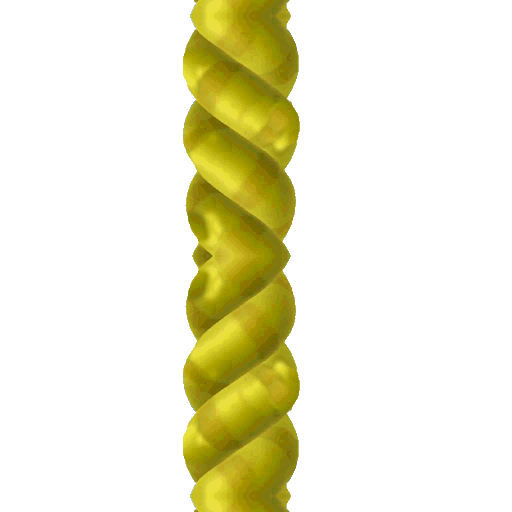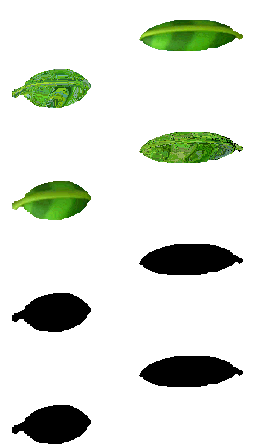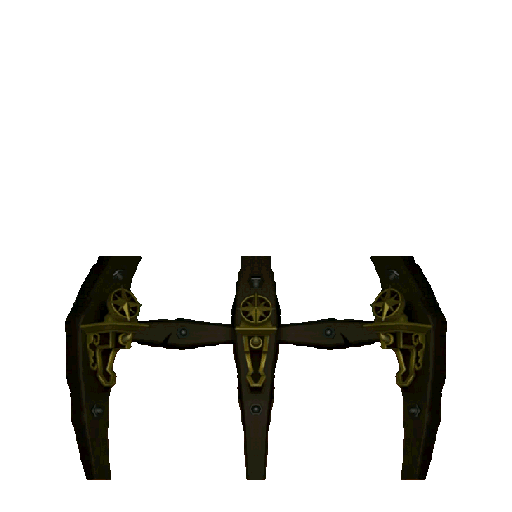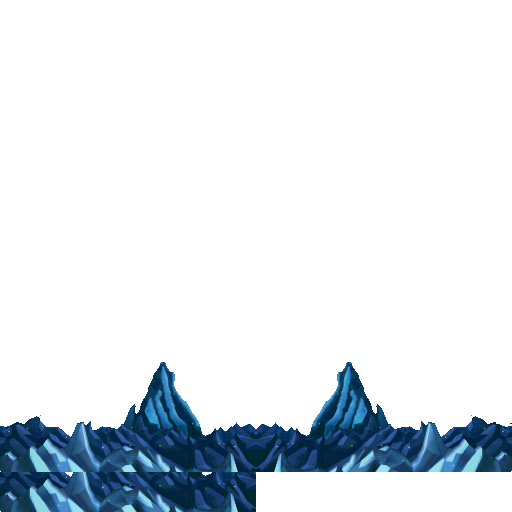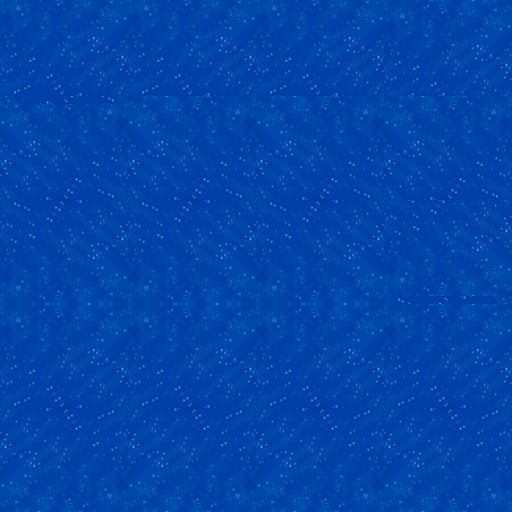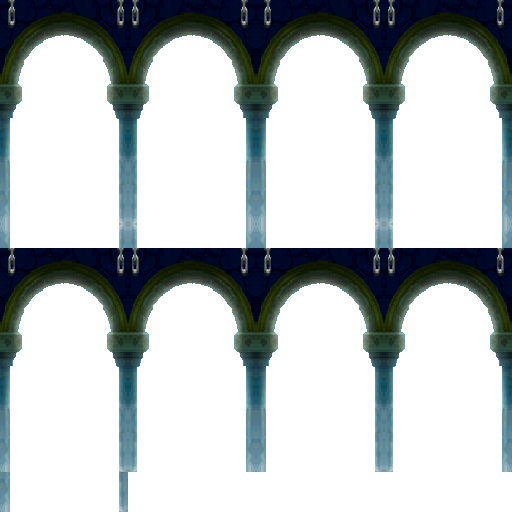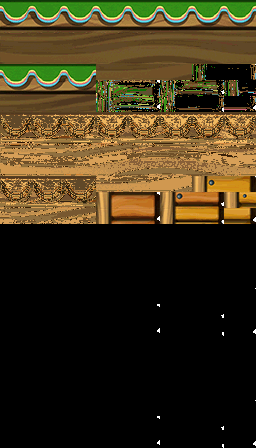| Sherry_ |
Posted on 05-26-15, 04:52 pm in Super Mario Bros. Within the Limit! (rev. 49 by ImageBot on 11-21-16, 03:15 am)
|
|
Karma: 1430 Posts: 1/355 Since: 05-26-15 |
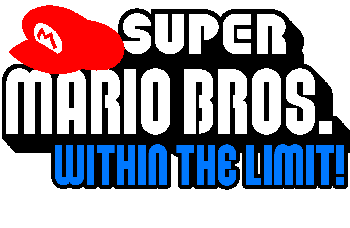 The Worlds:  The world 8 have 2 names: Ghost Land before having completed the level 8-Airship, Lava Land after having completed the level 8-Airship. Features: Some Screenshot: Progress: 6 Worlds Completed (special levels like 1-A,2-1,etc, are not included) Credits: RicBent Newer Team newluigidev |
| Sherry_ |
Posted on 05-23-16, 07:46 pm in How to make a post layout (rev. 29 by Sherry_ on 02-06-17, 03:55 pm)
|
|
Karma: 1430 Posts: 230/355 Since: 05-26-15 |
If you're wondering how to make a layout, this guide is for you.
The parts of the post ___________________________________________________________________________________________________________ First of all, you should know what are ".mainbarX" ".sidebarX" ".topbarX_1" ".topbarX_2" ".tableX" and what's X. What's .mainbarX? It is this part of the post (where is written your post): NOTE: This is only a sample post. What are .topbarX_1 and _2? .topbarX_1 is the part of post where is written your username, .topbarX_2 is the part of post where is written the date of when you have posted it. What is .sidebarX? It is the part of the post where is your avatar, and where is written your karma and your post number. What's .tableX .tableX is all the post (for example if you put a BG code in .tableX, it will affects all the post). What's X? X is your profile ID, for example mine is 1556. Where I have to insert my code? ___________________________________________________________________________________________________________ Go in your profile, then click on Edit my profile, click on Post layout, and write your code in Header. Basics ___________________________________________________________________________________________________________ Everything concerns with the code must be stored between <style>*Insert code here*</style> (Don't put *Insert code here* in header!) For example if you want a color BG (background) only in your .mainbar, the code should be like this: <style>
.mainbarX {
background: rgba(10, 0, 0, 1.0)!important;
</style> This simple code make your .mainbar black. You (if you are new to CSS), are wondering how you can change the color of the .mainbar, you just have to change this part: rgba(10, 0, 0, 1.0)!important; You can find the right color with this. Instead if you want an image as BG, you can use this: background: url("*Insert image URL here*")!important; For have a fixed repeat, just add repeat fixed next to the round brackets. Here's a few examples for change some things: Font .mainbarX {
font-family: "*Font name here*" !important;
} URL Link .mainbarX a {
color: #HEX COLOR !important;
} Spoiler Button .mainbarX .spoilerbutton {
background-color: #HEX COLOR !important;
color: #HEX COLOR !important;
} Font Color .mainbarX {
color: #HEX COLOR !important;
} Spoiler Content .mainbarX .spoiler .spoiled {
background-color: #HEX COLOR !important;
} Quote Content .mainbarX .quote {
background-color: #HEX COLOR !important;
} Codeblock Content .mainbar1556 .codeblock {
background-color: #HEX COLOR !important;
} Example Code ___________________________________________________________________________________________________________ Here's an example: <style>
.tableX {
background: url("*Insert image URL here*") !important;
}
.mainbarX {
font-family: "*Font name here*" !important;
font-size: 110% !important;
border-left: 1px solid #FFFFFF !important;
border-top: 1px solid #FFFFFF !important;
}
</style> Remember to replace the X with your user ID. "FAQ" ___________________________________________________________________________________________________________ Q: Some things I've changed work, but other things I've changed don't work... What can I do? A: Try to add an "!important". If it still doesn't work, you have done something wrong. Q: How can I get my user ID? A: Go in your profile page, then view the URL bar, there should be written something like that: "http://nsmbhd.net/profile/1556-sherry/". The numbers before the username are your user ID (in this case my ID is 1556). Q: Where can I upload my BG image? A: You can upload it on Imgur, or just on NSMBHD.net. Q: With CSS can I customize everything? For example my username on .table_1? A: Yes, for example, you can modify the username font, but you can't change your username color! (actually you can, but it's not allowed, so...) Q: What's an HEX COLOR? A: This. Other ___________________________________________________________________________________________________________ If you have some questions, don't hesitate to post it here! And before make your layout, please read these guidelines. Enjoy your new layout! (post layout disabled for readability) |
| Sherry_ |
Posted on 05-06-16, 04:26 pm in Rips from Kirby Mass Attack (rev. 7 by ImageBot on 11-21-16, 03:20 am)
|
|
Karma: 1430 Posts: 192/355 Since: 05-26-15 |
Before download a BG here, read this:
Consider the fact that these BG are made with a method, probably (I'm not sure) invented by me. This method consist in making a larger NCG that allow you to import a Top BG with the dimensions of 256x192px. The only "problem" of this method is that you can't use a Bottom BG, but only a Top BG, so every (for now) BG posted (by me, at least) can be imported only on the Top BG. Ok, so here all the ripped BG: Actually, IMO, is amazing the fact that the original Kirby's BGs are good repeated and use less than 256 colors. And, if someone is wondering if I am going to rip the tileset too, yes, I'm going to rip that. It's good that the tileset are already 16x16px. |
| Sherry_ |
Posted on 04-25-16, 03:38 pm in tutorial How to have 2D enemies with more colours (rev. 7 by Sherry_ on 05-31-16, 12:56 pm)
|
|
Karma: 1430 Posts: 171/355 Since: 05-26-15 |
How to have 2D enemies with more colours
Yes. It is possible, like in NSMB2. Every colour depends from the Jyotyu that you are using. So, you can have different 4 colours! Well. You have to open all these files: All these bitmap/palette are in the OBJ folder.
I_bubble256_ncg.bin (Lava Bubble) I_fireball_ncg.bin (Fire Flower's/Fire Bro's fireball) I_kuribo256_ncg.bin (Goomba) I_teresa256_ncg.bin (Boo) I_nokonoko256_ncg.bin (Koopa) I_switch_ncg.bin (Red/P/?/Bowser's switch) W_kinoko_ncg.bin (Toad House Blocks) Probably I have forgot some bitmaps, so post the missing one! And next open all these palettes:
I_enemy_B_ncl.bin (Underground/Blue Jyotyu Overworld Palette) I_enemy_ncl.bin (Golden Jyotyu Overworld Palette) I_enemy_R_ncl.bin (Red Jyotyu Overworld Palette) I_enemy_W_ncl.bin (Grey Jyotyu Overworld Palette Export all bitmaps with all palettes. Edit it in Photoshop/Gimp/an image editor. Save. Import that bitmaps with all palettes. Save it. Now you have the Goombas with different colour in every level. |
| Sherry_ |
Posted on 02-28-16, 08:17 pm in Rips from Newer NSMB Titles (rev. 1 by Sherry_ on 02-28-16, 08:18 pm)
|
|
Karma: 1430 Posts: 45/355 Since: 05-26-15 |
I have ripped some
 instead the Backgrounds of NSMBU NSMBW Coast NSMBW Snow Hills NSMBW Ghost House NSMBW Sand NSMBW Tower Colour 1 NSMBW Tower Colour 2 NSMBW Tower Colour 3 NSMBW Underground NSMBW Clouds |
| Sherry_ |
Posted on 03-06-16, 08:44 pm in "wip" Free-to-use Model for your hack (rev. 25 by Sherry_ on 12-12-16, 03:02 pm)
|
|
Karma: 1430 Posts: 48/355 Since: 05-26-15 |
[WorkInProgress Thread, can't modify it because I'm not on PC, then...]
Remember: some of the models posted can make the WMap slower. NSBMD models From NSMB2 NSMB2 Castle by Sherry_; credits not required but appreciated. ________________________________________________________________________ NSMB2 Tower by ________________________________________________________________________ NSMB2 Star by Super Mario 3D Land Airship Pokémon Omega Ruby/Alpha Shappire Legendary Pokémon Ring NSMB Wii / U Tower Super Mario Sunshine - Sunshine Sprite- In this thread you can post your models, if you want. |
| Sherry_ |
Posted on 03-19-16, 12:15 pm in tutorial How to edit Bottom Screen Background of Blue House (rev. 4 by ImageBot on 11-21-16, 03:19 am)
|
|
Karma: 1430 Posts: 72/355 Since: 05-26-15 |
I have decided to make this thread, because I have seen that a lot of people don't know whether to do to change the background of the inferior screen.
This tutorial, doesn't serve only besides to point out the position of the files to modify. 1. You choose your background. Not too much great (max 64 pixels) and that it have few colors (max 16 colours). 64 Pixel are enough, because the background uses the same principle of the Map16 of the tilesets. For example this:  2. We now go to the ROM file browser tab. Then we go to Root, and finally on uiStudio. It will appear us one screened as this: 3. We open the palette. 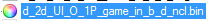 Then click on Add All. 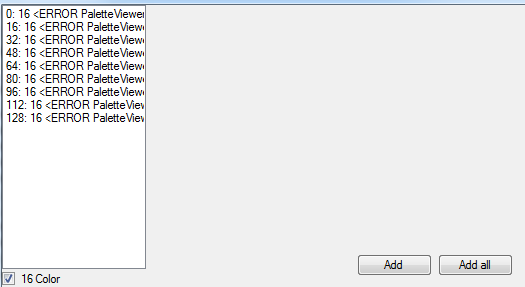 4. We open the image. 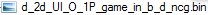 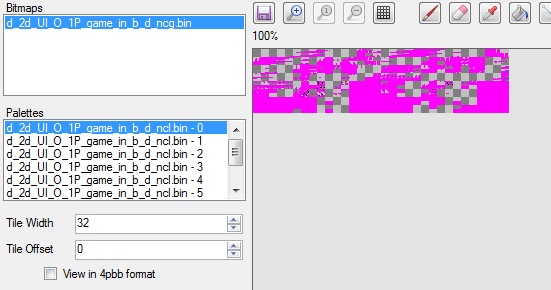 Click on View in 4bpp format. 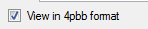 5. Import your image over the background in the proper palette. You can also replace the empty spaces. (Sorry, but I will jump the tutorial of the importation.) 6. Click on Save or Save All. Close it. (not editor!) 7. Now, under the file of the palette, there are other 6 files. In these files they are shown as they are in-game, and it is possible to modify them. 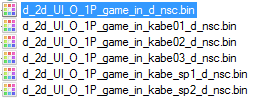 -game_in_d: it shows some things, like: 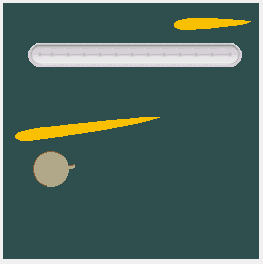 -The next 3 show the white background, of the blue bricks and of the coins stars (not in order). -The last two show the retro background. 8. Open one of these files. (decompress it before!) Edit it and then save it. You close and you compress it. With this method, you can also modify other things, for example: - The background of the inferior screen in the map of the world - this:  -the bar of advancement (as I have done in my hack) - and also other things. Before opening a file nsc, you must open the respective image and palette. |
| Sherry_ |
Posted on 03-27-16, 07:13 pm in Suggestion to make your hack similar to newer Mario's Game (rev. 12 by ImageBot on 11-21-16, 03:19 am)
|
|
Karma: 1430 Posts: 90/355 Since: 05-26-15 |
Last update: Fixed English errors. Now it is more easy to understand.
In this thread, I will give you some suggestions about how to make your hack similar to Suggestion: Working Red POW Block For have the Red POW block you are going to sacrifice the Event Block! This is really a simple trick to have a POW working block similar to that of NSMB2. You have only to replace the graphics of the block, and use the sprites 152 and 197! Replace the graphics like this, or it will be to bit glitched. I mean the POW block, only on the right-top side. 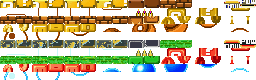 Leave alone the other graphics Leave alone the other graphicsNote: To activate it use the Tile God sprite. 32x32px Decoration avaiabile for every level I have found a way to have a decoration 32x32px in-level, not inserted in the tileset. But you have to sacrifice the sprite Arrow Sign. If you want to have the Arrow Sign too, follow this tutorial: Tutorial This works like the bushes in NSMBWii, in fact they are sprite, that can have overlapped to tileset. Download this file: file1 (It have no extension, but don't worry.) Then replace one of these files with it: yajirusi_l.nsbmd / yajirusi_r.nsbmd On base if the sprite is mirrored (I mean the Sprite Setting), the model change. So you can have 2 different decorations. Ghost House's Door World's Names on Bottom Screen How to have Goombas with different colours For now is finished For now the suggestions / tutorial are 4. But they are still there things that I must say. Tutorials/Suggestion to do |
| Sherry_ |
Posted on 04-30-16, 04:09 pm in Super Mario Legends (rev. 17 by ImageBot on 11-21-16, 03:20 am)
|
||||||||||
|
Karma: 1430 Posts: 178/355 Since: 05-26-15 |
Sorry if the name seems... erm... a bit... err (you have probably understood)
Actually, this hack will be a mini-hack. In this hack you have to explore 5 new and original worlds, great graphics, some new enemies, and much others! The first world is Jungle Ruins, which is a plateau on a forest, full of temples and underground ruins, next Mario will explore the Singing Sands, a desert where there are Note Blocks (working) and a lots of heat, then there is Arcane Forest, a ghost land formed of an infested coast and a terrorizing forest, then Cosmic Costellations, which is a galaxy with 7 planets, but why is it called Cosmic Constellations? You will know. Finally there is Maximum Olympus, that at first sight it would seems a paceful land, but it have something dreadful... Planned Features Features that can be in the final release -An original Multiplayer mode. The Worlds and some screenshots: 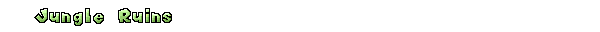 No screenshots yet. 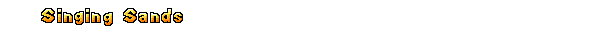 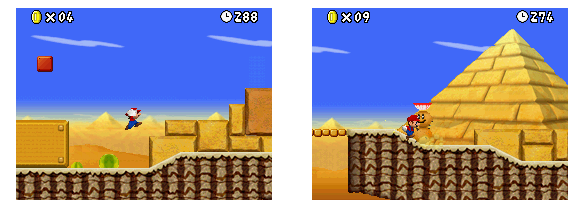 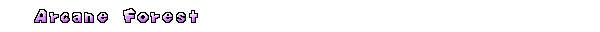   No screenshots yet. 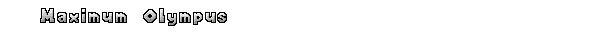 No screenshots yet. Credits
Any suggestion? If you have something to suggest me, feel free to say it here. |
| Sherry_ |
Posted on 02-29-16, 08:31 pm in Super Mario Bros. Within the Limit! (rev. 1 by Sherry_ on 03-11-16, 09:22 am)
|
|
Karma: 1430 Posts: 46/355 Since: 05-26-15 |
New screenshots!!!
World 1-5 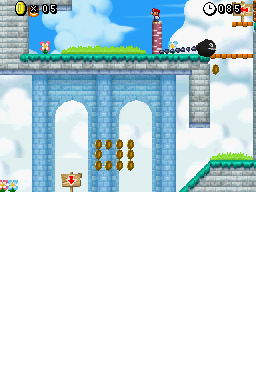  World 2-1  World 2-2 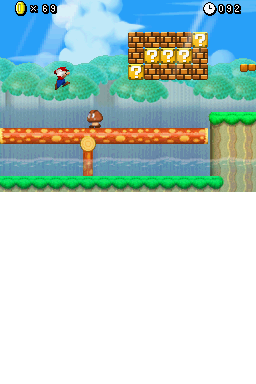   -   " Thanks Really!" - " Thanks Really!" -
|
| Sherry_ |
Posted on 03-26-16, 06:39 pm in Super Mario Bros. Within the Limit! (rev. 1 by ImageBot on 11-21-16, 03:19 am)
|
|
Karma: 1430 Posts: 87/355 Since: 05-26-15 |
New news!
 New world icon:  Every world and every level have a name:  
|
| Sherry_ |
Posted on 03-29-16, 02:49 pm in Suggestion to make your hack similar to newer Mario's Game (rev. 2 by ImageBot on 11-21-16, 03:19 am)
|
|
Karma: 1430 Posts: 101/355 Since: 05-26-15 |
Ghost House's Door
I hope it is comprehensible. As a lot of people will know, only a tileset can load the Ghost house's Door. (tileset ID 40//Ghost House Exit) So, we will replace all the graphics of this tileset with Ghost House's Tileset, but WITHOUT replace this (in red): 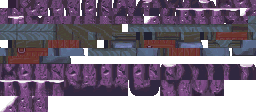 When you have done, import the image, save, and close the tileset editor. Now re-open tileset 40, and make your tileset. DON'T CLICK ON DELETE ALL! When you have done, go in Tile Behaviors, scroll the tilemap down, and click on this (in red): 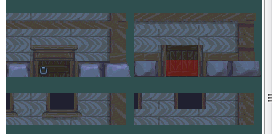 Imposes on these two tiles, the door behaviors. Go in Objects and create your door. EDIT: OTHER NOTES: You can edit the Ghost House's Door, if you want. The animation file: root/enemy/W_tobira_o.nsbmd DONE! To Do - 4th pipes (not glitched) - Block 2x2 destructible - Block 2x2 that you can be struck - Rainbow Level - How to make to good background - Suggestion on Worldmap - How to put name to a World |
| Sherry_ |
Posted on 04-09-16, 08:39 am in Suggestion to make your hack similar to newer Mario's Game (rev. 1 by ImageBot on 11-21-16, 03:20 am)
|
|
Karma: 1430 Posts: 126/355 Since: 05-26-15 |
World's Names on Bottom Screen
The final result should be like this:  Open your ROM in NSMBe. Go to uiStudio Folder, open these files: 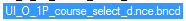 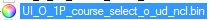 Next, you have to erase all these graphics (use the Erase function on the editor!)     All the number (like these) from:  at at  Ok. Save and close. (not the editor!) Then, open these files: 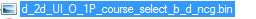 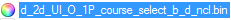 Export that image. Edit and import in that image some letters, like this:  Import that image in the editor (I have imported it on palette 8). Save e close it (not the editor!). Open this file: (decompress it before!) 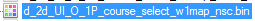 Edit the file and put in it the lettres, like this: (I think this step is not much comprehensible)  When you have done, save and close it (not the editor!). Don't forget to compress it! HERE DONE. OTHER NOTES: For edit another world name, you have to open another file! To Do - 4th pipes (not glitched) - Block 2x2 destructible - Block 2x2 that you can be struck - Rainbow Level - How to make to good background - Suggestion on Worldmap - - |
| Sherry_ |
Posted on 05-07-16, 09:51 am in Rips from Kirby Mass Attack (rev. 3 by ImageBot on 11-21-16, 03:20 am)
|
|
Karma: 1430 Posts: 193/355 Since: 05-26-15 |
Posted by The Koopa Kingdom I don't hack NSMB, but I must say, these are beautiful O.O Thanks.  New BGs: |
| Sherry_ |
Posted on 05-18-16, 12:40 pm in Official NSMBHD Sanctioned Shitpost Thread
|
|
Karma: 1430 Posts: 220/355 Since: 05-26-15 |
The most useful thread ever.
|
| Sherry_ |
Posted on 05-29-16, 11:18 am in unnecessarytutorial How to get/post screenshots (rev. 7 by ImageBot on 11-21-16, 03:20 am)
|
|
Karma: 1430 Posts: 238/355 Since: 05-26-15 |
Since some newcomers don't know how to get/post screenshot (an example), I've decided to make this "tutorial".
Step 1. Be sure to have DeSmuMe. You need it for taking screenshots from a DS Rom. If you don't have it, you can download it here. Step 2. Open DeSmuMe. Then open your ROM, and play it. When you want to get your screenshot click on File, then in Save screenshot as..., and select where you want to save it. Step 3. There are a lot of sites where you can upload your images. I recommend Imgur or just new.nsmbhd.net. Select which you'd prefer. Step 4. If you want to upload images on Imgur: -Click on upload images, then browse your computer, then select your images, finally click on Start Upload. When Imgur has done, put the pointer on the image and (right) click on it, then click on Copy image address. If you want to upload images on new.nsmbhd.net: -Select a random thread, where you have to make a post, click on  , select the image. When uploading is done, copy that link that has appeared. , select the image. When uploading is done, copy that link that has appeared.Step 5. For make the image visible in a post, do this: [img]Image Link Here[/img] Replace Image Link Here with the image link copied in Step 4. ------ Here you go. Enjoy this (almost not necessary) tutorial. ~Sherry_ |
| Sherry_ |
Posted on 12-19-16, 02:39 pm in release Super Mario: Endless Earth
|
|
Karma: 1430 Posts: 330/355 Since: 05-26-15 |
He should be in the filesystem/root/player/ folder.

|
| Sherry_ |
Posted on 02-16-16, 07:38 pm in Rips from Newer NSMB Titles (rev. 2 by Sherry_ on 06-12-17, 09:23 am)
|
|
Karma: 1430 Posts: 34/355 Since: 05-26-15 |
Hey, I have ripped some NSMBU backgrounds, but they are low quality...
EDIT2: post improved(?). |
| Sherry_ |
Posted on 02-17-16, 05:13 pm in Rips from Newer NSMB Titles (rev. 1 by Sherry_ on 06-07-16, 05:43 pm)
|
|
Karma: 1430 Posts: 36/355 Since: 05-26-15 |
Other Background (Nah... these are really ugly, but...):
|
| Sherry_ |
Posted on 02-22-16, 04:37 pm in Rips from Newer NSMB Titles (rev. 3 by Sherry_ on 06-07-16, 05:43 pm)
|
|
Karma: 1430 Posts: 37/355 Since: 05-26-15 |
I have ripped some NSMBU Tileset, too.
|




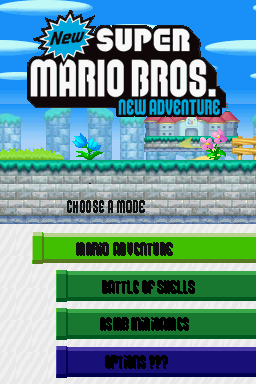

























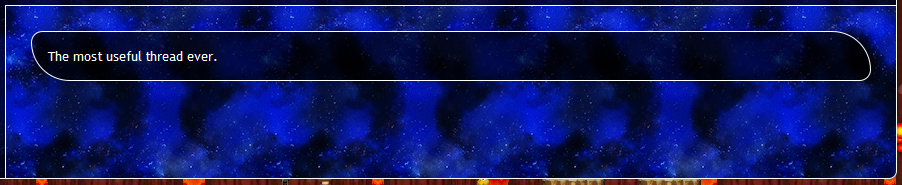
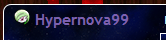









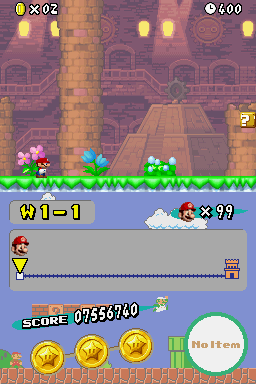
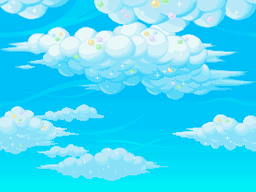
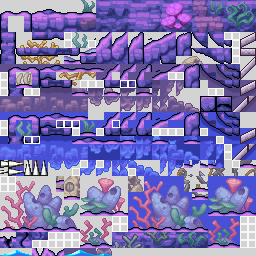
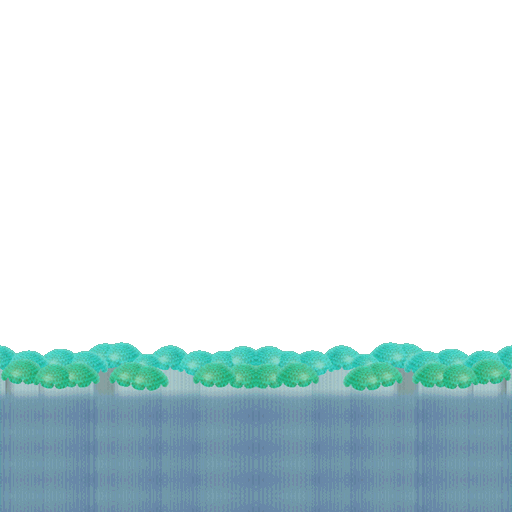
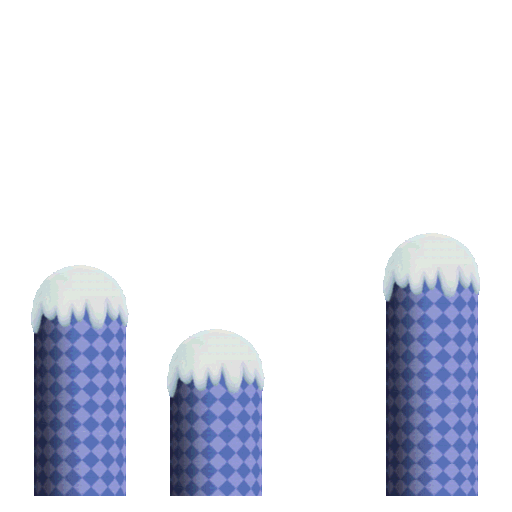
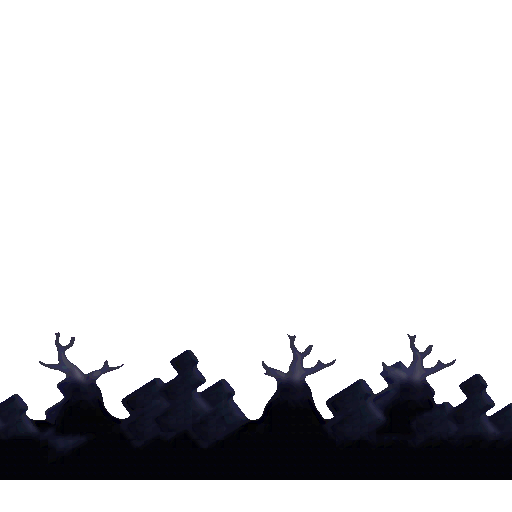
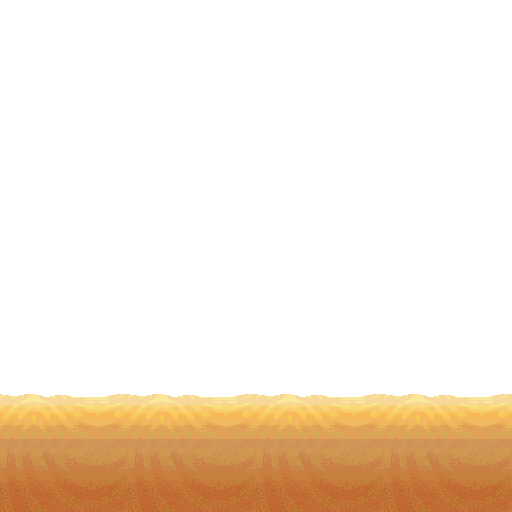
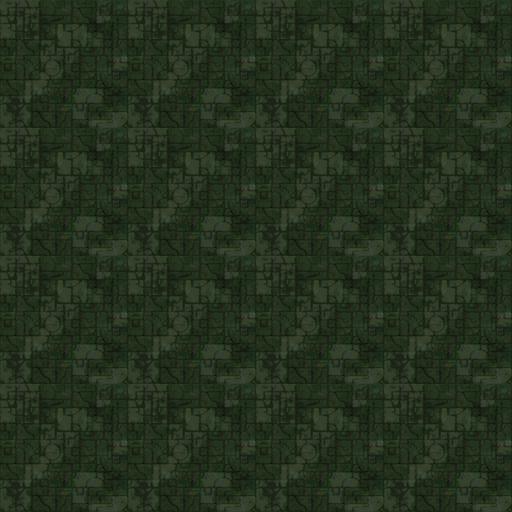
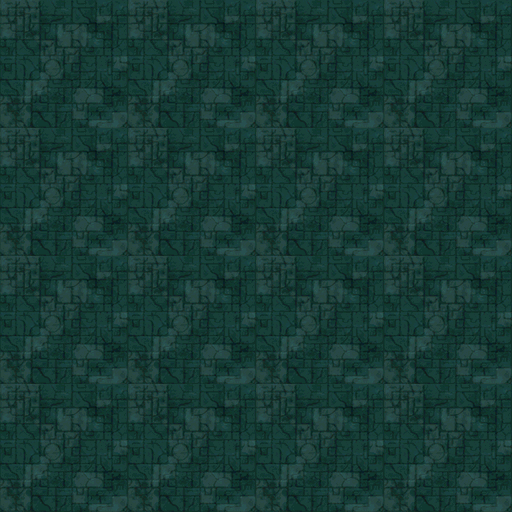
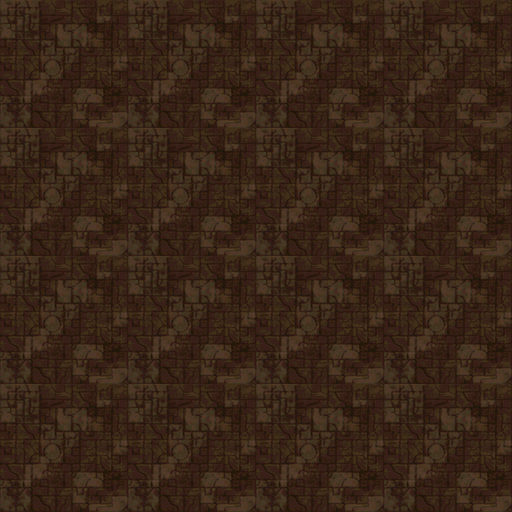
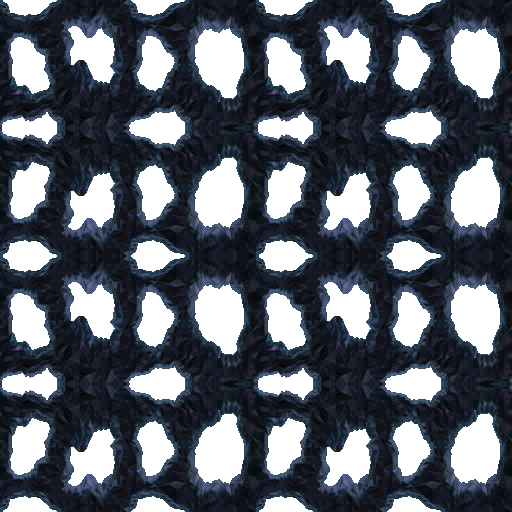
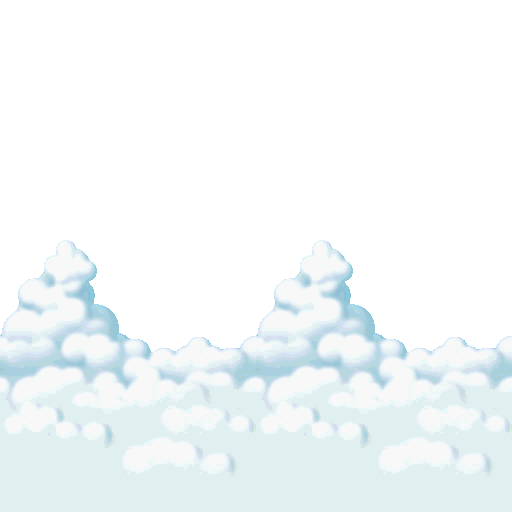
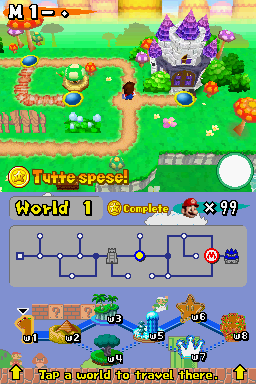
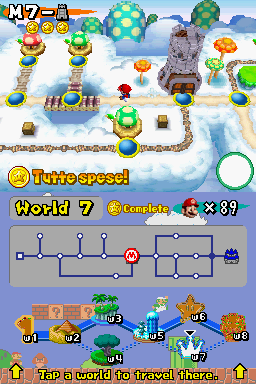




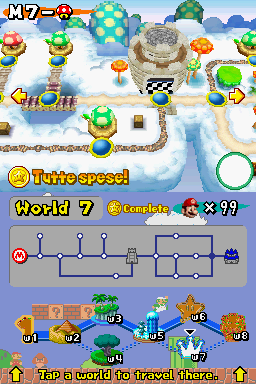


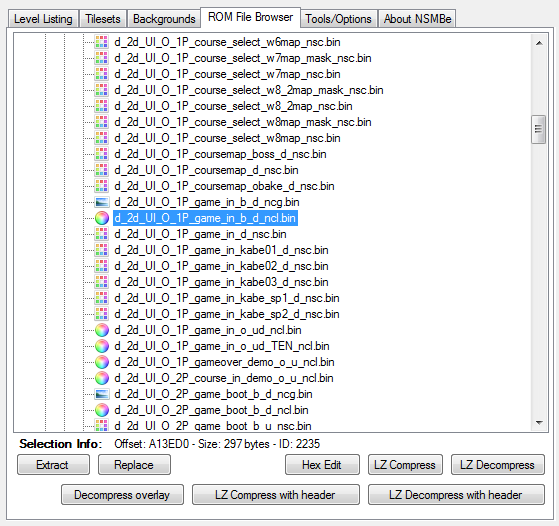
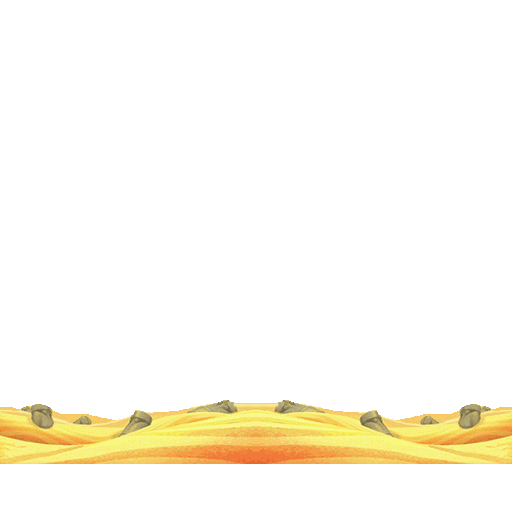 Download Link =
Download Link = 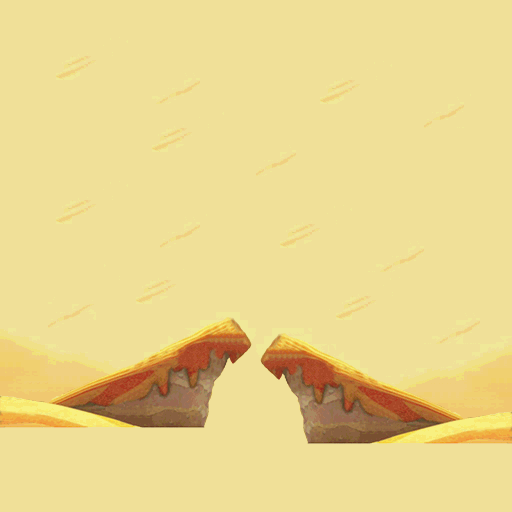 Download Link =
Download Link =