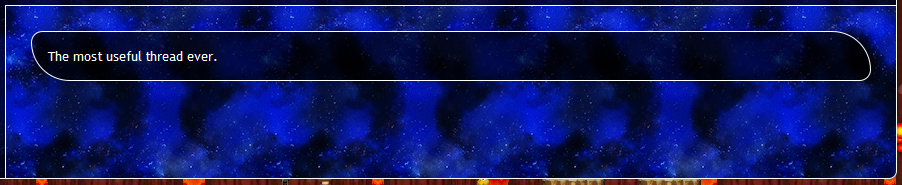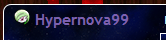| Sherry_ |
Posted on 05-23-16, 07:46 pm (rev. 29 by Sherry_ on 02-06-17, 03:55 pm)
|
|
Karma: 1430 Posts: 230/355 Since: 05-26-15 |
If you're wondering how to make a layout, this guide is for you.
The parts of the post ___________________________________________________________________________________________________________ First of all, you should know what are ".mainbarX" ".sidebarX" ".topbarX_1" ".topbarX_2" ".tableX" and what's X. What's .mainbarX? It is this part of the post (where is written your post): NOTE: This is only a sample post. What are .topbarX_1 and _2? .topbarX_1 is the part of post where is written your username, .topbarX_2 is the part of post where is written the date of when you have posted it. What is .sidebarX? It is the part of the post where is your avatar, and where is written your karma and your post number. What's .tableX .tableX is all the post (for example if you put a BG code in .tableX, it will affects all the post). What's X? X is your profile ID, for example mine is 1556. Where I have to insert my code? ___________________________________________________________________________________________________________ Go in your profile, then click on Edit my profile, click on Post layout, and write your code in Header. Basics ___________________________________________________________________________________________________________ Everything concerns with the code must be stored between <style>*Insert code here*</style> (Don't put *Insert code here* in header!) For example if you want a color BG (background) only in your .mainbar, the code should be like this: <style>
.mainbarX {
background: rgba(10, 0, 0, 1.0)!important;
</style> This simple code make your .mainbar black. You (if you are new to CSS), are wondering how you can change the color of the .mainbar, you just have to change this part: rgba(10, 0, 0, 1.0)!important; You can find the right color with this. Instead if you want an image as BG, you can use this: background: url("*Insert image URL here*")!important; For have a fixed repeat, just add repeat fixed next to the round brackets. Here's a few examples for change some things: Font .mainbarX {
font-family: "*Font name here*" !important;
} URL Link .mainbarX a {
color: #HEX COLOR !important;
} Spoiler Button .mainbarX .spoilerbutton {
background-color: #HEX COLOR !important;
color: #HEX COLOR !important;
} Font Color .mainbarX {
color: #HEX COLOR !important;
} Spoiler Content .mainbarX .spoiler .spoiled {
background-color: #HEX COLOR !important;
} Quote Content .mainbarX .quote {
background-color: #HEX COLOR !important;
} Codeblock Content .mainbar1556 .codeblock {
background-color: #HEX COLOR !important;
} Example Code ___________________________________________________________________________________________________________ Here's an example: <style>
.tableX {
background: url("*Insert image URL here*") !important;
}
.mainbarX {
font-family: "*Font name here*" !important;
font-size: 110% !important;
border-left: 1px solid #FFFFFF !important;
border-top: 1px solid #FFFFFF !important;
}
</style> Remember to replace the X with your user ID. "FAQ" ___________________________________________________________________________________________________________ Q: Some things I've changed work, but other things I've changed don't work... What can I do? A: Try to add an "!important". If it still doesn't work, you have done something wrong. Q: How can I get my user ID? A: Go in your profile page, then view the URL bar, there should be written something like that: "http://nsmbhd.net/profile/1556-sherry/". The numbers before the username are your user ID (in this case my ID is 1556). Q: Where can I upload my BG image? A: You can upload it on Imgur, or just on NSMBHD.net. Q: With CSS can I customize everything? For example my username on .table_1? A: Yes, for example, you can modify the username font, but you can't change your username color! (actually you can, but it's not allowed, so...) Q: What's an HEX COLOR? A: This. Other ___________________________________________________________________________________________________________ If you have some questions, don't hesitate to post it here! And before make your layout, please read these guidelines. Enjoy your new layout! (post layout disabled for readability) |
|
|
Posted on 05-23-16, 08:01 pm
|
 Paragoomba ParagoombaKarma: 240 Posts: 38/69 Since: 02-01-14 |
|
|
Posted on 05-23-16, 08:15 pm
|
|
Karma: 472 Posts: 66/139 Since: 04-08-16 |
|
|
|
Posted on 05-23-16, 08:20 pm (rev. 1 by
|
 Birdo BirdoKarma: 3306 Posts: 1846/2026 Since: 06-28-11 |
Thanks for the tutorial.
Surprised to see that there wasn't one before. (I thought there was one, but turns out it was on the other boards) Also, another thing to note is that in order to edit the Spoiler area, the class to stylize it is ".mainbarX .spoiler .spoiled" and to modify the quote part is ".mainbarX .quote" _________________________ |
| Sherry_ |
Posted on 05-23-16, 08:39 pm (rev. 1 by Sherry_ on 06-07-16, 05:25 pm)
|
|
Karma: 1430 Posts: 231/355 Since: 05-26-15 |
Thanks for the thanks.
Posted by gridatttack Also, another thing to note is that in order to edit the Spoiler area, the class to stylize it is ".mainbarX .spoiler .spoiled" and to modify the quote part is ".mainbarX .quote" Added ".codeblock", too. |
| Thierry |
Posted on 05-23-16, 11:02 pm
|
|
この記号は… 解読できないよ…
Karma: 6078 Posts: 1864/2735 Since: 01-17-13 |
#element_1>#element_2 {
*whatever*
}
This works if element_2 is the immediate child of element_1.#element_A #element_B {
*whatever*
} This works if element_B is a child of element_A. Any child. If you put only a space, it affects any 'element_B' element inside element_A, and not only the immediate child, unlike when you use >. Note: #element_A > #element_B {
*whatever*
} This here will work like the first example, and not the second one. As long as there is the >. Posted by gridatttack to edit the Spoiler area, the class to stylize it is ".mainbarX .spoiler .spoiled" Just .mainbarX/.tableX .spoiled can do. Not that it matters much, I'm just saying.______ Also, Sherry_, I have a question. Why did you do this?: Posted by Hypernova99
<style> .spoilerbutton { background-color: #000028 !important; color: white !important; border: 1px solid white !important; border-radius: 3px !important; font-size: 120% !important; } .spoiled { background-color: #333333 !important; color: white !important; border-radius: 10px !important; font-family:"Trebuchet MS" !important; } .codeblock { background-color: #0a0f0f !important; color: white !important; border-radius: 10px !important; } </style> You made this tutorial, so I assume you know very well this code applies to everyone. I do not have authority nor anything, I'm just asking why you did this. Common sense tells it break the website rules. |
| Sherry_ |
Posted on 05-24-16, 02:58 pm (rev. 2 by Sherry_ on 10-07-16, 10:32 am)
|
|
Karma: 1430 Posts: 232/355 Since: 05-26-15 |
Posted by Thierry Also, Sherry_, I have a question. Why did you do this?: Posted by Hypernova99
*Code was here* You made this tutorial, so I assume you know very well this code applies to everyone. I do not have authority nor anything, I'm just asking why you did this. Common sense tells it break the website rules. I did this because I like that spoiler buttons, and I know it affects all the post, but I have completly forgot that... EDIT: In every case I removed it. |
| Thierry |
Posted on 05-24-16, 03:22 pm
|
|
この記号は… 解読できないよ…
Karma: 6078 Posts: 1865/2735 Since: 01-17-13 |
In that case, how about you just do this:
This way, it would only affect the elements inside the post 48178. |
|
|
Posted on 05-29-16, 04:41 am (rev. 1 by
|
 Fuzzy FuzzyWill never finish a hack Karma: 1843 Posts: 43/778 Since: 03-25-16 |
How do I put in a background in the main bar like, say, Thierry? I put:
background: url("my url in here") !important; Thanks _________________________ hey look, I did a thing |
| Thierry |
Posted on 05-29-16, 04:58 am (rev. 2 by Thierry on 01-31-17, 12:58 am)
|
|
この記号は… 解読できないよ…
Karma: 6078 Posts: 1884/2735 Since: 01-17-13 |
About the image you used.
http://imgur.com/cWu7c2E is the link to the page the image is displayed on. http://i.imgur.com/cWu7c2E.jpg is the link of the image itself. Guess which one you have to use.  I'm not sure it will look good though, since the image doesn't quite tile. And is pretty bright compared to the white text. |
|
|
Posted on 05-29-16, 05:00 am (rev. 5 by
|
 Fuzzy FuzzyWill never finish a hack Karma: 1843 Posts: 45/778 Since: 03-25-16 |
Ahh thanks, might see how it looks and edit it accordingly. I quite like that background
 Edit: Oh, was expecting it to stay in spot while the page scrolls... Edit 2: Got it, but tiling looks really bad. No background for now then. Edit 3: Finally got something I'm happy with 
_________________________ hey look, I did a thing |
| Sherry_ |
Posted on 05-31-16, 05:21 pm (rev. 4 by Sherry_ on 06-27-16, 06:53 pm)
|
|
Karma: 1430 Posts: 246/355 Since: 05-26-15 |
Hello,
Just for you a new code: html body div#body div#body-wrapper div#main div#page_contents table.post.margin.tableX tbody tr.rowX_1 td.side.userlink.topbarX_1 a span.nc10:hover {
color: #HEX COLOR !important;
} What this code do? Try to put the mouse pointer on my username on .topbarX_1, then you will know.Remember to replace X with your user ID, and replace "10" (next to ".nc") with 00 if your username is blue, with 20 if your username is violet. |
|
|
Posted on 06-04-16, 07:19 pm (rev. 1 by ImageBot on 11-21-16, 03:21 am)
|
 Fire Brother Fire BrotherEugene Karma: 3646 Posts: 798/1120 Since: 11-29-11 |
Could somebody help me?
I'm trying to change my post's font with this code: <style type="text/css">
@font-face {
font-family: MyCustomFont;
src: url("http://nsmbhd.net//file/9b43475cbcb82a32a02f/Krabby-Patty.ttf")
}
</style>
<style>
.mainbar102 {
background: url("http://nsmbhd.net/file/49d52ad439640ef4511a/3.%20Underground.PNG") !important;
font-family: "MyCustomFont" !important;
text-shadow: 1.5px 1.5px black !important;
color: #ffffff !important;
border: 1px solid #FFFFFF !important;
}
</style> Unfortunately, I don't get that font to work. Have I done something wrong in this code? |
| Thierry |
Posted on 06-04-16, 09:21 pm (rev. 1 by Thierry on 06-04-16, 09:23 pm)
|
|
この記号は… 解読できないよ…
Karma: 6078 Posts: 1894/2735 Since: 01-17-13 |
@
@Hypernova99: Posted by Sherry html body div#body div#body-wrapper div#main div#page_contents table.post.margin.tableX tbody tr.rowX_1 td.side.userlink.topbarX_1 a span.nc10:hover {
color: #HEX COLOR!important;
} ..or alternatively, just: .topbarX_1 span:hover {color: *hex color*;}
See, I just used this very code in my post. Edit: I didn't notice before, but you messed up again. |
|
|
Posted on 06-05-16, 11:03 am
|
 Fire Brother Fire BrotherEugene Karma: 3646 Posts: 801/1120 Since: 11-29-11 |
|
|
Posted on 06-06-16, 04:37 pm
|
|
Death by cuteness
Karma: 6584 Posts: 404/598 Since: 05-01-13 |
.pipemenu with: .topbar102_2 > ul so that it doesn't affect posts that are not made by you 
|
|
|
Posted on 06-06-16, 05:08 pm
|
 Fire Brother Fire BrotherEugene Karma: 3646 Posts: 806/1120 Since: 11-29-11 |
| Sherry_ |
Posted on 06-07-16, 12:13 pm (rev. 4 by Sherry_ on 10-07-16, 10:35 am)
|
|
Karma: 1430 Posts: 254/355 Since: 05-26-15 |
Custom Post Layout Fonts
_________________________________________________________________________________________________________________ It seems like NSMBHD.net doesn't load custom fonts if directly written in the header. Well, first of all, download this .css file: @myfont.css. (EDIT: nsmbhd.net doesn't download the file, so make a text file, rename it @myfont.css, and copy what's written in @myfont.css in the new @myfont.css) There will be written in it: @font-face {
font-family: 'Krabby Patty';
src: url('https://www.dropbox.com/s/drb21qt29bumycr/Krabby%20Patty.ttf?dl=0') format('ttf');
} (yes Krabby Patty is the font name, a name that will be used later. The link means where is stored the font file. format('ttf') means the font format (in this case it it a .TTF, but it can be a .OTF, etc.). Now, edit the file you have just downloaded. Then, upload that file on Dropbox (I've used Dropbox, but you can use new.nsmbhd.net too). So, in the header: @import url(filelink); And for edit the font, for example in .mainbarX: .mainbarX {
font-family: "Krabby Patty" !important;
} Insert the exact name you've used here: @font-face {
font-family: 'Krabby Patty'; And, here's all. Tips _________________________________________________________________________________________________________________ Try to upload @myfont.css file on new.nsmbhd.net. Font Problems _________________________________________________________________________________________________________________ The font is too big/small... What can I do? Add font-size: 100% !important (in your .mainbarX/.sidebarX etc.). Replace 100% with a smaller number, if you want smaller font, replace 100% with a bigger number, if you want bigger font. NOTE: this could work as this could not work. I don't know why. _________________________________________________________________________________________________________________ Enjoy your new font. |
|
|
Posted on 11-16-16, 01:01 am
|
 Giant Red Paratroopa Giant Red ParatroopaNot Edible Karma: 3366 Posts: 104/1447 Since: 02-12-16 |
| Thierry |
Posted on 11-16-16, 02:27 am
|
|
この記号は… 解読できないよ…
Karma: 6078 Posts: 1992/2735 Since: 01-17-13 |
All you did was link a CSS file containing a fontface. You did not apply said font to your table element. Just look up on google how to apply a font-face on some element.
|