|
|
Posted on 06-28-14, 04:09 pm
|
|
We do what we must because we can
Karma: 5607 Posts: 679/1431 Since: 06-25-13 |
Posted by Thierry Done exporting, but what's the best app to reimport the exported files? oh god... did you even read the tutorial? You replace the file you want to replace in the sounddata folder with the one you exported. Open NDSeditor and make a sounddata file. Replace the old one with NSMBe. done. _________________________ Super Mario Bros. - The New Worlds | Full release Super Mario Castle 2 | Full release Super Mario Castle 3 | Full release My Youtube channel |
| Thierry |
Posted on 06-28-14, 04:22 pm (rev. 8 by Thierry on 09-03-14, 04:12 pm)
|
|
この記号は… 解読できないよ…
Karma: 6233 Posts: 868/2807 Since: 01-17-13 |
Posted by Arceus Posted by Thierry Done exporting, but what's the best app to reimport the exported files? oh god... did you even read the tutorial? You replace the file you want to replace in the sounddata folder with the one you exported. Open NDSeditor and make a sounddata file. Replace the old one with NSMBe. done. I think I didn't asked this correctly. I don't know how to do this: Posted by Arceus replace the file you want to replace in the sounddata folder with the one you exported. What do I use for replacing the files in the sound_data folder by the files I exported? I skipped a part of the tutorial. damn it I am just stupid. |
|
|
Posted on 06-28-14, 04:30 pm
|
|
We do what we must because we can
Karma: 5607 Posts: 680/1431 Since: 06-25-13 |
You just replace them in the folder. Rename the file to the one you want to replace and then replace the sequence, bank, wav, whatever.
_________________________ Super Mario Bros. - The New Worlds | Full release Super Mario Castle 2 | Full release Super Mario Castle 3 | Full release My Youtube channel |
|
|
Posted on 06-28-14, 04:31 pm (rev. 1 by
|
 Red Koopa Red KoopaKarma: 301 Posts: 73/131 Since: 05-11-13 |
You got a sound_data folder right?!
Then copy/cut your file go into the sound_data folder using Like it is explained in the tutorial... _________________________ I'm out of Hacking. Of ALL HACKING... I don't know how long, but there are so many reasons why I have no time to be here for a (long) while or to hack some game  sry guys... |
| lft1000player |
Posted on 07-12-14, 12:40 am
|
|
Karma: -16 Posts: 4/7 Since: 06-13-13 |
Make some time I created a topic with the same problem and i got no solution, and now I decided to return with NSMB hacking and i been have the same problem.
I am wanting to insert custom music in NSMB (I'm trying to put a song from SM64DS). I do all the right steps in the tutorial, I select the folder "sound_data" (i'm using the Modified_Sound_Data_Folder) and send the NDS Editor to create the .sdat file. However, it always creates a. sdat file with 0 kbs, without nothing. I've done several tests and nothing changes. Could someone help me? |
|
|
Posted on 07-12-14, 03:17 am
|
 Fuzz Ball Fuzz BallKirbyFanatic64 (LOL) Karma: 1386 Posts: 889/950 Since: 11-13-11 |
Does the sound_data folder is in proper format? I mean, is some files lost during modification? Also, when creating .sdat file, does all sub-folders got recognized?
_________________________
Great games must be fun, not fancy.
Music Hacker needed! PM me if you wish!
|
| lft1000player |
Posted on 07-12-14, 02:36 pm (rev. 1 by ImageBot on 11-21-16, 03:01 am)
|
|
Karma: -16 Posts: 5/7 Since: 06-13-13 |
Posted by MarioSunshine Does the sound_data folder is in proper format? I mean, is some files lost during modification? Also, when creating .sdat file, does all sub-folders got recognized? Hmm, I was looking here and there seems to be no files being lost during modification. However, I noticed something very strange in NDS Editor. See the image: 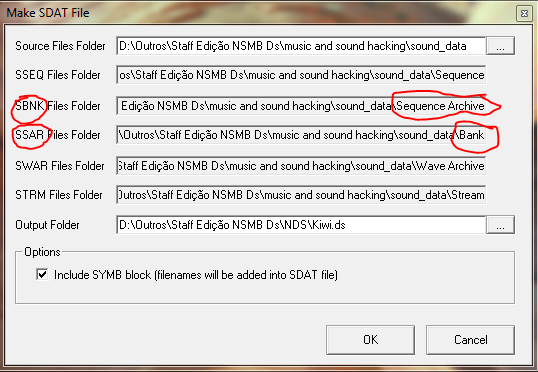 It seems that he is reversing the folders between SBNK (Bank) and SSAR (Sequence Archive) files, and he asks the STRM files folder (Stream), which simply does not exist in that copy of Modified_Sound_Data_Folder I picked up (is that the Dirbaio provided btw). I don't know why this occurs, and the NDS Editor will not let me modify folders or anything, so I have no idea what happens and how to fix. o-o (by the way, I'm Brazilian, so do not notice the folder names) |
|
|
Posted on 07-13-14, 03:54 am (rev. 1 by
|
 Fuzz Ball Fuzz BallKirbyFanatic64 (LOL) Karma: 1386 Posts: 890/950 Since: 11-13-11 |
The SBNK ans SSAR is always switched in the editor, but in reality it is normal. Don't worry.
Ignore that Stream too. Maybe could you try all over again, like get a copy of clean modified sound_data folder and re-edit it and re-create the .sdat? I hope the problem isn't associated with the Brazilian folder name. _________________________
Great games must be fun, not fancy.
Music Hacker needed! PM me if you wish!
|
| lft1000player |
Posted on 07-15-14, 12:16 am
|
|
Karma: -16 Posts: 6/7 Since: 06-13-13 |
Posted by MarioSunshine The SBNK ans SSAR is always switched in the editor, but in reality it is normal. Don't worry. Ignore that Stream too. Maybe could you try all over again, like get a copy of clean modified sound_data folder and re-edit it and re-create the .sdat? I hope the problem isn't associated with the Brazilian folder name. Ok I'll try that later. |
| lft1000player |
Posted on 07-20-14, 12:22 am
|
|
Karma: -16 Posts: 7/7 Since: 06-13-13 |
I managed to fix the problem, in a curious way
 I just played the NDS Editor and sound_data folder to the root of my HD partition. And it works as well. Now I can work with my custom songs. 
|
|
|
Posted on 08-24-14, 07:54 pm
|
|
Karma: 19842 Posts: 56/1100 Since: 04-02-13 |
Is the maximum SWAR size for a song known? It seems that if it's too big, the sound effects start to go away.
I |
|
|
Posted on 08-25-14, 07:55 am
|
 Fuzz Ball Fuzz BallKirbyFanatic64 (LOL) Karma: 1386 Posts: 922/950 Since: 11-13-11 |
Posted by skawo Is the maximum SWAR size for a song known? It seems that if it's too big, the sound effects start to go away. I I once have made 200KB .swar and most of the sound effects gone. IIRC Mario sounds are still there. If 120KB works, then maybe the limit is around 128KB? _________________________
Great games must be fun, not fancy.
Music Hacker needed! PM me if you wish!
|
|
|
Posted on 08-25-14, 11:03 am
|
|
We do what we must because we can
Karma: 5607 Posts: 745/1431 Since: 06-25-13 |
My experience is that the soundeffects are working if the swar is about 110-120 KB big. But bigger swars don´t work.
_________________________ Super Mario Bros. - The New Worlds | Full release Super Mario Castle 2 | Full release Super Mario Castle 3 | Full release My Youtube channel |
|
|
Posted on 08-30-14, 07:03 pm
|
 Super Mario Super Mario( ͡° ͜ʖ ͡°) Karma: 10172 Posts: 4217/4459 Since: 06-08-11 |
There's a "sound heap" in the games code where all sounds are loaded, it's somewhere in the ida db, I'll check how big it is when I get home.
(a heap is a reserved memory region of fixed size for something. This is why there's a limit.) |
| Thierry |
Posted on 09-06-14, 06:40 pm (rev. 1 by Thierry on 09-06-14, 06:40 pm)
|
|
この記号は… 解読できないよ…
Karma: 6233 Posts: 1061/2807 Since: 01-17-13 |
Some games have only one large SWAR file and SSEQ/SBNK pairs which use it. The SWAR file is 8MB in size, only a quarter of which is used by the music SBNKs. For proper size optimization, you'd need to rebuild the SWAR file and remove the SWAVs not used by any of the selected SSEQs. Helpful for swars from, like, Mario Party DS. |
|
|
Posted on 09-07-14, 09:53 am
|
 Fuzz Ball Fuzz BallKirbyFanatic64 (LOL) Karma: 1386 Posts: 935/950 Since: 11-13-11 |
For proper size optimization, you'd need to rebuild the SWAR file and remove the SWAVs not used by any of the selected SSEQs. Does anyone know how to do this? It will be very helpful.  Some DS games have cool music, but all SSEQs ans SBNKs share the same SWAR, which is generally too huge to use in NSMB. _________________________
Great games must be fun, not fancy.
Music Hacker needed! PM me if you wish!
|
| Ragegamer |
Posted on 12-23-14, 09:45 pm (rev. 1 by Ragegamer on 12-23-14, 09:46 pm)
|
|
Karma: 1 Posts: 1/1 Since: 12-22-14 |
I can't find a way to change the music on NSMBe5.exe! I use Mac OSX Mono and on the Level editor I can't find the music select option.

|
| Thierry |
Posted on 12-23-14, 09:53 pm
|
|
この記号は… 解読できないよ…
Karma: 6233 Posts: 1360/2807 Since: 01-17-13 |
Did you even read the tutorial? Because huh, sorry for telling the truth, but dumb post + huge dumb smiley, really.. Wait, do you mean importing a new music, or swiching musics in levels? Because inserting new music in NSMB isn't as simple as clicking on a button, you know. |
|
|
Posted on 01-11-15, 02:36 pm
|
|
Karma: 134 Posts: 68/71 Since: 07-19-14 |
Can someone put all the download link for all these tools, please? It's really annoying go googling for them
 and I can't find them all.. and I can't find them all..
|
| nikos |
Posted on 01-11-15, 02:45 pm
|
|
Karma: 59 Posts: 38/116 Since: 09-16-14 |
please enyone do a youtube tutorial of how to add/replace and all page1 tutorioal stuff!
|
