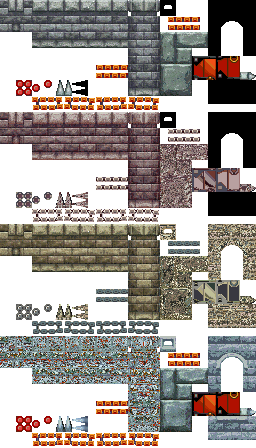Pages: 1
| M3N Team |
Posted on 06-08-21, 05:47 am in Today is a big day...
|
 Red Goomba Red GoombaKarma: 252 Posts: 37/40 Since: 02-17-18 |
Today is a big day, because we are celebrating 10 years of NSMBHD!
 Thanks to the whole NSMBHD team. |
| M3N Team |
Posted on 07-27-20, 10:10 am in Rips from Newer NSMB Titles (rev. 2 by M3N Team on 07-27-20, 10:55 am)
|
 Red Goomba Red GoombaKarma: 252 Posts: 6/40 Since: 02-17-18 |
Hello everyone, here is a tileset that I "merged", it is about the NSMBWII castle in 3 versions: normal, with lava and W6 style.
Use 4 palettes. Download: https://nsmbhd.net/file/ThOGbHe8LtGpudxc/Castle%203%20colors%20NSMBWII%20by%20Audinloric.nmt Thanks to Mario&LuigiEtCo. for testing it. |
| M3N Team |
Posted on 08-26-20, 07:56 am in v1.10 New Super Mario Bros. U DS
|
 Red Goomba Red GoombaKarma: 252 Posts: 13/40 Since: 02-17-18 |
Posted by Omicron Hi I'm newcomer. Btw, has this game a nds rom? I want to play as drastic. Welcome to the NSMBHD, here the hacks present are in xdelta and nmp format. These files are patches to import to your nds ROM (New Super Mario Bros (U) .nds) This tutorial can help you import an xdelta file here: https://nsmbhd.net/thread/2382-how-to -import-export-xdelta-patches-tutorial/ (you will have this application to add a patch to the ROM: xdeltaUI.exe |
| M3N Team |
Posted on 11-01-20, 09:59 am in Can you import patches onto a flashcart?
|
 Red Goomba Red GoombaKarma: 252 Posts: 30/40 Since: 02-17-18 |
I see you are new to this forum. So welcome! Here, the hacks are downloadable in nmp or xdelta format. To import a patch to the New Super Mario Bros (U) .nds ROM, you must use xdelta.UI (for .xdelta files) or NSMBe5.exe (for .nmp files). You will also need the New Super Mario Bros (U) .nds ROM (which you can find on Google). These tutorials can help you import fixes:
Import the xdelta patch: https://nsmbhd.net/thread/2382-how-to%20-import-export-xdelta-patches-tutorial/ Import the nmp patch: https://nsmbhd.net/thread/642-how-to-import-and-export-patches/ I hope that answers your question. |
| M3N Team |
Posted on 04-18-21, 12:31 pm in Problem with animations (rev. 1 by M3N Team on 04-18-21, 12:32 pm)
|
 Red Goomba Red GoombaKarma: 252 Posts: 33/40 Since: 02-17-18 |
Did you edit the animation d_2d_TEN_A_J_jyotyu_ncg.bin or only change the tileset? If not, it must be changed in:
root\BG_ncg\d_2d_TEN_A_J_jyotyu_ncg.bin with the pallette: root\BG_ncl\d_2d_A_J_jyotyu_ncl.bin, root\BG_ncl\d_2d_A_J_jyotyu_B_ncl.bin and root\BG_ncl\d_2d_A_J_jyotyu_F_ncl.bin I hope I have been helpful. 
|
| M3N Team |
Posted on 08-01-20, 12:17 pm in 4 Palette SubNohara (rev. 1 by M3N Team on 08-01-20, 12:25 pm)
|
 Red Goomba Red GoombaKarma: 252 Posts: 9/40 Since: 02-17-18 |
I also think it will take ASM. I can't see the palletes you posted very well, but I think it's those palletes Is that the case ?
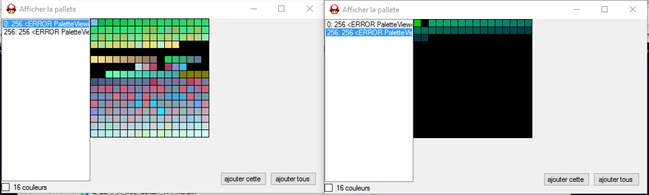 If so, I found them in FILESYSTEM\root\BG_ncl\d_2d_I_M_free_demo_castle_ncl.bin (These palettes correspond to the castle of Peach present on the title screen). |
| M3N Team |
Posted on 08-22-20, 07:51 am in Nathaniel Bandy's NSMB Backwards Challenge (rev. 1 by M3N Team on 08-22-20, 08:11 am)
|
 Red Goomba Red GoombaKarma: 252 Posts: 12/40 Since: 02-17-18 |
Posted by FanFierik I can't play the hack, rip. (Because I play the hack of rom on Android, but I see the video and it's look good) I don't quite understand your problem. If you can't read the nmp files, it's normal because the nmp files are patches to import on a Rom. To import a patch, you must download NSMBe and import an import a patch using this tutorial: https://nsmbhd.net/thread/642-how-to-import-and-export-patches/ Note: NSMBe can be installed only on Windows or Linux |
| M3N Team |
Posted on 09-14-20, 02:17 pm in How do you connect Pipe entrances and things?
|
 Red Goomba Red GoombaKarma: 252 Posts: 26/40 Since: 02-17-18 |
Posted by iLikeTerraiun I would like to know how to connect pipes from one area (For example: 1-1 Area 1) to another area (Ex: 1-1 Area 3). I see the entrances tab, and have created a "Pipe facing right" entrance. Then in the other area, I got "Exit from pipe" entrance I don't really know how I would connect these two entrances, so can someone please tell me what: Extrance ID Destination Area Destination Entrance Connected Pipe ID and View all mean? Also, I would like to know how to know how to make those warp boxes to warp the player from 1 place to another place. Thanks. This question has been asked often on this forum, and I suggest you watch here a more detailed tutorial on pipe connections: https://nsmbhd.net/thread/4432-the-full-entire-guide-to-pipes-simplified-no-screenshots/ This could also help you make other trips (in the same area for example). |
| M3N Team |
Posted on 01-06-21, 06:16 pm in World Map editing
|
 Red Goomba Red GoombaKarma: 252 Posts: 32/40 Since: 02-17-18 |
Posted by Cosmic Is there any way to edit the World Map, as in editing the spots of the levels and changing the path? Posted by poudink Yes, you need to use Goombatlas. Yes, and you can find Goombatlas here: https://nsmbhd.net/thread/3727-goombatlas-the-nsmb-worldmap-editor-wip/ |
| M3N Team |
Posted on 04-18-21, 06:57 pm in Problem with animations
|
 Red Goomba Red GoombaKarma: 252 Posts: 34/40 Since: 02-17-18 |
I found this on this MeroMero forum, which maybe could help you (it is an example):
Posted by MeroMero NSMBWii Jyotyu tileset is a recurring request by folks there, so wait no longer and grab all the necessary files below! NSMBWii Jyotyu tileset! Tileset  NSMB editor -> Tilesets -> Tileset 0 (Jyotyu) and click Import to import this file: jyotyu.nmt You will also need to import the palettes separately since the .nmt will only update the default jyotyu palette: NSMB editor -> ROM File Browser -> FILESYSTEM -> root -> BG_ncl -> d_2d_A_J_jyotyu_B_ncl.bin NSMB editor -> ROM File Browser -> FILESYSTEM -> root -> BG_ncl -> d_2d_A_J_jyotyu_ncl.bin NSMB editor -> ROM File Browser -> FILESYSTEM -> root -> BG_ncl -> d_2d_A_J_jyotyu_R_ncl.bin NSMB editor -> ROM File Browser -> FILESYSTEM -> root -> BG_ncl -> d_2d_A_J_jyotyu_W_ncl.bin Animated blocks 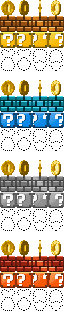 NSMB editor -> ROM File Browser -> FILESYSTEM -> root -> BG_ncg -> d_2d_TEN_A_J_jyotyu_ncg.bin Animated blocks when being pressed from below 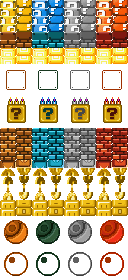 NSMB editor -> ROM File Browser -> FILESYSTEM -> root -> obj -> A_block_ncg.bin Broken blocks  NSMB editor -> ROM File Browser -> FILESYSTEM -> root -> obj -> A_block_hahen_ncg.bin 1-up game blocks  NSMB editor -> ROM File Browser -> FILESYSTEM -> root -> obj -> I_minigame_block_ncg.bin You will also need to import the Donut Lift and the Door since those are present in the Jyotyu tileset: Donut Lift  NSMB editor -> ROM File Browser -> FILESYSTEM -> root -> obj -> A_tikuwa_block_ncg.bin Door  NSMB editor -> ROM File Browser -> FILESYSTEM -> root -> enemy -> W_tobira.nsbmd NSMB editor -> ROM File Browser -> FILESYSTEM -> root -> obj -> I_kakushitobira_ncg.bin Have fun  |
| M3N Team |
Posted on 05-02-21, 09:20 am in Title Screen Question
|
 Red Goomba Red GoombaKarma: 252 Posts: 35/40 Since: 02-17-18 |
Do you want to edit this:
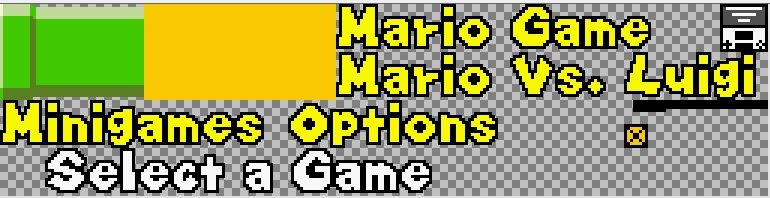 If so, the image is in uiStudio\UI_O_menu_title_o_d_ncg.bin With pallets in uiStudio\d_2d_UI_O_menu_title_o_d_ncl.bin |
| M3N Team |
Posted on 06-24-21, 11:37 am in New Super Mario Bros. E3 2005 demo recreation
|
 Red Goomba Red GoombaKarma: 252 Posts: 38/40 Since: 02-17-18 |
Posted by EDogg I have done everything but I cannot get it to patch PLEASE HELP Use this tutorial for .xdelta patches: https://nsmbhd.net/thread/2382-how-to -import-export-xdelta-patches-tutorial/ (you will have this application to add a patch to the ROM: xdeltaUI.exe) (If you find an .nmp patch, you must download NSMBe and import a patch using this tutorial: https://nsmbhd.net/thread/642-how-to-import-and-export-patches/) |
Pages: 1