Pages: 1
|
|
Posted on 03-05-19, 11:15 am
|
 Micro-Goomba Micro-GoombaKarma: 42 Posts: 9/14 Since: 05-25-18 |
I was creating and it all was fine and dandy until i wanted to add a pipe (with an entrance) at the top of the view, which made the levels camera not really do what its intended which makes it scroll up whenever mario only gains slight height.
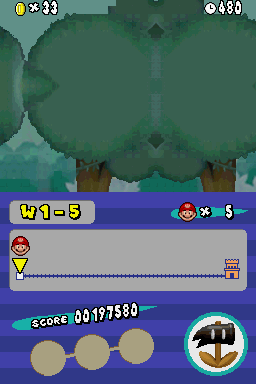  Im clueless on how to fix this issue. I tried using stuff like the objects that control the camera or camera controllers but the camera still gets very buggy. |
| Ed_IT |
Posted on 03-05-19, 12:20 pm
|
|
Is the "scroll vertically" checkbox ticked?
If not, enable it. |
|
|
Posted on 03-05-19, 12:39 pm
|
 Micro-Goomba Micro-GoombaKarma: 42 Posts: 10/14 Since: 05-25-18 |
It is enabled, the same thing happens again.
|
|
|
Posted on 03-06-19, 03:10 pm
|
 Micro-Goomba Micro-GoombaKarma: 42 Posts: 11/14 Since: 05-25-18 |
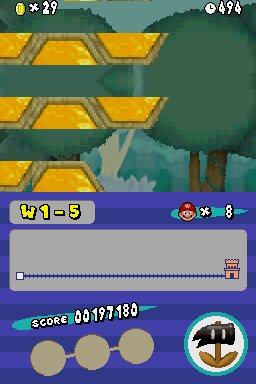 Even with the scroll vertically box active, this still happens.
Even with the scroll vertically box active, this still happens.
|
|
|
Posted on 03-06-19, 03:28 pm
|
 Giant Red Paratroopa Giant Red ParatroopaNot Edible Karma: 3416 Posts: 786/1447 Since: 02-12-16 |
|
|
Posted on 03-06-19, 04:33 pm
|
 Micro-Goomba Micro-GoombaKarma: 42 Posts: 12/14 Since: 05-25-18 |
|
|
|
Posted on 03-06-19, 04:39 pm
|
 Giant Red Paratroopa Giant Red ParatroopaNot Edible Karma: 3416 Posts: 788/1447 Since: 02-12-16 |
|
|
Posted on 03-06-19, 04:47 pm (rev. 1 by
|
 Micro-Goomba Micro-GoombaKarma: 42 Posts: 14/14 Since: 05-25-18 |
Hmm, im not really good with camera controllers, but i mostly just use the scrolling stopping ones.
Edit: I managed to fix the problem for now. |
Pages: 1

 Red Goomba
Red Goomba