|
|
Posted on 12-25-14, 11:51 am
|
 Roy Koopa Roy KoopaKarma: 4036 Posts: 2684/2722 Since: 06-26-11 |
See a lots of creative DS Hacking here
If you want to support me, you might check out my Patreon Page : ) |
|
|
Posted on 12-25-14, 12:43 pm (rev. 2 by ImageBot on 11-21-16, 03:11 am)
|
 Ninji NinjiKarma: 392 Posts: 216/247 Since: 12-18-12 |
i know the hack ist out or fully hacked yet, but i found this hack icon
just curious... are you gonna change mario and luigi head to mario sport mix head like you did in newer super mario bros. wii or just ignore it like that? |
|
|
Posted on 12-25-14, 01:15 pm
|
|
Karma: 19842 Posts: 85/1100 Since: 04-02-13 |
Well, the world map tool will be useful for some things. Can't exactly reshape the paths with it yet, though.
are you gonna change mario and luigi head to mario sport mix head like you did in newer super mario bros. wii or just ignore it like that? I've already tried, unfortunately they both use the same, tiny 16 color palette, meaning you can barely fit one of the icons in. As such, they're most likely not gonna be changed. |
|
|
Posted on 12-25-14, 01:18 pm
|
 Roy Koopa Roy KoopaKarma: 4036 Posts: 2686/2722 Since: 06-26-11 |
Posted by skawo Well, the world map tool will be useful for some things. Can't exactly reshape the paths with it yet, though. Just tell me where you're stuck and I can help out. _________________________ If you want to support me, you might check out my Patreon Page : ) |
|
|
Posted on 12-25-14, 01:34 pm
|
|
Karma: 19842 Posts: 86/1100 Since: 04-02-13 |
Well...I mean...You can't change where the paths are or assign them the proper chunks of the path texture, right?
|
|
|
Posted on 12-25-14, 01:39 pm
|
 Roy Koopa Roy KoopaKarma: 4036 Posts: 2687/2722 Since: 06-26-11 |
Well I guess then you did not read
See a lots of creative DS Hacking herethat. If you mean where Mario walks by "changing where the paths are" then you need to make a custom WorldX_move.nsbca (Also described in the linked post). It really just is an animation defining where Mario will walk to. The other thing, I guess you mean assigning those paths from the model to paths from the game so that they will be slightly transparent at first and then lighten up when you unlock a level. For that, we sadly don't know how to do it yet. _________________________ If you want to support me, you might check out my Patreon Page : ) |
|
|
Posted on 12-25-14, 01:42 pm (rev. 1 by
|
|
Karma: 19842 Posts: 87/1100 Since: 04-02-13 |
Yeah, exactly. And no, I did read it, hence my conclusion; can't really replicate it in full yet. The "slightly transparent" bit is quite important.
|
|
|
Posted on 12-25-14, 02:52 pm (rev. 4 by ImageBot on 11-21-16, 03:11 am)
|
 Roy Koopa Roy KoopaKarma: 4036 Posts: 2688/2722 Since: 06-26-11 |
There you go:
See a lots of creative DS Hacking hereEDIT: How it's done: Nintendo uses a precoded feature to make parts of the 3D model look transparent even though they are not, IF their name is correct. So for my example I just created 3 different surfaces (I think it's called like this in Maya) with 3 different names. The grass under the path has a preset name from Maya (something with polysurfaceBLABLA) while the path that lightens up is split into 2 different surfaces. Since the christmas demo will automatically unlock level 2 AND 3, the whole path gets unlocked. Those 2 surfaces have the name "move01" (the left part of the path) and "move02" (the right part of the path). So technically you could make the whole model transparent and make it lighten up when finishing a level  I hope it's explained understandable. The list in the thread with all the information helps you setting the correct names I hope it's explained understandable. The list in the thread with all the information helps you setting the correct names  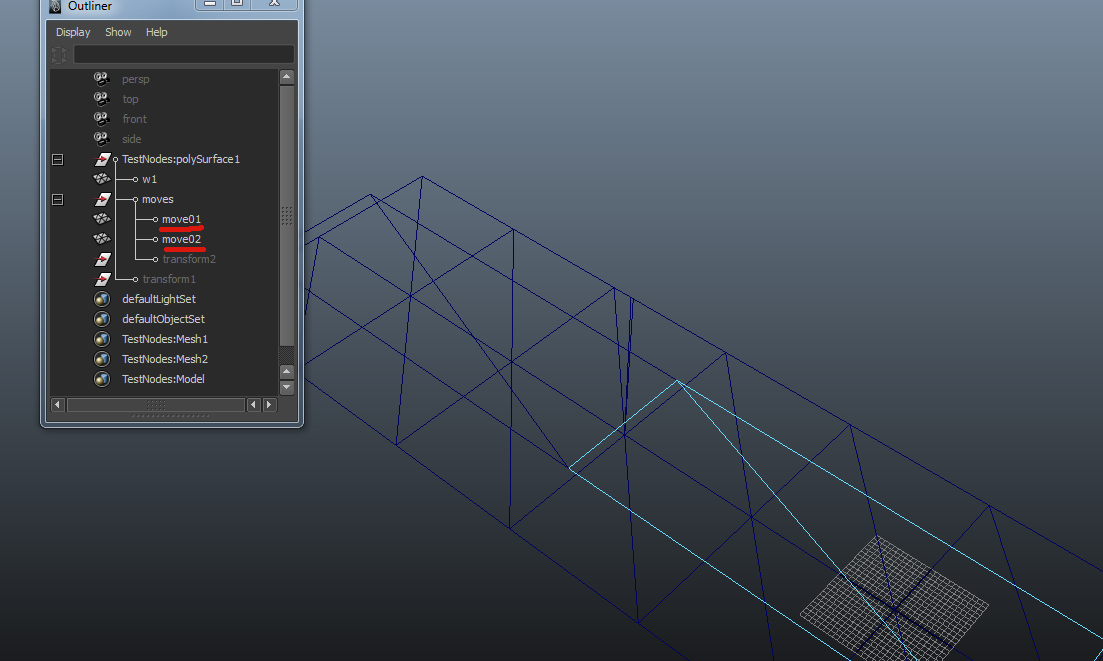 That's how it looks like in Maya. _________________________ If you want to support me, you might check out my Patreon Page : ) |
|
|
Posted on 12-25-14, 03:35 pm
|
|
Karma: 19842 Posts: 88/1100 Since: 04-02-13 |
blrgh
Well, I've never used Maya, so this seems pretty complex. I'll take a stab at this later, I guess. |
|
|
Posted on 12-25-14, 03:38 pm
|
 Roy Koopa Roy KoopaKarma: 4036 Posts: 2689/2722 Since: 06-26-11 |
Well it does work with 3DS Max as well. Technically every program that supports the NITRO Plugins, which sadly are only those 2.
See a lots of creative DS Hacking here_________________________ If you want to support me, you might check out my Patreon Page : ) |
|
|
Posted on 12-31-14, 01:04 pm
|
|
Karma: 19842 Posts: 90/1100 Since: 04-02-13 |
I've never used 3D Max either, unfortunately.
|
|
|
Posted on 12-31-14, 01:11 pm
|
 Roy Koopa Roy KoopaKarma: 4036 Posts: 2692/2722 Since: 06-26-11 |
You should definitely try it out, it's not that hard
See a lots of creative DS Hacking here
_________________________ If you want to support me, you might check out my Patreon Page : ) |
| Rockydude |
Posted on 01-04-15, 11:39 pm, deleted by
|
|
|
Posted on 01-25-15, 10:04 pm
|
|
Karma: 19842 Posts: 92/1100 Since: 04-02-13 |
Added preview #3.
|
|
|
Posted on 01-26-15, 04:23 am
|
 Roy Koopa Roy KoopaThe guy who does things. Karma: 12764 Posts: 1701/2796 Since: 07-01-11 |
That's a really imaginative use of Bob-Ombs, and the execution in the level design is exemplary. Well done!
New Super Mario Bros.: Clone Tag Team 1+2 / New Super Mario Advance + Take 2 / Super Mario: Endless Earth My two greatest assets have been mental stability and being, like, really smart. |
|
|
Posted on 01-26-15, 10:10 pm
|
 Giant Red Koopa Giant Red KoopaKarma: 851 Posts: 1245/1315 Since: 11-12-12 |
Indeed it is, but I do have one complaint; when you go to the outside area the tower music should still play brcause having the music change from spooky tower to happy snowy land and then quickly change back is kinda odd. (Sorry, thats the best way I could describe it)
|
|
|
Posted on 01-27-15, 11:13 am
|
 Birdo BirdoKarma: 2799 Posts: 1255/2091 Since: 06-26-11 |
Posted by SaturnYoshi Indeed it is, but I do have one complaint; when you go to the outside area the tower music should still play brcause having the music change from spooky tower to happy snowy land and then quickly change back is kinda odd. (Sorry, thats the best way I could describe it) I kinda like the contrast, but it is true that Nintendo use the tower music for outside portions of tower levels. |
|
|
Posted on 01-27-15, 02:13 pm
|
 Roy Koopa Roy KoopaKarma: 4036 Posts: 2696/2722 Since: 06-26-11 |
Posted by SaturnYoshi Indeed it is, but I do have one complaint; when you go to the outside area the tower music should still play brcause having the music change from spooky tower to happy snowy land and then quickly change back is kinda odd. (Sorry, thats the best way I could describe it) I agree with that one. It completely destroys the tension that is building up in the tower. It's this calm, quite, dangerous atmosphere and then all of a sudden we have that cheering music. Woah. _________________________ If you want to support me, you might check out my Patreon Page : ) |
|
|
Posted on 01-27-15, 03:44 pm
|
|
Death by cuteness
Karma: 6629 Posts: 215/598 Since: 05-01-13 |
I think it's ultimately up to the hacker to chose whether or not he should use the Tower theme when outside the Tower.
Those are the Tower secret exits where Nintendo used the Overworld theme : _NSMB 1-Tower _NSMBWii 4-Tower _NSMB2 1-Tower _NSMB2 4-Tower In comparison, those are the Tower secret exits where Nintendo kept the Tower theme: _NSMBWii 7-Tower _NSMBU Rock-Candy Mines-Tower 1 _NSLU Rock-Candy Mines-Tower 1 It should be noted however that the first half of NSMBWii 7-Tower does play the Tower theme, despite being set outside the Tower. Also the pattern seems as follows : unless this is the secret exit portion of a Tower and said Tower is located before World 6, chances are outside portions of a Tower Level will play the Tower theme. Just food for thought. |
|
|
Posted on 01-27-15, 03:47 pm
|
 Roy Koopa Roy KoopaKarma: 4036 Posts: 2697/2722 Since: 06-26-11 |
Posted by Sharks I think it's ultimately up to the hacker to chose whether or not he should use the Tower theme when outside the Tower. Of course it is, but hey, constructive criticism is rare and that actually was one 
_________________________ If you want to support me, you might check out my Patreon Page : ) |
