Pages: 1
|
|
Posted on 06-20-21, 04:31 pm
|
 Beezo Beezosomething that resembles the blaze of a fire Karma: 529 Posts: 344/486 Since: 03-18-21 |
It's just stopped working:
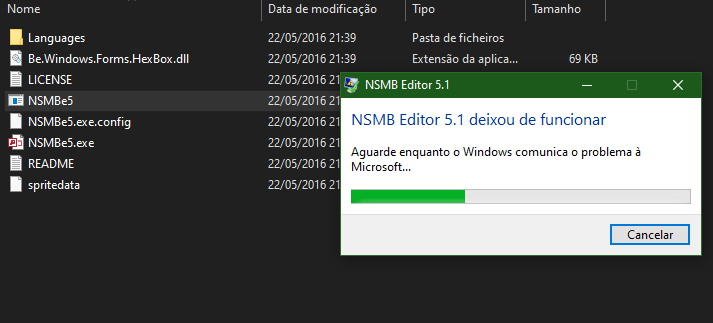 It says: "NSMB Editor 5.1 stopped working Wait while Windows communicates the problem to Microsoft..." every time I try to open it. |
|
|
Posted on 06-20-21, 04:37 pm
|
|
The boy who always has something up his sleeve
Karma: 895 Posts: 458/748 Since: 02-01-21 |
press double click and the option to solve compatibility problems and select any of the 2 options preferably the first, if it is not solved, let me know, this happened to me once too
_________________________ The star project that shows my brilliant mind 
|
|
|
Posted on 06-20-21, 04:48 pm
|
|
(Words)
Karma: 730 Posts: 252/265 Since: 01-03-16 |
Have hidden folders turned on (This will save you time with other problems down the road as well.)
Then navigate to C:/Users/(Username)/AppData/Local and then proceed to delete the folder "NSMBe4" This does the trick for me _________________________ "I strikingly thought you would know how but it clearly seems you have no knowledge of hacking" - MiiU 2017 |
|
|
Posted on 06-20-21, 04:53 pm
|
 Beezo Beezosomething that resembles the blaze of a fire Karma: 529 Posts: 345/486 Since: 03-18-21 |
Thanks for all the help but I can't solve the problem today, I'll see it tomorrow

|
|
|
Posted on 06-20-21, 05:35 pm
|
|
The boy who always has something up his sleeve
Karma: 895 Posts: 459/748 Since: 02-01-21 |
I have that problem but with Nitro studio 2, it says that it is not compatible with Windows, but I have never seen something "hidden" in NSMBe
_________________________ The star project that shows my brilliant mind 
|
|
|
Posted on 06-21-21, 02:02 pm (rev. 4 by
|
 Beezo Beezosomething that resembles the blaze of a fire Karma: 529 Posts: 348/486 Since: 03-18-21 |
Posted by TruelyJohn64 Have hidden folders turned on (This will save you time with other problems down the road as well.) UPDATE: solved the problem, thanks for the help, but the problem was that the file was in the wrong folder. |
Pages: 1
