Pages: 1
| AX |
Posted on 09-23-21, 02:38 pm
|
|
Karma: 32 Posts: 10/16 Since: 08-21-21 |
How to edit the logo of nsmb i mean the Mario avatar logo that has not entered the game
I want to change it, but I I don't know what to do |
|
|
Posted on 09-23-21, 03:19 pm (rev. 1 by
|
|
The boy who always has something up his sleeve
Karma: 931 Posts: 643/750 Since: 02-01-21 |
If is the image of the banner is the file banner.bin
ROM file browser>banner.bin I Hope help you _________________________ The star project that shows my brilliant mind 
|
| AX |
Posted on 09-24-21, 08:52 am
|
|
Karma: 32 Posts: 11/16 Since: 08-21-21 |
I read your other reply yesterday and know how to edit it. Now I want to ask how to add color. thank you
Posted by alpha If is the image of the banner is the file banner.bin ROM file browser>banner.bin I Hope help you |
|
|
Posted on 09-24-21, 08:07 pm
|
|
The boy who always has something up his sleeve
Karma: 931 Posts: 644/750 Since: 02-01-21 |
What do you mean, you can edit it in any image editor, except MS Paint, that one really sucks.
If you meant to add colors to pallete is ASM way _________________________ The star project that shows my brilliant mind 
|
| AX |
Posted on 09-25-21, 03:25 pm
|
|
Karma: 32 Posts: 12/16 Since: 08-21-21 |
sorry about that,Yesterday, I used windows to draw icons and put them in banner, but the color displayed is strange. I think it's because of the color limit of DS, but it doesn't affect,,,, by the way, I kept thinking yesterday, that is, I kind of want to be friends with you, although I'm new here. I read your home page and saw some posts and replies you asked others for advice, as well as your first hack. Maybe it's a little sudden for you. If you're doing hack, I'd like to ask if I can join you,,(this problem is over , thanks again)
Posted by alpha What do you mean, you can edit it in any image editor, except MS Paint, that one really sucks. If you meant to add colors to pallete is ASM way |
|
|
Posted on 09-25-21, 10:48 pm
|
|
The boy who always has something up his sleeve
Karma: 931 Posts: 646/750 Since: 02-01-21 |
Well we can be friends no problem and with my hack I've already finished it and I'm preparing it to launch it but thanks for supporting me, maybe I'll ask you to join some future project of mine, but I like you.
_________________________ The star project that shows my brilliant mind 
|
|
|
Posted on 09-25-21, 11:03 pm
|
 Buzzy Beetle Buzzy BeetleI do things sometimes Karma: 1168 Posts: 189/391 Since: 08-07-17 |
Regarding the game icon, it's limited to 15 usable colours as well as an extra one reserved for transparency. To edit the colours, I believe you have to click them while holding shift. You can also import a 32x32 image with the "Import and Replace Palette" button and NSMBe will automatically reduce the amount of colours of that image as to fit the colour limit.
|
| AX |
Posted on 09-26-21, 08:57 am
|
|
Karma: 32 Posts: 13/16 Since: 08-21-21 |
Yes i see
Posted by Keeper Regarding the game icon, it's limited to 15 usable colours as well as an extra one reserved for transparency. To edit the colours, I believe you have to click them while holding shift. You can also import a 32x32 image with the "Import and Replace Palette" button and NSMBe will automatically reduce the amount of colours of that image as to fit the colour limit. |
| M3N Team |
Posted on 09-26-21, 09:06 am (rev. 1 by M3N Team on 09-26-21, 09:07 am)
|
 Red Goomba Red GoombaKarma: 252 Posts: 40/40 Since: 02-17-18 |
You can also change one color of your palette by Ctrl + Left click on a color(if you are right handed) and edit directly on NSMBe.
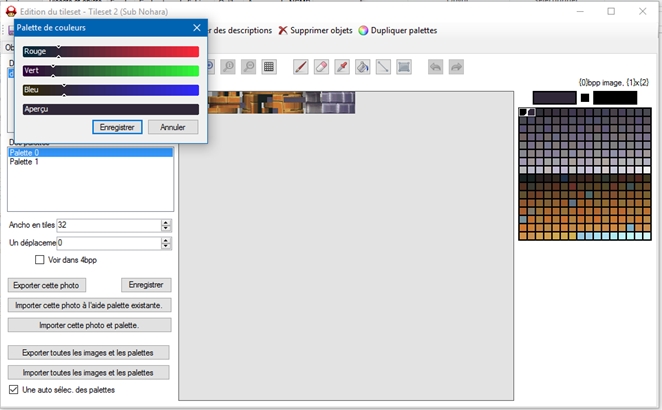
|
| AX |
Posted on 10-01-21, 01:47 pm
|
|
Karma: 32 Posts: 14/16 Since: 08-21-21 |
Nice!
Posted by alpha Well we can be friends no problem and with my hack I've already finished it and I'm preparing it to launch it but thanks for supporting me, maybe I'll ask you to join some future project of mine, but I like you. |
| AX |
Posted on 10-05-21, 12:23 am (rev. 1 by AX on 10-05-21, 12:23 am)
|
|
Karma: 32 Posts: 15/16 Since: 08-21-21 |
thanks'
|
Pages: 1
