Pages: 1
|
|
Posted on 08-28-20, 05:49 pm
|
 Mole MoleGoomba's run the world... Karma: 463 Posts: 3/358 Since: 08-27-20 |
How do i put new backgrounds or tilesets in my hack ? i keep getting a error message
_________________________  Hacks Channel: https://www.youtube.com/channel/UCqA5CgsW-CTfD56DCa2kvYw/channels |
|
|
Posted on 08-28-20, 07:41 pm
|
 Buzzy Beetle Buzzy BeetleI do things sometimes Karma: 1171 Posts: 72/398 Since: 08-07-17 |
whats the error message
|
|
|
Posted on 08-30-20, 10:06 am
|
 Nipper Plant Nipper PlantKarma: 947 Posts: 321/400 Since: 11-20-15 |
Post a screenshot of what error you've got, so we can help better.
Also you should describe your issue better; write what you were doing (i.e. clicking "Import" on the tileset editor), and such. _________________________ 
|
|
|
Posted on 08-30-20, 12:18 pm (rev. 2 by
|
 Mole MoleGoomba's run the world... Karma: 463 Posts: 4/358 Since: 08-27-20 |
i paste the screenshot link
_________________________  Hacks Channel: https://www.youtube.com/channel/UCqA5CgsW-CTfD56DCa2kvYw/channels |
|
|
Posted on 08-30-20, 01:23 pm
|
 Buzzy Beetle Buzzy BeetleI do things sometimes Karma: 1171 Posts: 74/398 Since: 08-07-17 |
You have to upload the image to the uploader, copy the link, then paste said link between img tags (or in the case of large images, imgs tags)
|
| Thierry |
Posted on 08-30-20, 01:42 pm
|
|
この記号は… 解読できないよ…
Karma: 6447 Posts: 2692/2797 Since: 01-17-13 |
Posted by OfuzzyboiO the screenshot link [img]Annotation 2020-08-30 081519[/img] for further reference, a "link" is an URL. a link to google is https://www.google.com/. likewise, a link to an image is something like https://nsmbhd.net/img/smilies/nyan.gif for example. that's what a link is. it links to someplace or something. |
|
|
Posted on 08-30-20, 06:30 pm (rev. 1 by
|
 Mole MoleGoomba's run the world... Karma: 463 Posts: 6/358 Since: 08-27-20 |
https://nsmbhd.net/file/ySTi0ZaA4lxr7T5j/Annotation%202020-08-30%20081519.png
_________________________  Hacks Channel: https://www.youtube.com/channel/UCqA5CgsW-CTfD56DCa2kvYw/channels |
|
|
Posted on 08-30-20, 06:48 pm
|
 Buzzy Beetle Buzzy BeetleI do things sometimes Karma: 1171 Posts: 75/398 Since: 08-07-17 |
what's the size of the tileset/background you're trying to import
|
| M3N Team |
Posted on 08-31-20, 06:17 pm (rev. 1 by M3N Team on 09-01-20, 07:10 am)
|
 Red Goomba Red GoombaKarma: 252 Posts: 18/40 Since: 02-17-18 |
is the tileset size 256x448 pixels?
If so, first import this nmt: https://nsmbhd.net/file/FmLzqZcbA6B7NZ8t/4 palettes.nmt file, then import your tileset. Normally this should work. |
|
|
Posted on 08-31-20, 07:55 pm
|
 Mole MoleGoomba's run the world... Karma: 463 Posts: 9/358 Since: 08-27-20 |
it just does it if i click on import or export etc
_________________________  Hacks Channel: https://www.youtube.com/channel/UCqA5CgsW-CTfD56DCa2kvYw/channels |
| M3N Team |
Posted on 09-01-20, 07:26 am
|
 Red Goomba Red GoombaKarma: 252 Posts: 19/40 Since: 02-17-18 |
I forgot to specify that you have to import the nmt file by clicking on for example 63: Mummy-Pokey battle, then on import
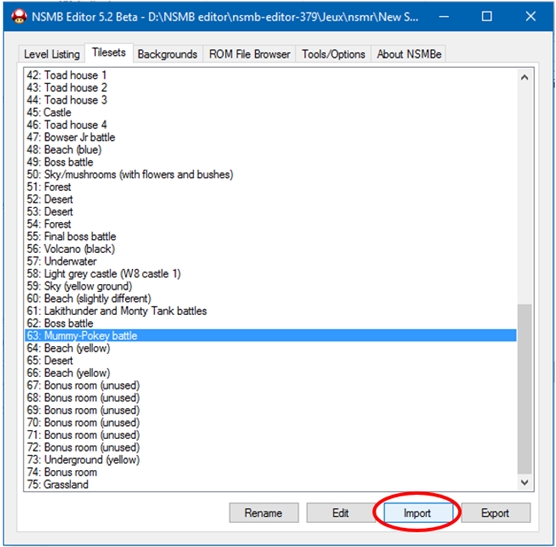 then click in graphics on Import all bitmaps with all pallettes 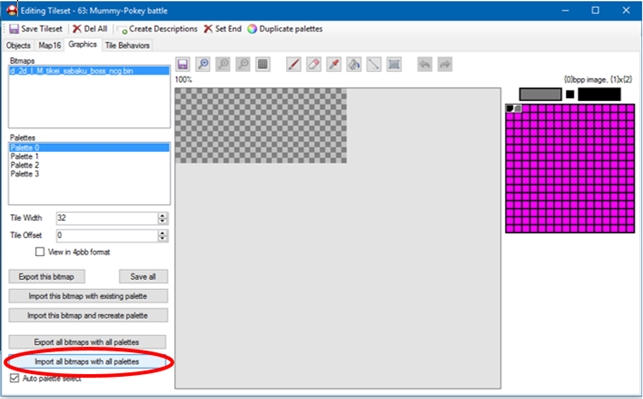 don't forget to save |
|
|
Posted on 09-01-20, 11:35 am
|
 Mole MoleGoomba's run the world... Karma: 463 Posts: 11/358 Since: 08-27-20 |
oh thanks
_________________________  Hacks Channel: https://www.youtube.com/channel/UCqA5CgsW-CTfD56DCa2kvYw/channels |
|
|
Posted on 11-01-20, 08:24 pm
|
|
PolteryGamer
Karma: 49 Posts: 3/13 Since: 10-09-20 |
Can I use a png file or do I need to covert it? If so, how?
|
| M3N Team |
Posted on 11-03-20, 04:13 pm
|
 Red Goomba Red GoombaKarma: 252 Posts: 31/40 Since: 02-17-18 |
Posted by PolteryGamer Can I use a png file or do I need to covert it? If so, how? Yes, but it depends on your tileset, if it is 256x112 pixels, there is no need to convert, you can directly import it. If it is 256x224 pixels or 256x448 pixels, it will be a bit complicated, but I can offer you a tutorial to create and import a png file if you want (it is long). If you want, tell me. |
Pages: 1
