Pages: 1
|
|
Posted on 11-11-23, 10:19 am (rev. 1 by
|
 Red Goomba Red GoombaFINO ALLA FINE! Karma: 59 Posts: 8/42 Since: 11-02-23 |
im making a new mod and its just black and white...
I changed the texture of the blocks but... It looks still normal 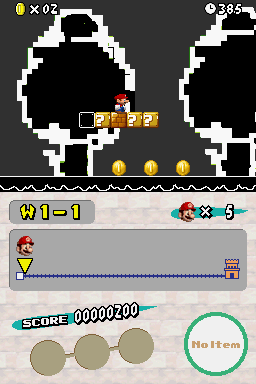 So if someone know's how to change the animation pls tell me
I'm making Mini Super Mario Bros.: Nitro edition with
|
|
|
Posted on 11-13-23, 08:56 am
|
 Buzzy Beetle Buzzy BeetleKarma: 929 Posts: 388/394 Since: 11-20-15 |
/obj/A_block_ncg.bin
is the file you need to edit as well (it uses the jyotyu palettes located in BG_ncl) _________________________ 
|
|
|
Posted on 11-14-23, 06:38 am (rev. 1 by
|
 Red Goomba Red GoombaFINO ALLA FINE! Karma: 59 Posts: 9/42 Since: 11-02-23 |
Thanks
This part is Edited: I Just did it and it dosent work. Its only the animation when you hit the block I use NSMB Editor 5.4 Beta (IDK if its the newest or not) Because Its the only one my pc can use. is there something i did wrong?
I'm making Mini Super Mario Bros.: Nitro edition with
|
|
|
Posted on 11-18-23, 04:26 pm
|
 Red Goomba Red GoombaFINO ALLA FINE! Karma: 59 Posts: 10/42 Since: 11-02-23 |
Posted by RetroAleXD
I Just did it and it dosent work. Its only the animation when you hit the block I use NSMB Editor 5.4 Beta (IDK if its the newest or not) Because Its the only one my pc can use. is there something i did wrong? Well im gonna ask again is there something i did wrong? Im only asking because i didnt get a answer...
I'm making Mini Super Mario Bros.: Nitro edition with
|
|
|
Posted on 11-19-23, 07:41 am
|
 Porcupo PorcupoI do things sometimes Karma: 829 Posts: 297/318 Since: 08-07-17 |
if you wanna make all the blocks only black and white i think editing the directly editing the palettes (done in nsmbe by shift-clicking the colours, iirc?) would be more straightforward (if still a bit time-consuming). the palettes for it are
d_2d_A_J_jyotyu_ncl.bin (normal) d_2d_A_J_jyotyu_R_ncl.bin (lava i think) d_2d_A_J_jyotyu_B_ncl.bin (underground i think) d_2d_A_J_jyotyu_W_ncl.bin (grey i think) and theres a separate one for the blue coins p switches make, but i dont recall what its named (should be with the other palettes in the file viewer tho) most of the bitmaps youd need to edit (if you still wanna edit em instead of jus the palettes) should be listed here (you can ignore the rest of the post n pay attention the the files, im just too lazy to copy n paste all the stuff from there rn) also probs may be helpful |
|
|
Posted on 11-19-23, 12:14 pm
|
 Red Goomba Red GoombaFINO ALLA FINE! Karma: 59 Posts: 11/42 Since: 11-02-23 |
Posted by Keeper if you wanna make all the blocks only black and white i think editing the directly editing the palettes (done in nsmbe by shift-clicking the colours, iirc?) would be more straightforward (if still a bit time-consuming). the palettes for it are d_2d_A_J_jyotyu_ncl.bin (normal) d_2d_A_J_jyotyu_R_ncl.bin (lava i think) d_2d_A_J_jyotyu_B_ncl.bin (underground i think) d_2d_A_J_jyotyu_W_ncl.bin (grey i think) and theres a separate one for the blue coins p switches make, but i dont recall what its named (should be with the other palettes in the file viewer tho) most of the bitmaps youd need to edit (if you still wanna edit em instead of jus the palettes) should be listed here (you can ignore the rest of the post n pay attention the the files, im just too lazy to copy n paste all the stuff from there rn) also probs may be helpful Well thank you Keeper... But it dosent work... i did what you said but it still dosent work it takes me to the section when you hit the block here watch this I use NSMBe 5.4 Beta. (The new ones dont work on my computer)
I'm making Mini Super Mario Bros.: Nitro edition with
|
|
|
Posted on 11-19-23, 01:10 pm
|
 Porcupo PorcupoI do things sometimes Karma: 829 Posts: 298/318 Since: 08-07-17 |
can you be more specific about what exactly you did? i gave multiple suggestions in my post. if youre saying editing the palettes manually didnt work, could try clicking the colours while holding alt instead of shift (cant remember which one does it). anyway the non-hit blocks use d_2d_TEN_A_J_jyotyu_ncg.bin for their graphics; from the looks of it youve only edited A_block_ncg.bin so far
|
|
|
Posted on 11-19-23, 02:21 pm
|
 Red Goomba Red GoombaFINO ALLA FINE! Karma: 59 Posts: 12/42 Since: 11-02-23 |
Posted by Keeper can you be more specific about what exactly you did? i gave multiple suggestions in my post. if youre saying editing the palettes manually didnt work, could try clicking the colours while holding alt instead of shift (cant remember which one does it). anyway the non-hit blocks use d_2d_TEN_A_J_jyotyu_ncg.bin for their graphics; from the looks of it youve only edited A_block_ncg.bin so far I just did that and... IT WORKED  THANK YOU VERY MUCH Keeper 
I'm making Mini Super Mario Bros.: Nitro edition with
|
Pages: 1
