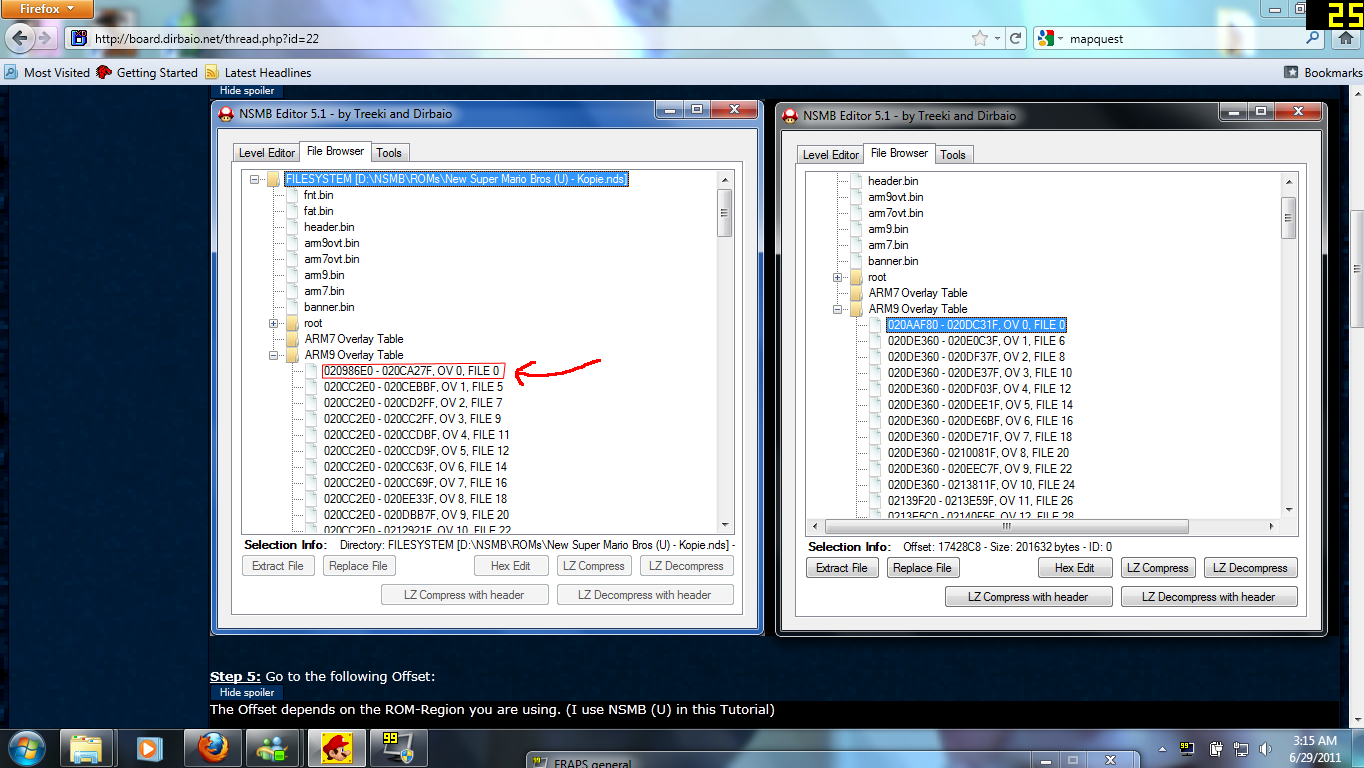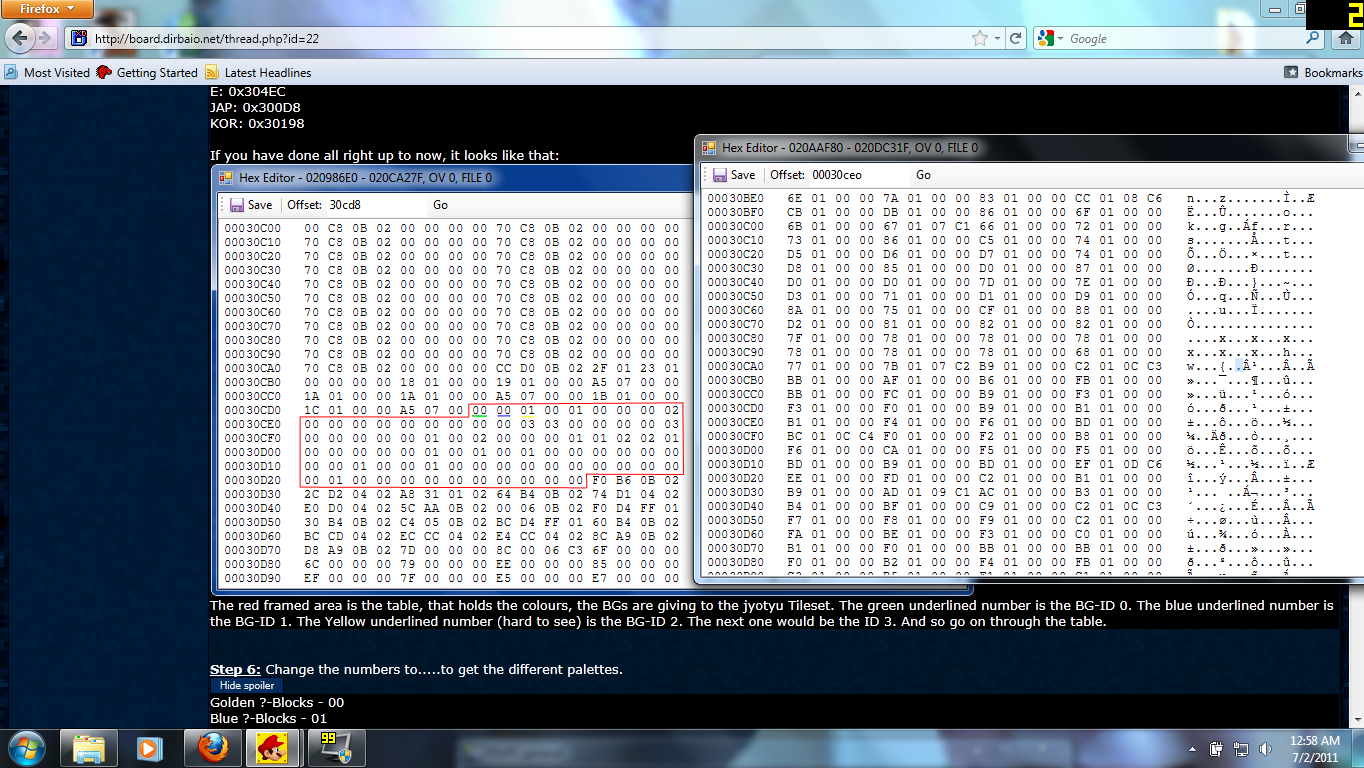|
|
Posted on 06-28-11, 05:22 pm (rev. 2 by
|
|
Karma: 3772 Posts: 7/2112 Since: 06-28-11 |
This is a guide, how to hack the palette, the jyotyu Tileset uses. (Thanks to Treeki, he found the table in the Overlay 0)
You all know, the simple way, to change the colour of the ?-Blocks and Bricks in a level (Red in Vulcanoes, Blue in Underground, Golden in Overworld, Grey in Ghost-House/Winter) is, to change the Bottom BG. But that has an end! With this guide, you will be able, to change the colour of the blocks, without changing the BG. It can be really silly, when you make your own BG (for example an Underground-BG) and import it to a BG in NSMB (for example the Orange Hills and Pastel Clouds (BG-ID=0)) and then, in your underground level there are golden ?-Blocks. It is not suitable to an Underground Level. Simple Way how to change that:Step 1:Open the NSMB-Editor (Version does not matter).Step 2:Open the jyotyu Tileset through the Tileset Editor. (Tools Tab)Step 3:Click Save, without changing anything and close the Tileset Editor.Step 4:Go to the Filebrowser and open that File with the Hex-Editor:Step 5:Go to the following Offset:The Offset depends on the ROM-Region you are using. (I use NSMB (U) in this Tutorial) U: 0x30CD8 E: 0x304EC JAP: 0x300D8 KOR: 0x30198 If you have done all right up to now, it looks like that: The red framed area is the table, that holds the colours, the BGs are giving to the jyotyu Tileset. The blue underlined number is the BG-ID 0. The green underlined one is the BG-ID 1. And so on through the whole table. Step 6:Change the numbers to.....to get the different palettes.Golden ?-Blocks - 00 Blue ?-Blocks - 01 Red ?-Blocks - 02 Grey ?-Blocks - 03 I changed the first two numbers to 03. That means, that if I use the ID 0 of the Bottom BG in my Level, the Bricks/?-Blocks get grey. Step 7:Save.That's It!All you have still to do, is to change the Bottom BG of the Level to the BG, you have edited in that way.  
|
|
|
Posted on 06-28-11, 05:31 pm
|
 Roy Koopa Roy KoopaKarma: 4021 Posts: 14/2722 Since: 06-26-11 |
Wow nice
See a lots of creative DS Hacking here Very easy to understand Very easy to understand 
_________________________ If you want to support me, you might check out my Patreon Page : ) |
|
|
Posted on 06-28-11, 08:35 pm
|
 Super Mario Super Mario( ͡° ͜ʖ ͡°) Karma: 10141 Posts: 38/4458 Since: 06-08-11 |
Be careful, the offset changes with the ROM region you have.
US ROM: 0x30CD8 EUR ROM: 0x304EC JP ROM: 0x300D8 KOR ROM: 0x30198 You might want to add that to your tutorial so that people do not corrupt their rom's  Otherwise, great tutorial 
|
|
|
Posted on 06-28-11, 08:48 pm
|
|
Karma: 3772 Posts: 21/2112 Since: 06-28-11 |
Posted by Dirbaio Be careful, the offset changes with the ROM region you have. US ROM: 0x30CD8 EUR ROM: 0x304EC JP ROM: 0x300D8 KOR ROM: 0x30198 You might want to add that to your tutorial so that people do not corrupt their rom's  Otherwise, great tutorial  I have written it in there  
|
|
|
Posted on 06-28-11, 08:52 pm
|
 Super Mario Super Mario( ͡° ͜ʖ ͡°) Karma: 10141 Posts: 40/4458 Since: 06-08-11 |
LOL
I *did* open that spoiler but I didnt see it... 
|
| coolas1 |
Posted on 06-29-11, 06:35 am
|
 Porcupo PorcupoDid you win the game? Karma: 226 Posts: 1/322 Since: 06-28-11 |
A great tutorial. Thanks
|
| luckwii |
Posted on 06-29-11, 10:20 am (rev. 2 by ImageBot on 11-21-16, 02:08 am)
|
 Buster Beetle Buster BeetleKarma: 379 Posts: 2/464 Since: 06-29-11 |
|
|
Posted on 06-29-11, 02:07 pm
|
|
Karma: 3772 Posts: 25/2112 Since: 06-28-11 |
|
|
Posted on 06-29-11, 06:58 pm
|
 Super Mario Super Mario( ͡° ͜ʖ ͡°) Karma: 10141 Posts: 52/4458 Since: 06-08-11 |
What error do you get?
Please copy-paste here all the text when clicking Details. And yeah, the overlay offsets are different because it's a different rom region. It doesn't matter as long as you edit the correct offset for your region inside the overlay file. |
| luckwii |
Posted on 06-30-11, 01:31 am (rev. 4 by ImageBot on 11-21-16, 02:08 am)
|
 Buster Beetle Buster BeetleKarma: 379 Posts: 8/464 Since: 06-29-11 |
Posted by Dirbaio What error do you get? Please copy-paste here all the text when clicking Details. And yeah, the overlay offsets are different because it's a different rom region. It doesn't matter as long as you edit the correct offset for your region inside the overlay file. I am using a clean (U) rom. Same as what NSMB PrO is using. 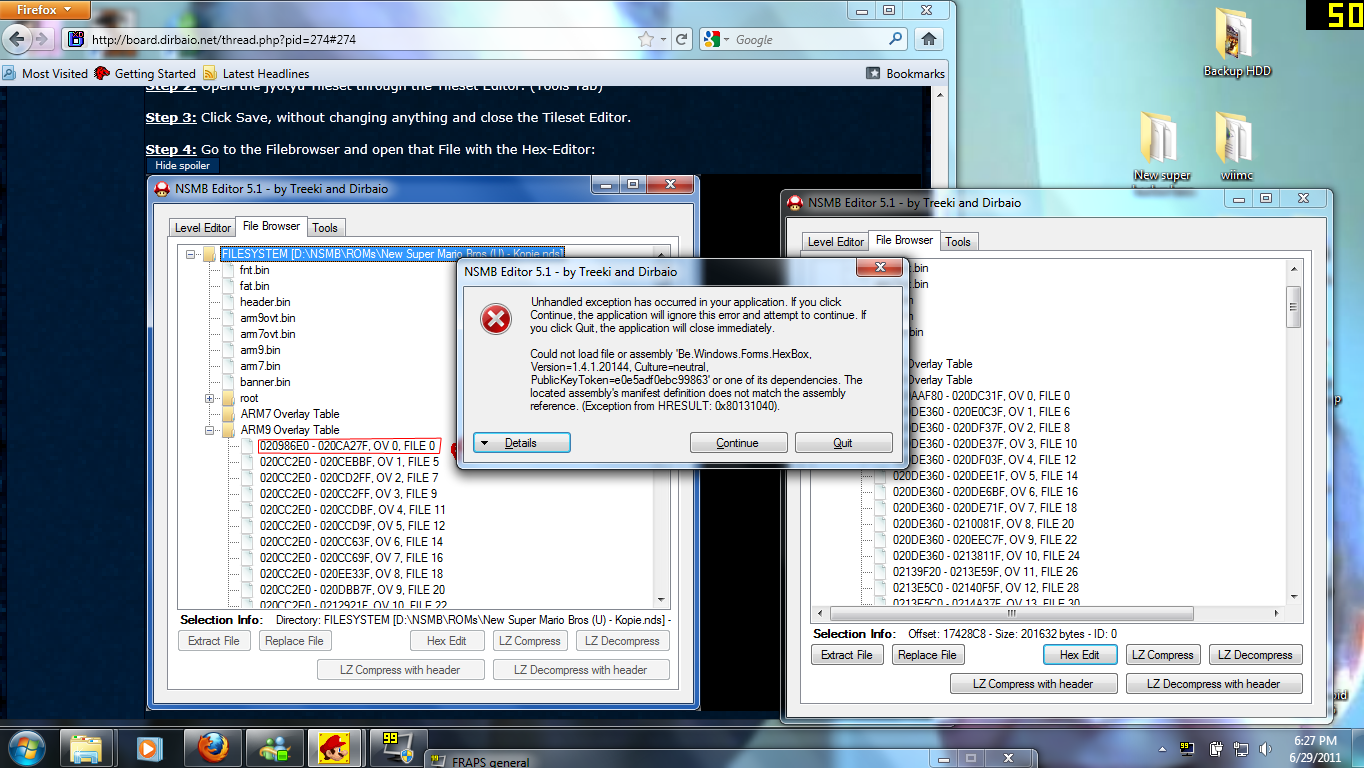
|
|
|
Posted on 06-30-11, 06:46 pm
|
|
Karma: 3772 Posts: 37/2112 Since: 06-28-11 |
|
|
Posted on 06-30-11, 07:03 pm
|
 Super Mario Super Mario( ͡° ͜ʖ ͡°) Karma: 10141 Posts: 90/4458 Since: 06-08-11 |
Yep, get the hexbox dll (it's somewhere floating around in the SVN)
and put it the same folder as NSMBe5.exe That will fix it. |
| luckwii |
Posted on 07-02-11, 08:10 am (rev. 2 by ImageBot on 11-21-16, 02:08 am)
|
 Buster Beetle Buster BeetleKarma: 379 Posts: 15/464 Since: 06-29-11 |
|
|
Posted on 07-02-11, 08:16 am
|
|
Karma: 3772 Posts: 48/2112 Since: 06-28-11 |
| luckwii |
Posted on 07-02-11, 08:25 am (rev. 1)
|
 Buster Beetle Buster BeetleKarma: 379 Posts: 16/464 Since: 06-29-11 |
Posted by NsmB_PrO What the hell? You don't have the same bytes as from the tutorial. <_< You could ask Dirbaio for help or just post the Patch here. (I will try to fix it then) All my levels have custom everything. Is it possible that the bytes are different because of all the editing? Backgrounds, scroll speeds, etc. are all changed in my rom. I can send a nml, but maybe it would be better to send it on Monday since I will be editing a lot this weekend. Otherwise, if I continue editing and Dirbaio finds a fix, I will have to revert back to the revision I sent. You know what I mean? All work this weekend would be lost. That is why I have been hesitant to send nml patches in this post or others. Because I have been editing so much lately. |
|
|
Posted on 07-02-11, 08:30 am
|
|
Karma: 3772 Posts: 50/2112 Since: 06-28-11 |
| luckwii |
Posted on 07-02-11, 08:49 am (rev. 3)
|
 Buster Beetle Buster BeetleKarma: 379 Posts: 18/464 Since: 06-29-11 |
I haven't changed any hex...I don't know what would be done wrong. Give me a second I'll send an nml.
I tried making an nmp patch and I am getting an error saying that the two roms are different versions. This is using my rom and a clean rom. Uh oh. That sucks. But, making a patch with Xdelta, there is no error and the checksum matches. I did this as a way to compare my rom versus the original. Oh you know what, I have edited the Jyotyu tileset. Maybe that is where the mismatch is? |
|
|
Posted on 07-02-11, 08:51 am
|
|
Karma: 3772 Posts: 51/2112 Since: 06-28-11 |
Posted by luckwii I tried making an nmp patch and I am getting an error saying that the two roms are different versions. This is using my rom and a clean rom. Uh oh. That sucks. This error comes everytime. Just click "Ok" and it should patch. The patch works fine then.  
|
| luckwii |
Posted on 07-02-11, 08:55 am (rev. 1)
|
 Buster Beetle Buster BeetleKarma: 379 Posts: 19/464 Since: 06-29-11 |
Ok. But I would rather send you it in a PM. But I don't see a PM option.
Reason being, I don't want to release my revision publicly yet, as I am sure you would understand. Let me try again on this board, otherwise I will send it to you on the Rustedlogic board. It is hanging up at card.narc as I am exporting the patch...Been a while now, but I don't know if this is normal too. |
|
|
Posted on 07-02-11, 09:00 am
|
|
Karma: 3772 Posts: 52/2112 Since: 06-28-11 |