Pages: 1
|
|
Posted on 09-26-16, 02:45 pm
|
 Panser PanserKarma: 577 Posts: 167/332 Since: 04-09-16 |
Hello everyone, today I would like to know if someone could make a video tutorial that covers devkitPro and ASM hack, I'll explain after I have installed devkit pro I can not put any ASM hack because I always appears the same mistake, however I need a video to see all the steps to do.
Thank you. |
|
|
Posted on 09-26-16, 03:42 pm
|
 Fuzzy FuzzyWill never finish a hack Karma: 1843 Posts: 329/778 Since: 03-25-16 |
Are you getting that one build error that stays there no matter what you do? Same with me. Maybe the stuff my school put on my laptop is affecting it in some way. Either way, waiting for a response to this, hopefully it'll finally solve my problem.
_________________________ hey look, I did a thing |
|
|
Posted on 09-26-16, 03:43 pm
|
 Panser PanserI AM DERP INCARNATE Karma: 503 Posts: 151/328 Since: 08-20-16 |
Posted by mico Hello everyone, today I would like to know if someone could make a video tutorial that covers devkitPro and ASM hack, I'll explain after I have installed devkit pro I can not put any ASM hack because I always appears the same mistake, however I need a video to see all the steps to do. Thank you. Please post a screenshot of the error
rip signature
|
|
|
Posted on 09-26-16, 04:13 pm (rev. 1 by ImageBot on 11-21-16, 03:24 am)
|
 Panser PanserKarma: 577 Posts: 168/332 Since: 04-09-16 |
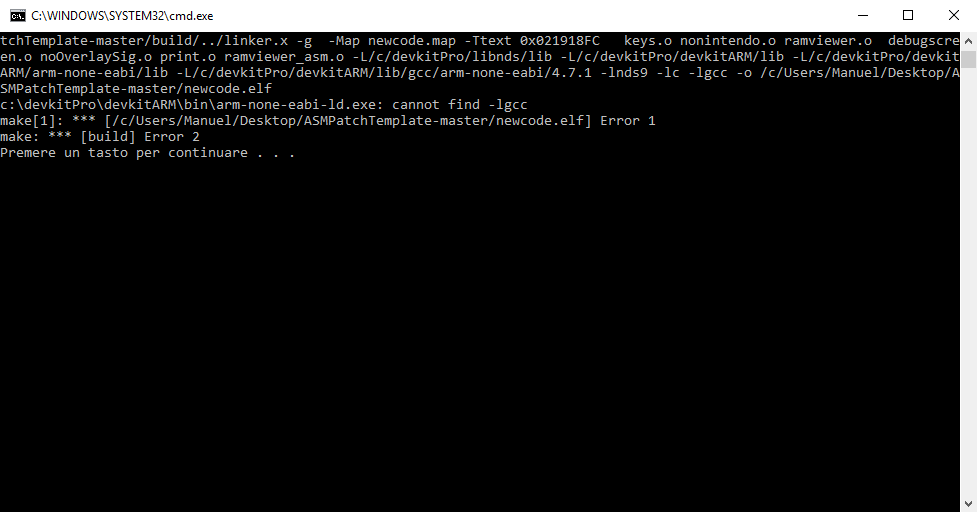
|
|
|
Posted on 09-26-16, 04:15 pm (rev. 1 by
|
|
Karma: 19752 Posts: 716/1100 Since: 04-02-13 |
Open "makefile" and change /lib/gcc/arm-none-eabi/4.7.1 to /lib/gcc/arm-none-eabi/5.3.0
|
|
|
Posted on 09-26-16, 04:36 pm
|
 Panser PanserI AM DERP INCARNATE Karma: 503 Posts: 152/328 Since: 08-20-16 |
Also in the "makefile", find the -lgcc and remove it
rip signature
|
|
|
Posted on 09-26-16, 04:43 pm (rev. 1 by
|
 Panser PanserKarma: 577 Posts: 169/332 Since: 04-09-16 |
Posted by skawo Open "makefile" and change /lib/gcc/arm-none-eabi/4.7.1 to /lib/gcc/arm-none-eabi/5.3.0 not solve anything |
| RicBent |
Posted on 09-26-16, 06:33 pm
|
|
Mariomaster
Karma: 8528 Posts: 661/1681 Since: 06-09-12 |
Posted by MarioKart7z Also in the "makefile", find the -lgcc and remove it If you remove -lgcc the library is unavailable. Maybe you didn't save the Makefile Maybe devkit updated gcc again. Then this helps: Go into the folder devkitPro/devkitARM/lib/gcc/arm-none-eabi/ Take the folder version number and replace that 4.7.1 with that folder name. _________________________ GitHub - Kuribo64 - YouTube |
|
|
Posted on 09-27-16, 03:31 pm
|
 Panser PanserKarma: 577 Posts: 170/332 Since: 04-09-16 |
So could someone please explain to me the whole procedure and all it takes to enter a asm?
I think that I've forgotten to do some step or perhaps missing some files. |
| RicBent |
Posted on 09-27-16, 04:01 pm
|
|
Mariomaster
Karma: 8528 Posts: 662/1681 Since: 06-09-12 |
|
|
Posted on 09-27-16, 04:29 pm
|
 Panser PanserKarma: 577 Posts: 171/332 Since: 04-09-16 |
I entered "no spriteset.s" in the source folder, I clicked "run make and insert" and no errors appeared, however, I noticed that although I've entered the code has not changed anything.
|
|
|
Posted on 09-27-16, 04:34 pm
|
 Panser PanserI AM DERP INCARNATE Karma: 503 Posts: 157/328 Since: 08-20-16 |
Posted by mico I entered "no spriteset.s" in the source folder, I clicked "run make and insert" and no errors appeared, however, I noticed that although I've entered the code has not changed anything. 1st rule to ASM hax: NO SPACES IN FILENAMES
rip signature
|
|
|
Posted on 09-29-16, 01:12 pm
|
 Panser PanserKarma: 577 Posts: 173/332 Since: 04-09-16 |
there is no space in the file, but even if I insert properly asm hack and play at a level I realize that nothing changes
|
|
|
Posted on 09-29-16, 01:45 pm
|
 Panser PanserI AM DERP INCARNATE Karma: 503 Posts: 169/328 Since: 08-20-16 |
Posted by mico there is no space in the file, but even if I insert properly asm hack and play at a level I realize that nothing changes Do you have a screenshot of the level in NSMBe5?
rip signature
|
|
|
Posted on 09-29-16, 02:14 pm
|
 Panser PanserKarma: 577 Posts: 174/332 Since: 04-09-16 |
then I have no screenshots, however, a few minutes ago I opened Notepad I glued the asm code for the texure of the clouds, I saved the code and I renamed "cloud.s" then I put it in the source folder, I clicked on "run make and insert" and the code is inserted. In the thread of this asm it is written that the sprite must have nybbles 10. I put sprite on nybbles 10 but when I opened my rom I noticed that the texure of the cloud had not changed but remained unchanged.
|
|
|
Posted on 09-29-16, 02:27 pm
|
 Panser PanserI AM DERP INCARNATE Karma: 503 Posts: 170/328 Since: 08-20-16 |
Posted by mico then I have no screenshots, however, a few minutes ago I opened Notepad I glued the asm code for the texure of the clouds, I saved the code and I renamed "cloud.s" then I put it in the source folder, I clicked on "run make and insert" and the code is inserted. In the thread of this asm it is written that the sprite must have nybbles 10. I put sprite on nybbles 10 but when I opened my rom I noticed that the texure of the cloud had not changed but remained unchanged. The new textures don't just appear by themselves, you have to insert custom textures Also "i put sprite on nybbles 10" Do you even know what a nybble is...?
rip signature
|
|
|
Posted on 09-29-16, 02:34 pm
|
 Panser PanserKarma: 577 Posts: 175/332 Since: 04-09-16 |
Posted by MarioKart7z Posted by mico then I have no screenshots, however, a few minutes ago I opened Notepad I glued the asm code for the texure of the clouds, I saved the code and I renamed "cloud.s" then I put it in the source folder, I clicked on "run make and insert" and the code is inserted. In the thread of this asm it is written that the sprite must have nybbles 10. I put sprite on nybbles 10 but when I opened my rom I noticed that the texure of the cloud had not changed but remained unchanged. The new textures don't just appear by themselves, you have to insert custom textures Also "i put sprite on nybbles 10" Do you even know what a nybble is...? I have less than 16 years and therefore do not know much about hacking. |
|
|
Posted on 09-29-16, 02:37 pm
|
 Panser PanserI AM DERP INCARNATE Karma: 503 Posts: 171/328 Since: 08-20-16 |
Posted by mico Posted by MarioKart7z Posted by mico then I have no screenshots, however, a few minutes ago I opened Notepad I glued the asm code for the texure of the clouds, I saved the code and I renamed "cloud.s" then I put it in the source folder, I clicked on "run make and insert" and the code is inserted. In the thread of this asm it is written that the sprite must have nybbles 10. I put sprite on nybbles 10 but when I opened my rom I noticed that the texure of the cloud had not changed but remained unchanged. The new textures don't just appear by themselves, you have to insert custom textures Also "i put sprite on nybbles 10" Do you even know what a nybble is...? I have less than 16 years and therefore do not know much about hacking. LOL, i am 14... But this isn't a thread about age or superiority, this is a thread for help. So, uhh, can i have a screenshot of your source folder? Maybe you didn't set the extension correctly (most systems hide the extensions of known files and you have to disable that)
rip signature
|
|
|
Posted on 09-29-16, 02:40 pm (rev. 1 by ImageBot on 11-21-16, 03:24 am)
|
 Panser PanserKarma: 577 Posts: 176/332 Since: 04-09-16 |
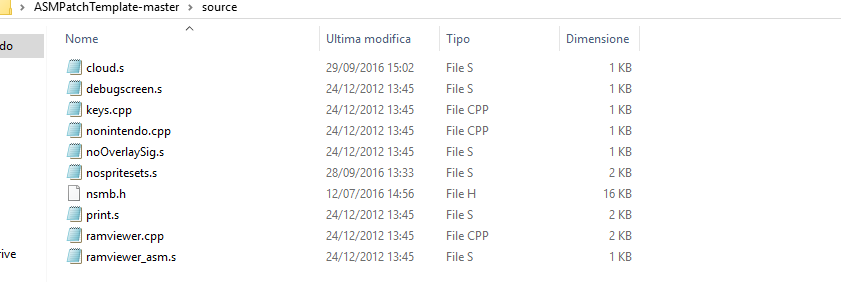
|
|
|
Posted on 09-29-16, 03:07 pm (rev. 1 by ImageBot on 11-21-16, 03:24 am)
|
 Panser PanserI AM DERP INCARNATE Karma: 503 Posts: 172/328 Since: 08-20-16 |
Posted by mico 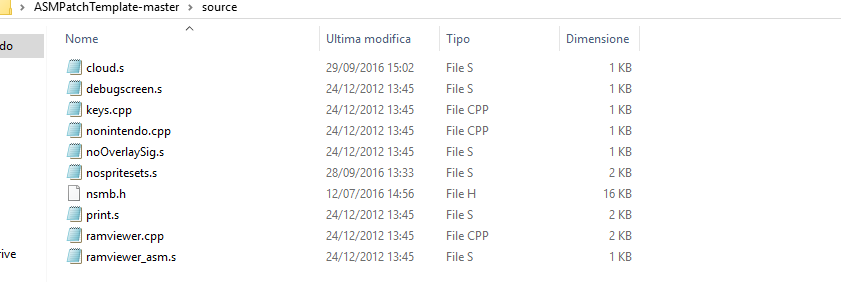 I recommend removing "print.s" and "keys.cpp" because they're useless if you don't want to get into writing your own ASM files
rip signature
|
Pages: 1

