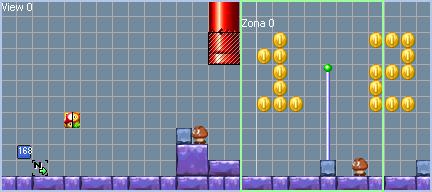Pages: 1
|
|
Posted on 07-25-16, 07:31 pm (rev. 5 by
|
 Birdo BirdoKarma: 2799 Posts: 1686/2091 Since: 06-26-11 |
I've made an interesting discovery about the "IF" activator and its enemy watching ability.
It isn't actually based on the enemy's location. Its based on what location the sprite was placed in, in the editor. The location is just used to specify which enemies are to be watched - it doesn't even need to cover the enemy, just sprite square. The enemy can walk out of the location, and the actor will still only switch the flag once the enemy has been defeated. This doesn't seem to include the enemy falling into a pit, but lava does count. The IF activator probably needs to be on screen for it to work properly. Is this new?  I'm pretty sure it works differently in NSMBW. Correct me if I'm wrong though. I'm pretty sure it works differently in NSMBW. Correct me if I'm wrong though.
|
|
|
Posted on 07-25-16, 07:39 pm
|
|
Karma: 19827 Posts: 486/1100 Since: 04-02-13 |
Wow, that does work differently in NSMBW. This makes it far less useful, though.
|
| shibboleet |
Posted on 07-25-16, 07:42 pm
|
 Mole MoleNormal user Karma: 2023 Posts: 174/359 Since: 07-08-12 |
This is how it has to work in NSMBU.
|
|
|
Posted on 07-25-16, 08:55 pm (rev. 5 by
|
 Birdo BirdoKarma: 2799 Posts: 1687/2091 Since: 06-26-11 |
So they changed it for NSMBW, then changed it back for NSMBU/NSLU? Weird. I need to check NSMB2.
EDIT: NSMB2 works like NSMBW. Whatever Nintendo. Posted by skawo Wow, that does work differently in NSMBW. This makes it far less useful, though. Yeah, I was hoping to make a puzzle-thing where you have to move an enemy onto a location, but I'll have to do it differently now. Remember you can still select multiple sprites with one location, but still kinda limited. And it does mean that you can be more specific with which enemies are watched. |
| Asprok |
Posted on 07-25-16, 09:36 pm (rev. 1 by Asprok on 07-25-16, 09:40 pm)
|
|
Passed away in 2017
Karma: 999 Posts: 152/380 Since: 03-04-14 |
LMAO, wasn't this known before? I remember I tried to make this level almost two years ago with inspiration from Martboo48's levels which needed the enemies to be in a specific location to trigger an event. Unfortunately, this sprite doesn't work like NSMBW's one does, as it's been already said, but I thought this was known already.
And yeah, you only have to have the enemies inside of the zone in the editor in order for the sprite to work, regardless if the enemies leave the zone in-game. I even did this in my hack. I could not… |
|
|
Posted on 07-25-16, 10:06 pm (rev. 3 by
|
 Birdo BirdoKarma: 2799 Posts: 1688/2091 Since: 06-26-11 |
I've added it to the sprite database so the info doesn't get lost
 I might make a table of which enemies are watched, and what doesn't count as a death for each enemy. |
|
|
Posted on 07-26-16, 01:02 am
|
 Roy Koopa Roy KoopaKarma: 4021 Posts: 2714/2722 Since: 06-26-11 |
Posted by Hiccup
Yeah, I was hoping to make a puzzle-thing where you have to move an enemy onto a location, but I'll have to do it differently now. No idea if I misunderstood the whole thing but you can still do that pretty easily with just a zone that checks whether that enemy is inside or not. Or is there something I missed? _________________________ If you want to support me, you might check out my Patreon Page : ) |
|
|
Posted on 07-26-16, 04:25 am
|
|
Banned for being a complete retard.
Karma: 84 Posts: 54/140 Since: 02-25-16 |
Hello Hiccup. I tried but without success recreate your noticed IF sprite behavior. Could you share a level example, or may be a download link?
|
|
|
Posted on 07-26-16, 11:34 am (rev. 3 by
|
 Birdo BirdoKarma: 2799 Posts: 1691/2091 Since: 06-26-11 |
Posted by ray Posted by Hiccup
Yeah, I was hoping to make a puzzle-thing where you have to move an enemy onto a location, but I'll have to do it differently now. No idea if I misunderstood the whole thing but you can still do that pretty easily with just a zone that checks whether that enemy is inside or not. Or is there something I missed? My discovery was that the zone isn't used to track the location of enemies inside it, but track the alive-ness of the sprites covered by the zone in the editor. The location of the sprite in the level doesn't matter, just the sprite position in the editor. Posted by Luluca Hello Hiccup. I tried but without success recreate your noticed IF sprite behavior. Could you share a level example, or may be a download link? Here. Also, a video: |
|
|
Posted on 07-26-16, 12:42 pm
|
 Paratroopa ParatroopaKarma: 427 Posts: 135/147 Since: 07-03-13 |
Is something like this possible?
_________________________ New Super Mario Bros. The Next Levels. Progress: W1: 100% | W2: 100% | W3: 33% | W4: 100% |
|
|
Posted on 07-26-16, 12:49 pm
|
 Birdo BirdoKarma: 2799 Posts: 1692/2091 Since: 06-26-11 |
Only in NSMBW it seems. Unless there is an undiscovered setting that changes the behaviour.
|
|
|
Posted on 07-26-16, 01:03 pm
|
 Fuzzy FuzzyWill never finish a hack Karma: 1873 Posts: 153/778 Since: 03-25-16 |
Doesn't seem too hard with asm; Get enemy position, check enemy position, perform action. Unless I'm missing something?
_________________________ hey look, I did a thing |
|
|
Posted on 07-26-16, 01:10 pm (rev. 2 by
|
 Birdo BirdoKarma: 2799 Posts: 1693/2091 Since: 06-26-11 |
I don't know
 Anyway, here is a compatibility table: http://nsmbhd.net/wiki/IF_controller_enemy_compatibility/ |
|
|
Posted on 07-26-16, 01:40 pm
|
 Fuzzy FuzzyWill never finish a hack Karma: 1873 Posts: 155/778 Since: 03-25-16 |
Maybe you don't, but I'm sure skawo or meromero (really should memorize important users' numbers xD) do! :p
_________________________ hey look, I did a thing |
|
|
Posted on 09-02-16, 01:37 am (rev. 1 by ImageBot on 11-21-16, 03:23 am)
|
|
|
Karma: 1064 Posts: 151/200 Since: 02-02-15 |
|
| Asprok |
Posted on 09-02-16, 01:51 am
|
|
Passed away in 2017
Karma: 999 Posts: 205/380 Since: 03-04-14 |
Posted by Hiccup The enemy can walk out of the location, and the actor will still only switch the flag once the enemy has been defeated. This doesn't seem to include the enemy falling into a pit, but lava does count. Posted by NSMBHN And yeah, you only have to have the enemies inside of the zone in the editor in order for the sprite to work, regardless if the enemies leave the zone in-game. Er, |
|
|
Posted on 09-02-16, 09:17 am
|
 Birdo BirdoKarma: 2799 Posts: 1812/2091 Since: 06-26-11 |
No harm done by providing a visual explanation.
|
|
|
Posted on 09-02-16, 09:09 pm (rev. 1 by
|
|
Karma: 1064 Posts: 152/200 Since: 02-02-15 |
It was a way to perform my gratitude on the excellent discovery of Hiccup,
And note the "IF" sprite need not be present on the screen to be activated. Edit: I have seen many with " Activity Syndrome " these days. I think I'd better to go to my room and put a sweater.  [] -P |
Pages: 1