Pages: 1
|
|
Posted on 07-27-16, 11:55 am (rev. 1 by
|
 Fire Snake Fire SnakeEugene Karma: 3854 Posts: 911/1161 Since: 11-29-11 |
Posted by AnOnYmUs00 Can i edit credits? How? Posted by AnOnYmUs00 LOL! I can write them on the images displayed during the credits! They're in the folder "demo" and "demoM"! Posted by gridatttack Yes, but remember, sometimes when you 100% the game, the credits image will load anew image with a NEW marker, and it will distort your image palette. The file for this is at the end of the filelist in the demo folder, but the editor cant open it. I don't know if there's people here who've edited these Credits images, but does anyone know how to deal with that palette thing Gridatttack mentioned above? |
|
|
Posted on 07-27-16, 12:01 pm (rev. 1 by
|
|
Karma: 19817 Posts: 505/1100 Since: 04-02-13 |
I'm not entirely sure, but it looks like the final 20-30 or so slots in the palette are always black; like they're reserved for something. I think the marker palette might be pasted there. In that case, all you have to do is save your credits image as Indexed with a limit of 220 or so colors; that'll cause the bottom ones to be empty.
|
|
|
Posted on 07-27-16, 12:07 pm
|
|
Death by cuteness
Karma: 6609 Posts: 489/598 Since: 05-01-13 |
I think the trick is to leave the first 5 palette slots unused, but I might be wrong though.
|
|
|
Posted on 07-27-16, 12:24 pm (rev. 8 by ImageBot on 11-21-16, 03:22 am)
|
|
Karma: 19817 Posts: 506/1100 Since: 04-02-13 |
Hm, yes, that could also be. If it is that, then you can do this:
1. Save image as Indexed with 250 colors. Leave the bottom area transparent. Import the image, recreating the palette. 2. Decompress it. 3. Extract it, open in hex editor. 4. Go to the end of the file. You should see that at one point the zeroes stop and there's actual data, and the data eventually ends and goes into a series of "1C7C", which is what NSMBe assigns for blank colors: 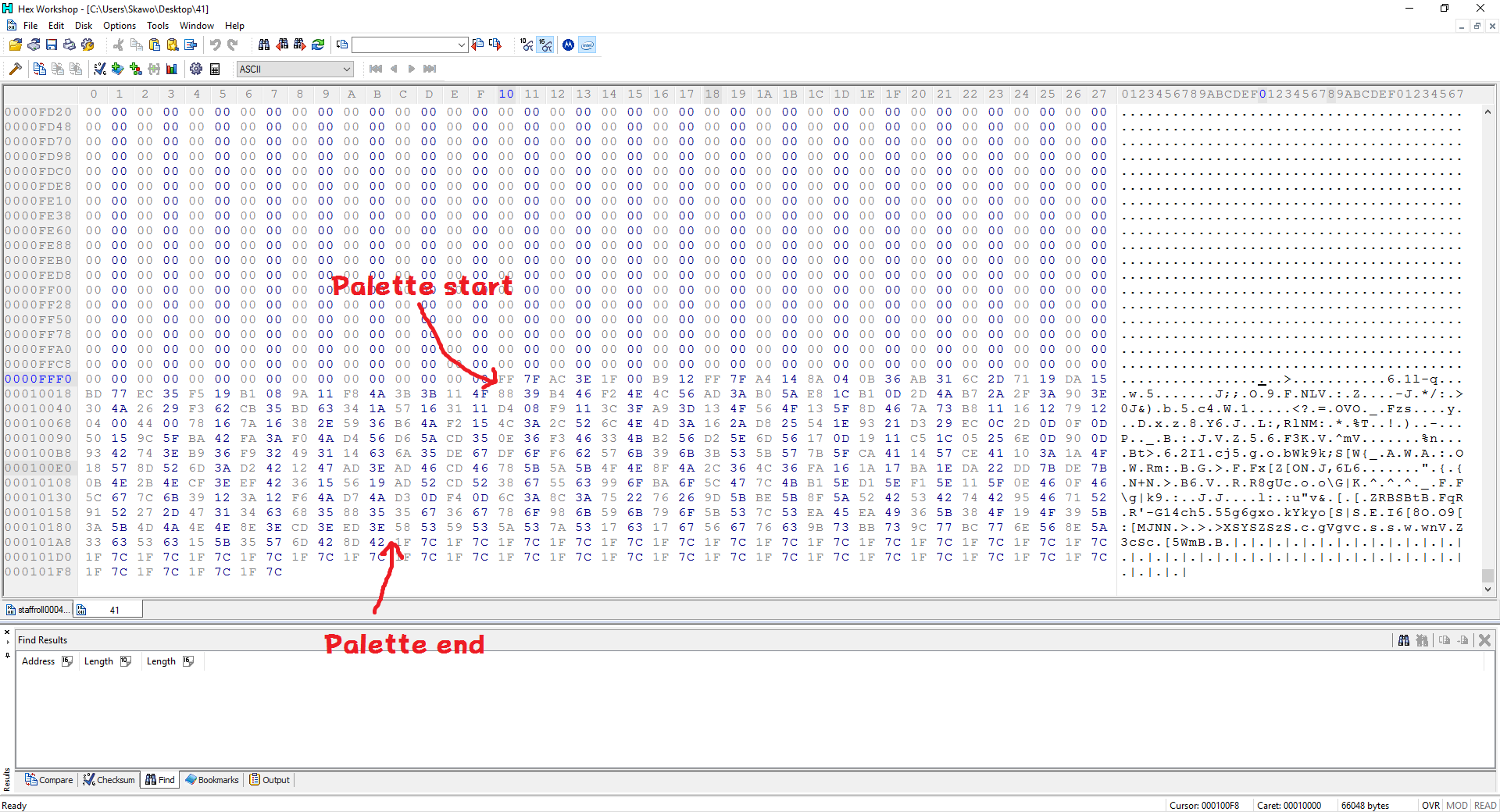 5. Ignore the first two bytes and copy the 0x8 bytes after them. Replace 0x8 of the "1F7C" at the end. 6. Replace the 0x8 you copied at the start with zeroes. 7. Import the edited enpg into NSMBe, and compress it. 8. Import the image into that enpg, but this time don't recreate the palette. Pro version Edit NSMBe to skip first five colors. |
|
|
Posted on 07-27-16, 12:49 pm
|
|
Death by cuteness
Karma: 6609 Posts: 490/598 Since: 05-01-13 |
A small precision: when I said 5 first slots, I was also taking into account the transparency slot.
My fault for not telling that earlier. Here is the palette: 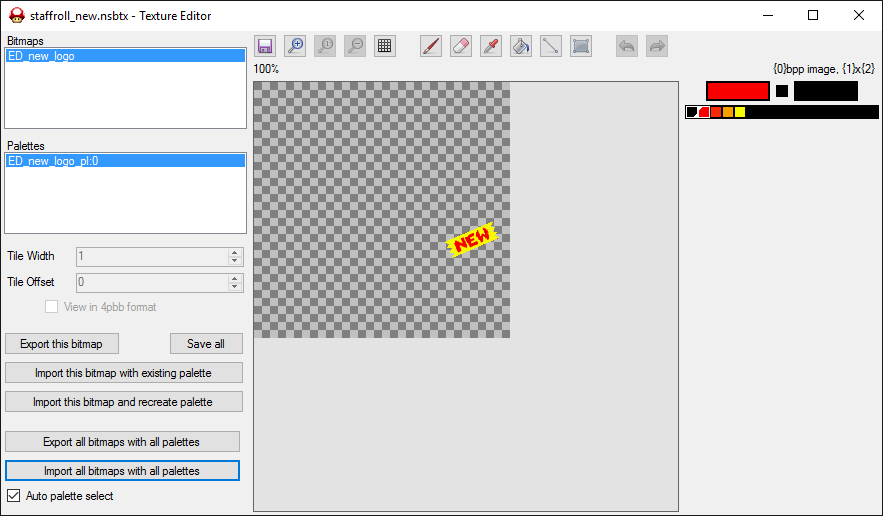 Basically: _Slot 0: transparency _Slots 1 to 4: used for NEW image _Slots 5 to 255: free to use |
|
|
Posted on 08-04-16, 04:20 am
|
|
Karma: 278 Posts: 15/47 Since: 07-20-16 |
I've always thought editing the credits would be difficult... is there a way to edit the text of the credits?
|
|
|
Posted on 08-04-16, 11:01 am
|
|
Karma: 19817 Posts: 547/1100 Since: 04-02-13 |
There is a way, but it's extremely tedious and you can really only fit the same amount of characters.
|
|
|
Posted on 08-04-16, 01:19 pm
|
|
Karma: 278 Posts: 16/47 Since: 07-20-16 |
Awe, would anyone happen to know how to do it?
|
|
|
Posted on 08-04-16, 01:25 pm
|
|
Karma: 19817 Posts: 548/1100 Since: 04-02-13 |
Pages: 1
