Pages: 1
| wertygui |
Posted on 06-13-16, 05:06 pm (rev. 3 by ImageBot on 11-21-16, 03:21 am)
|
|
Karma: 23 Posts: 1/12 Since: 05-10-16 |
Hi, I'm having a lot of trouble with this puzzle that is Tileset 0 (Jyotyo). My main problem atm are the ? blocks and the bricks. I imported a NSMBW style Jyotyu tileset to replace the default one because I find it way better looking. In NSMBe5, everything seems okay, but when I test the game with Desmume, The ? blocks and bricks still look like the default tileset ones.
I'm pretty sure the problem is located somewhere in the ROM file browser, but I can't find where.  NSMBW style: 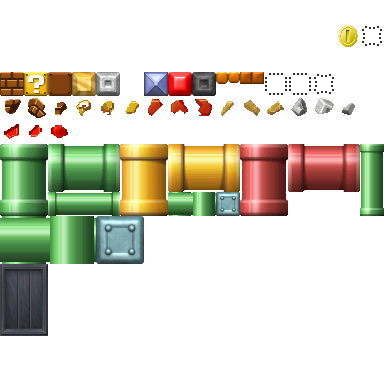 Please help me! |
| Sherry_ |
Posted on 06-13-16, 05:09 pm (rev. 1 by Sherry_ on 06-13-16, 05:10 pm)
|
|
Karma: 1430 Posts: 269/355 Since: 05-26-15 |
The jyotyu palette is a common palette. So if you modify it, you corrupt everything. So you have to edit all these files at same time:
Jyotyu's Palette (BG_ncl folder): d_2d_A_J_jyotyu_B_ncl d_2d_A_J_jyotyu_F_ncl d_2d_A_J_jyotyu_ncl d_2d_A_J_jyotyu_R_ncl d_2d_A_J_jyotyu_W_ncl NCG (graphics) that use the Jyotyu palette: This list by RicBent |
|
|
Posted on 06-13-16, 05:11 pm
|
|
Karma: 19757 Posts: 365/1100 Since: 04-02-13 |
Blocks/pipes and most of things in jyotyu are animated or models, and get their graphics from the /obj folder.
The jyotyu palette is a common palette. So if you modify it, you corrupt everything. So you have to edit all these files at same time: ...? |
| wertygui |
Posted on 06-13-16, 05:12 pm
|
|
Karma: 23 Posts: 2/12 Since: 05-10-16 |
I know that! I opened all of these along with the bitmaps from BG_ncg and obj and imported the right palettes (at least i think so) and in game it still wont appear like NSMBW!
|
| Sherry_ |
Posted on 06-13-16, 05:16 pm (rev. 1 by Sherry_ on 06-13-16, 05:24 pm)
|
|
Karma: 1430 Posts: 270/355 Since: 05-26-15 |
Posted by skawo The jyotyu palette is a common palette. So if you modify it, you corrupt everything. So you have to edit all these files at same time: ...? Well, I meant: All the Jyotyu graphics share one palette (one, not counting Blue/Gray/Red palette, since they are used based on the level), so if you open the normal jyotyu graphics (not the NCG with the animations), and you edit it, all the others will be modified too. |
| wertygui |
Posted on 06-13-16, 05:24 pm (rev. 1 by wertygui on 06-13-16, 05:27 pm)
|
|
Karma: 23 Posts: 3/12 Since: 05-10-16 |
|
|
Posted on 06-13-16, 05:34 pm
|
 Panser PanserKarma: 577 Posts: 46/332 Since: 04-09-16 |
the bitmap of the blocks was imported properly but I do not work the blocks
|
| Sherry_ |
Posted on 06-13-16, 05:44 pm
|
|
Karma: 1430 Posts: 271/355 Since: 05-26-15 |
I've already seen that blocks... TNW?
When you open more than one NCG, you have to import with all palettes and then click on Save All. Not on the Save Button, on Save All. |
| Thierry |
Posted on 06-13-16, 05:55 pm
|
|
この記号は… 解読できないよ…
Karma: 6043 Posts: 1905/2725 Since: 01-17-13 |
Posted by wertygui in game it still wont appear like NSMBW! You're forgetting to edit /BG_ncg/d_2d_TEN_A_J_jyotyu_ncg.bin, that's why. |
| wertygui |
Posted on 06-13-16, 06:16 pm
|
|
Karma: 23 Posts: 5/12 Since: 05-10-16 |
I almost got it I think! Yeah I was missing that file!
|
| Sherry_ |
Posted on 06-13-16, 06:17 pm (rev. 1 by Sherry_ on 06-13-16, 06:17 pm)
|
|
Karma: 1430 Posts: 272/355 Since: 05-26-15 |
Why didn't you read the list I've suggested you?
 Anyway don't forget to Save All. |
| wertygui |
Posted on 06-13-16, 06:31 pm
|
|
Karma: 23 Posts: 6/12 Since: 05-10-16 |
Posted by Sherry Why didn't you read the list I've suggested you?  Anyway don't forget to Save All. In your list there's not the d_2d_TEN_A_J_jyotyu_ncg.bin file, that's why it wasn't working I think. |
| Sherry_ |
Posted on 06-13-16, 06:34 pm
|
|
Karma: 1430 Posts: 273/355 Since: 05-26-15 |
Oh, yeah... You're right.
And actually the list is not by me  . .
|
| wertygui |
Posted on 06-13-16, 06:41 pm
|
|
Karma: 23 Posts: 7/12 Since: 05-10-16 |
Posted by Sherry Oh, yeah... You're right. And actually the list is not by me  . .Lol there are 2 lists of the Jyotyu Palette Graphics and the 2 are different 
|
Pages: 1
