Pages: 1
|
|
Posted on 04-29-15, 11:41 am
|
 Fire Brother Fire BrotherEugene Karma: 3646 Posts: 395/1120 Since: 11-29-11 |
I want to set a music from SM64 in NSMBDS, but almost all of the music of SM64 uses 2 SWAR-files.
'NCS_BGM_CHIJOU' uses even 3 SWARs. Most of the music of NSMBDS uses only 1 SWAR. Here's the problem: For example: You want to replace the Grassland music (BGM_CHIJOU_CONT) with the SM64DS Main Theme (NCS_BGM_CHIJOU). Files which belong to BGM_CHIJOU_CONT: - BGM_CHIJOU_CONT.sseq - BANK_CHIJOU_CONT.sbnk - WAVE_CHIJOU_CONT.swar Files which belong to NCS_BGM_CHIJOU: - NCS_BGM_CHIJOU.sseq - NCS_BANK_BGM_CHIJOU.sbnk - NCS_WAVE_BGM_RESIDENT.swar - NCS_WAVE_BGM_CLR_CHJO.swar - NCS_WAVE_BGM_CHIJOU.swar So in NSMBDS there is 1 SWAR-file, but NCS_BGM_CHIJOU needs 3 SWAR-files. If you replace the current SWAR-file with one of those 3, you won't hear all the instruments in-game. So is there something I can do so I can hear all instruments in-game? |
|
|
Posted on 04-29-15, 11:49 am (rev. 2 by
|
|
Death by cuteness
Karma: 6564 Posts: 313/598 Since: 05-01-13 |
|
|
Posted on 04-29-15, 01:20 pm (rev. 6 by
|
 Fire Brother Fire BrotherEugene Karma: 3646 Posts: 396/1120 Since: 11-29-11 |
(That tutorial doesn't seem difficult at all..
 ) )Thanks for the link.  I'll try and let you know if it worked. EDIT: In your tutorial you used an EU ROM of SM64DS. Just to be sure, does this work the same way with the US ROM? EDIT2: That tutorial was a lot of work. I tried to change the Grassland music to the Dire Dire Docks music. When I was finally finished with it, I listened to the the result, but sadly, the music didn't sound good. I hope you (or someone else) knows what I did wrong. This is my notes about the SWAVs and the corresponding SWARs: I imported the SWAVs of 'NCS_WAVE_BGM_WATER' and the used SWAVs of 'NCS_WAVE_BGM_RESIDENT' with swav2swar (in this order). When I started changing things of the SBNK-file in a Hex Editor, I thought: 'NCS_WAVE_BGM_RESIDENT' is SWAR 00, and I've set the SWAVs at the bottom in swav2swar, so I only have to change the SWAV values (because the value of the SWAR was already 00). The SWAVs of 'NCS_WAVE_BGM_WATER' were in the top of the list, so I didn't have to change the SWAV values there. I only had to change the SWAR values from 01 to 00. ^^ That's what I've done. Here's the sounddata. |
|
|
Posted on 04-30-15, 08:15 am
|
|
Death by cuteness
Karma: 6564 Posts: 314/598 Since: 05-01-13 |
I found out what's wrong.
It's because at the time I wrote the tutorial, I didn't think that the SWAR number was that important; but after testing today I was proved wrong, it IS important. By that I mean that the SWAV who used to originate from SWAR 0 should always be added as the first batch in the new SWAR file, SWAV from SWAR 1/2/3 should be added as second/third/fourth batch respectively. In short when importing a music from SM64DS, SWAV from BGM_RESIDENT should always be first in line in the new SWAR file, and you'll have to change the SBNK accordingly. Merp, that one point of my tutorial is now obsolete. You could get away with it for example with NCS_BGM_EXTRA (Bowser's Route), but not with NCS_BGM_WATER (Dire Dire Docks). I should really update it or write a new one altogether, with an extra part about checking the SWAVs with Awave Studio. |
|
|
Posted on 04-30-15, 12:01 pm
|
 Fire Brother Fire BrotherEugene Karma: 3646 Posts: 397/1120 Since: 11-29-11 |
Er, so what do I have to do now?
First import the SWAVs of SWAR 00 (NCS_WAVE_BGM_RESIDENT) and then SWAVs of SWAR 01 (NCS_WAVE_BGM_WATER)? Posted by Sharks I should really update it or write a new one altogether, with an extra part about checking the SWAVs with Awave Studio. If you've updated the tutorial, you should make a separate thread for it in the Tutorial forum. 
|
|
|
Posted on 04-30-15, 12:04 pm
|
|
Death by cuteness
Karma: 6564 Posts: 316/598 Since: 05-01-13 |
Posted by KingYoshi Er, so what do I have to do now? First import the SWAVs of SWAR 00 (NCS_WAVE_BGM_RESIDENT) and then SWAVs of SWAR 01 (NCS_WAVE_BGM_WATER)? Exactly this. And also update the SBNK. |
|
|
Posted on 04-30-15, 06:13 pm (rev. 1 by
|
 Fire Brother Fire BrotherEugene Karma: 3646 Posts: 398/1120 Since: 11-29-11 |
Posted by Sharks Posted by KingYoshi Er, so what do I have to do now? First import the SWAVs of SWAR 00 (NCS_WAVE_BGM_RESIDENT) and then SWAVs of SWAR 01 (NCS_WAVE_BGM_WATER)? Exactly this. And also update the SBNK. ??? I've just finished and tested it, but.. it sounds exactly the same as the first one, i.e. not good. Now that I switched the SWAVs of SWAR 00 and SWAR 01, I didn't have to change any values of 'NCS_WAVE_BGM_RESIDENT'. I only had to change the values of 'NCS_WAVE_BGM_WATER'. I changed the values of the SWARs from '01' to '00'. The SWAV values had to change to this: 0 --> 6 1 --> 7 2 --> 8 3 --> 9 Because SWAVs 0 to 5 were the used SWAVs of 'NCS_WAVE_BGM_RESIDENT'. |
|
|
Posted on 04-30-15, 06:23 pm
|
|
Death by cuteness
Karma: 6564 Posts: 317/598 Since: 05-01-13 |
I did get it to work, here's the values I assigned:
Old SWAV ==> New SWAV Old SWAR ==> New SWAR
0 0 0 0
1 1 0 0
3 2 0 0
4 3 0 0
5 4 0 0
6 5 0 0
0 6 1 0
1 7 1 0
2 8 1 0
3 9 1 0
|
|
|
Posted on 04-30-15, 06:26 pm (rev. 1 by
|
 Fire Brother Fire BrotherEugene Karma: 3646 Posts: 399/1120 Since: 11-29-11 |
But that's exactly what I did.
 Then there must be something else I did do wrong. |
|
|
Posted on 04-30-15, 06:42 pm
|
|
Karma: 19757 Posts: 144/1100 Since: 04-02-13 |
Make sure the resulting SWAR is <106KB
|
|
|
Posted on 04-30-15, 06:44 pm
|
|
Death by cuteness
Karma: 6564 Posts: 318/598 Since: 05-01-13 |
Well then the problem must lie in the SWAR when you created it.
Recreate another one and make sure the files are added in this order: NCS_WAVE_BGM_RESIDENT_242.swav NCS_WAVE_BGM_RESIDENT_243.swav NCS_WAVE_BGM_RESIDENT_245.swav NCS_WAVE_BGM_RESIDENT_246.swav NCS_WAVE_BGM_RESIDENT_247.swav NCS_WAVE_BGM_RESIDENT_248.swav NCS_WAVE_BGM_WATER_256.swav NCS_WAVE_BGM_WATER_257.swav NCS_WAVE_BGM_WATER_258.swav NCS_WAVE_BGM_WATER_259.swav I just retested again to make sure, and now I'm positive, positivity, positively sure that I did things right. Posted by skawo Make sure the resulting SWAR is <106KB 86.1 KB, so no problem on that end at least. |
|
|
Posted on 04-30-15, 07:05 pm (rev. 3 by
|
 Fire Brother Fire BrotherEugene Karma: 3646 Posts: 400/1120 Since: 11-29-11 |
I did what you said. And it still sounds the same.
I see that you mentioned RESIDENT 242 to 248, but I don't have those. When I look to the extracted SWAVs of the 'NCS_WAVE_BGM_RESIDENT' SWAR, I only see SWAR 196 to 220. I don't know if that makes any difference? 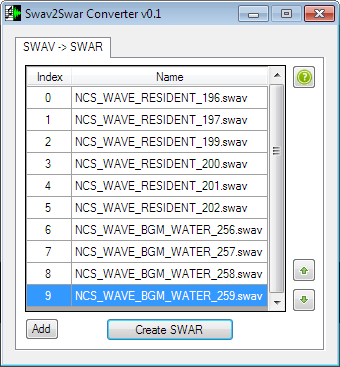 EDIT: The SWAR is 56 kB. |
| Thierry |
Posted on 04-30-15, 10:12 pm (rev. 1 by Thierry on 04-30-15, 10:12 pm)
|
|
この記号は… 解読できないよ…
Karma: 6043 Posts: 1551/2725 Since: 01-17-13 |
Posted by Sharks Ah! It makes a whole world of difference! You want to get the NCS_WAVE_BGM_RESIDENT swar, and then I promise you it'll work. Just quoting to help. (http://nsmbhd.net/post/43478/) |
|
|
Posted on 05-01-15, 05:54 pm
|
 Fire Brother Fire BrotherEugene Karma: 3646 Posts: 401/1120 Since: 11-29-11 |
OMG!
 Those SWAR names are almost the same, so I didn't noticed that when I was converting the SWARs to SWAVs.  But anyway, it worked! I'm so happy the music works now! Thanks a lot  Posted by Sharks I should really update it or write a new one altogether, with an extra part about checking the SWAVs with Awave Studio. Maybe you don't have to update the tutorial. At my first test, I had SWARs 00 and 01 switched, and that didn't work. But I just tried this again, this time with the correct SWAR, and it worked. So the order of the SWARs doesn't matter after all.  Hm.. But there's one thing I'm wondering, about the Dire Dire Docks music. (a bit offtopic) I thought there would be three different versions of the song in the sound_data of SM64, because there are three different versions of the song in-game: 1) One without strings nor drums 2) One with strings but without drums 3) One with strings and drums In NSMB, I hear the third version. This isn't a problem to me, because if I don't want the drums or strings, I can just edit the MIDI and set the volumes to 0. But I'm wondering, how does this work? Is there something in the Dire Dire Docks course that controls which instruments of the music are on or off? |
|
|
Posted on 05-03-15, 11:23 am (rev. 1 by
|
 Fire Brother Fire BrotherEugene Karma: 3646 Posts: 404/1120 Since: 11-29-11 |
Posted by KingYoshi But I'm wondering, how does this work? Is there something in the Dire Dire Docks course that controls which instruments of the music are on or off? Oh, never mind that last question. I think I already have answered it myself in the last sentence of my previous post. |
Pages: 1
