Pages: 1
|
|
Posted on 11-28-14, 07:55 pm (rev. 1 by
|
|
Death by cuteness
Karma: 6609 Posts: 173/598 Since: 05-01-13 |
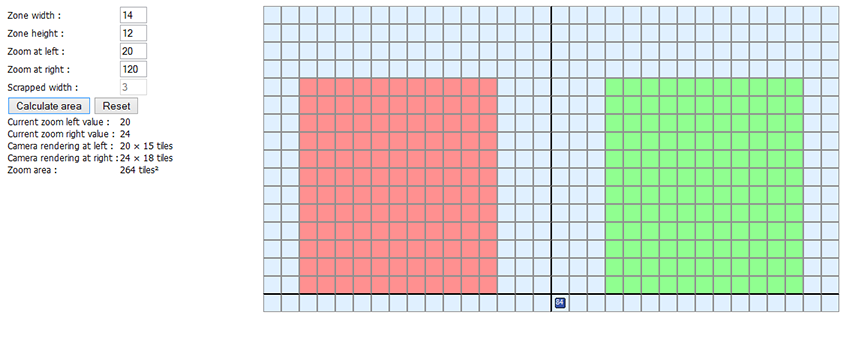
Download : Zoom.zip Nothing impressive, but it should cover the basics. The tile with the 84 inside is the tile where the sprite is positioned. Vertical / horizontal black line is the vertical / horizontal axis (duh). If width = 0, the leftmost and rightmost tiles will be colored (infinite width). If height = 0, the topmost and bottommost tiles will be colored (infinite height). Scrapped width is actually zoom right / 32 rounded down. Width and height accept values between 0 and 15 included. Both zoom accept values between 0 and 255 included. Modulo 32 is applied afterwards. Theoretically if height / width is set to infinite you should be able to activate the zoom from anywhere while you're in the red zone; in practice the zoom will activate only if you are close enough from the sprite (10 tiles max or so while you are in the red zone). So yes you may need to put multiple zoom sprites if your level layout demands it. Yes this is an .html file (shame on me), because I can't make a real program for shit 
|
|
|
Posted on 11-28-14, 08:10 pm
|
 Birdo BirdoKarma: 2799 Posts: 1178/2091 Since: 06-26-11 |
Didn't you send this to me a long time a go?
I still have it, I only just noticed 
|
| Thierry |
Posted on 11-28-14, 08:33 pm
|
|
この記号は… 解読できないよ…
Karma: 6447 Posts: 1264/2797 Since: 01-17-13 |
I usually use the zoom sprite without any help (learned by praticing), but I might still give this a try.
 It looks good from what I can see in the screenhot. Nice job. 
|
|
|
Posted on 11-29-14, 01:39 am
|
 Giant Red Koopa Giant Red KoopaKarma: 871 Posts: 1135/1315 Since: 11-12-12 |
Something like this implemented into NSMBe would be cool.
|
|
|
Posted on 07-22-16, 10:00 am
|
 Fire Snake Fire SnakeEugene Karma: 3854 Posts: 873/1161 Since: 11-29-11 |
I don't really get why there are a red zone and a green zone in this program (or: *.html file
 ). Does the zoom sprite make two zoom-zones next to each other? ). Does the zoom sprite make two zoom-zones next to each other?
|
|
|
Posted on 07-22-16, 10:51 am
|
|
Death by cuteness
Karma: 6609 Posts: 480/598 Since: 05-01-13 |
Everything should be explained clearly there:
http://nsmbhd.net/thread/1566-visual-representation-of-sprites-84-and-245-suggestion/ |
|
|
Posted on 07-22-16, 02:05 pm (rev. 6 by ImageBot on 11-21-16, 03:22 am)
|
|
|
Karma: 1064 Posts: 84/200 Since: 02-02-15 |
|
Pages: 1

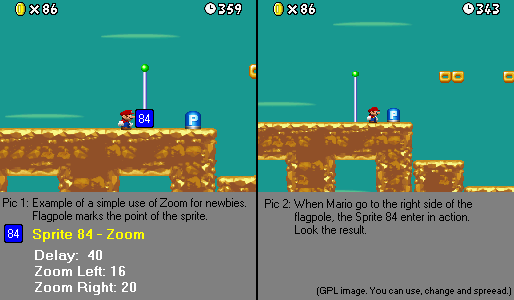
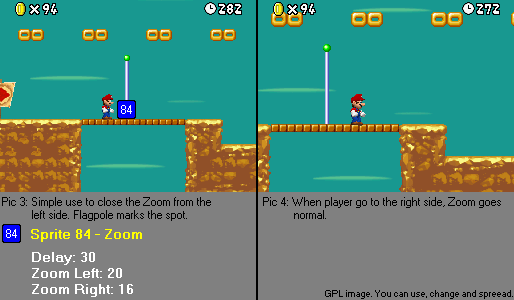

 Download level example:
Download level example: