Pages: 1
|
|
Posted on 03-04-16, 06:07 pm (rev. 1 by
|
|
Death by cuteness
Karma: 6564 Posts: 370/598 Since: 05-01-13 |
As you are aware, some tilesets load textures from the polygon_unit folder.
Here are listed all the tilesets (sans Jyotyu) along with their Map16 Tile Numbers who link to a texture: Sub Nohara
Castle Top 432: I_toride2_1 433: I_toride2_2 434: I_toride2_3 435: I_toride2_4 436: I_toride2_5 437: I_toride2_6 438: I_toride2_7 439: I_toride2_8 440: I_toride2_9 441: I_toride2_10 442: I_toride2_11 443: I_toride2_12 Castle Right 496: I_toride1 497: I_toride2 498: I_toride3 499: I_toride4 500: I_toride5 501: I_toride6 502: I_toride7 503: I_toride8 504: I_toride9 Tilesets 1, 39, 41, 49 & 58 Wire net 512: wire_netting2 513: wire_netting3 514: wire_netting4 515: wire_netting6 516: wire_netting7 517: wire_netting9 518: wire_netting10 519: wire_netting12 520: wire_netting13 521: wire_netting14 522: wire_netting15 523: wire_netting17 524: wire_netting1 Pillar 533: I_hashira_lu 534: I_hashira_cu 535: I_hashira_ru 536: I_hashira_l 537: I_hashira_c 538: I_hashira_r 539: I_hashira_ld 540: I_hashira_cd 541: I_hashira_rd Tilesets 2, 6, 20, 52 & 53 Quicksand 48: I_ryusa_1 (cycles from I_ryusa_1 to I_ryusa_4) 49: I_ryusa_ue1 (cycles from I_ryusa_ue1 to I_ryusa_ue4) Tileset 47 Quicksand 217: I_ryusa_1 (cycles from I_ryusa_1 to I_ryusa_4) 218: I_ryusa_ue1 (cycles from I_ryusa_ue1 to I_ryusa_ue4) Wire net 512: wire_netting2 513: wire_netting3 514: wire_netting4 515: wire_netting6 516: wire_netting7 517: wire_netting9 518: wire_netting10 519: wire_netting12 520: wire_netting13 521: wire_netting14 522: wire_netting15 523: wire_netting17 524: wire_netting1 Pillar 533: I_hashira_lu 534: I_hashira_cu 535: I_hashira_ru 536: I_hashira_l 537: I_hashira_c 538: I_hashira_r 539: I_hashira_ld 540: I_hashira_cd 541: I_hashira_rd Textures are drawn on a higher layer than the tilesets. This means that if an object is drawn on one of the Tile Numbers respective to one of the tilesets specified above, it will simply and purely get overwritten by the texture (also this is done behind the scenes, by that I mean that the texture is drawn before the area being loaded fades in). But this is not bad since that means we don't have to draw those textures in the tileset at all, this allow us to save space on the tileset. For example look at the vanilla Desert tileset: 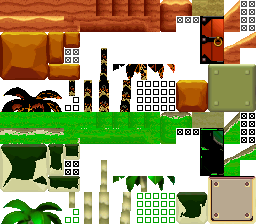 By erasing the quicksand from the tileset, you can use 8 more 8×8 tiles. 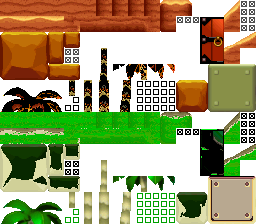 Tip 1: you can optimize your tilesets (other than Jyotyu and Sub Nohara) by making them 256×144 pixels large instead of the usual 256×112 pixels, but keep in mind that Sub Nohara will be sacrificed in the process for any tileset above 256×112, so do that only if you are sure that you will never need Sub Nohara for the tileset you want to expand. Tip 2: This is already known but it doesn't hurt to remind everyone about this; use 4 palettes per tileset, there's no reason not to. As a teaser for the next tutorial, know that tilesets can be made up to 256×208 pixels large, but this requires overlapping into the foreground and into Sub Nohara. |
| Thierry |
Posted on 03-04-16, 08:04 pm (rev. 2 by Thierry on 07-14-16, 09:39 pm)
|
|
この記号は… 解読できないよ…
Karma: 6043 Posts: 1782/2725 Since: 01-17-13 |
The placeholder tiles for animated textures can be seen for a split second before the animation shows up if they are visible from the starting point in the level.
(my apologies if my english is incorrect here) |
|
|
Posted on 03-04-16, 09:22 pm
|
|
Death by cuteness
Karma: 6564 Posts: 371/598 Since: 05-01-13 |
Posted by Thierry The tiles with (my apologies if my english is incorrect here) To Thierry only: The English is not grammatically incorrect per say, but your sentence sounds heavy to the ears. What I mean is that the idea you try to convey drags on for too long. A good exercise would be to imagine how the sentence, if it was spoken, would sound in your head. A better sounding sentence, IMO, would be: "Upon loading the view, tiles who are supposed to be animated stand still until you gain control of Mario's movements." Well yes, but it's not like Nintendo devs went out of their way to hide this. This is notably best seen in level 6-A if you want to check. The phenomenon you described also happens with the Sprites as well. |
|
|
Posted on 03-05-16, 12:12 am (rev. 1 by
|
|
Karma: 19752 Posts: 281/1100 Since: 04-02-13 |
I don't think that's the entirety of what he meant.
I think he's trying to say that the graphics in the actual tileset show up before the animated sequence is shown; thus, this suggestion: But this is not bad since that means we don't have to draw those textures in the tileset at all, this allow us to save space on the tileset. must be taken with that in mind. |
|
|
Posted on 03-05-16, 09:05 am
|
|
Death by cuteness
Karma: 6564 Posts: 372/598 Since: 05-01-13 |
Posted by skawo
I think he's trying to say that the graphics in the actual tileset show up before the animated sequence is shown If that's what Thierry meant, then no it doesn't. You don't even get to see the graphics due to this: The texture is drawn before the area being loaded fades in. An easy way to check this is to replace the quicksand in the Map16 Editor by whatever graphics you want, and when you test in-game said graphics shouldn't even appear at all due to them being superseded by the texture. |
|
|
Posted on 03-05-16, 10:39 am
|
 Red Paratroopa Red ParatroopaFriend of N64s and DSes Karma: 516 Posts: 115/171 Since: 07-26-15 |
So it is sort of like how these are in the classic Mario games? Where the "placeholder" static tiles are quickly overwritten, in this case, before the level is finished loading.
_________________________  My Youtube Channel My Youtube Channel Never use a flash drive unless you are transferring files... |
|
|
Posted on 03-05-16, 01:15 pm
|
 Fire Brother Fire BrotherEugene Karma: 3646 Posts: 654/1120 Since: 11-29-11 |
Posted by MeroMero Tip 1: you can optimize your tilesets (other than Jyotyu and Sub Nohara) by making them 256×144 pixels large instead of the usual 256×112 pixels. Er.. Which tileset from the game is 256×144 pixels large then? Or is there some method to resize tilesets to that size? |
|
|
Posted on 03-05-16, 02:31 pm
|
|
Death by cuteness
Karma: 6564 Posts: 373/598 Since: 05-01-13 |
No tileset use 256×144 pixels (or more than 256×112 for that matter) and for good reason actually, you'll see why.
As for resizing the tilesets, then: _Go into the BG_ncg folder; _LZ Decompress the tileset you want; _The filesize should be brought to 28,672 bytes (0×7000); _Click on Hex Edit; _Select the last 8,192 bytes (0×2000), the best way to do that is to go to offset 0×5000 and begin the selection from there; _Copy/Paste until the filesize reaches 36,864 bytes (0×9000); _Save and exit the Hex Editor, now you can click on LZ Compress and you'll be able to import 256×144 images into the tileset that was modified. But don't do that until you're absolutely sure that the tileset you're using can afford to sacrifice the Sub Nohara tileset! This is something that completely escaped my notice until now because the one tileset on which I applied that modification was (of course) the one tileset I didn't need to Sub Nohara to begin with. But still if you want to try that method, tilesets used only for Castles or Towers for example are a good start since it's unlikely you'll need to use Sub Nohara in conjunction with the aforementioned tilesets. |
|
|
Posted on 03-05-16, 02:46 pm (rev. 1 by
|
 Fire Brother Fire BrotherEugene Karma: 3646 Posts: 655/1120 Since: 11-29-11 |
Interesting. So basically, you're 'overwriting' the Sub Nohara tiles, but they're not overwritten permanently. Only in the areas where you're using 256×144 tilesets.
|
|
|
Posted on 03-05-16, 03:01 pm
|
|
Karma: 19752 Posts: 283/1100 Since: 04-02-13 |
That IS a cool trick.
|
| Sherry_ |
Posted on 04-16-16, 10:36 am (rev. 1 by Sherry_ on 05-11-16, 02:41 pm)
|
|
Karma: 1430 Posts: 157/355 Since: 05-26-15 |
Has someone tried if the Tileset 20 loads the Quicksand?
I have tried, but for me... doesn't work. |
Pages: 1
