Pages: 1
| JLavin |
Posted on 07-20-14, 12:26 am (rev. 1 by ImageBot on 11-21-16, 03:01 am)
|
|
Karma: 80 Posts: 19/23 Since: 05-20-12 |
In my hack the scrolling isn't working.
I try to get it to let me move up, but this doesn't work.  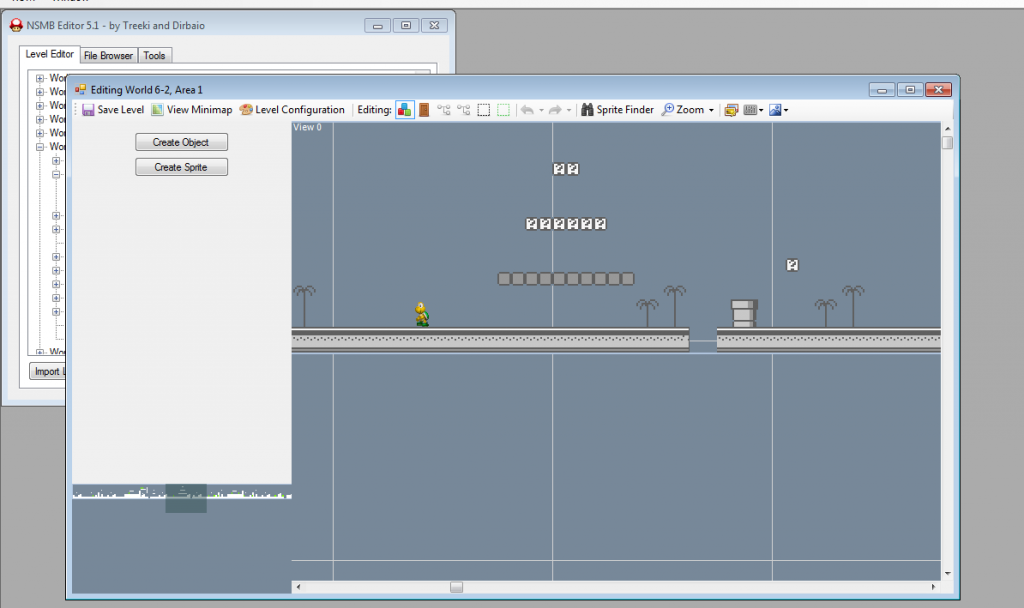 What should I do here? There is also a P-Switch bug... Whenever I jump on the P-Switch, the air becomes filled with coins.  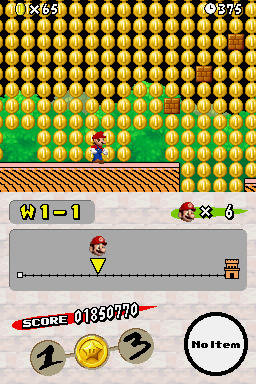 What do I do here? |
|
|
Posted on 07-20-14, 12:29 am
|
|
Doesn't actually do anything.
Karma: 3022 Posts: 415/653 Since: 10-22-12 |
For the first problem, you have to make sure scrolling is enabled for that view. Click where it says "view 0" and make sure the checkmark box that enables scrolling is checked.
♪♫♩♬ |
|
|
Posted on 07-20-14, 12:42 am
|
|
a
Karma: 1579 Posts: 998/1290 Since: 02-12-13 |
In case you don't know how still, go to the level editor where the scrolling problem is and click that tab with the square icon with those 'holes' in them. Select the view your level is in (Most likely the first view, View 0), and click "Scroll vertically" in the checkbox.
For the second one, send us the level and we'll investigate. |
| JLavin |
Posted on 07-20-14, 01:18 am
|
|
Karma: 80 Posts: 20/23 Since: 05-20-12 |
I'm using 5.2 because the newer ones don't work on it, and I can find no "scroll vertically" tab.
Regarding the second problem, I'll get that fixed later. |
|
|
Posted on 07-20-14, 03:13 am
|
|
a
Karma: 1579 Posts: 1000/1290 Since: 02-12-13 |
Hm? Send me the level and I'll check Scroll Vertically on my editor which has it and send it back to you.

|
| JLavin |
Posted on 07-20-14, 11:27 pm
|
|
Karma: 80 Posts: 21/23 Since: 05-20-12 |
Oh! I can edit the level alone!
Thanks. I got it. |
| Thierry |
Posted on 07-21-14, 10:58 am (rev. 1 by Thierry on 07-21-14, 12:43 pm)
|
|
この記号は… 解読できないよ…
Karma: 6043 Posts: 954/2725 Since: 01-17-13 |
Don't forget Object 2.
 Can fix many problems. Can fix many problems.
|
Pages: 1
