| jdpgamer |
Posted on 07-30-12, 01:11 pm
|
 Ninji Ninjixxcvxcvxcbvn Karma: -13 Posts: 135/241 Since: 12-29-11 |
I want to download super mario bros x version 1.3(a fangame) but every time I install it, the setup says runtime error and then says (at) and 5 numbers show up. I have no idea what it means and i tried numerous ways to download it and nothing is helping. does anyone know how to set it up right or have the same problem with the setup as I do?
|
| leo10pe10 |
Posted on 07-30-12, 01:13 pm
|
 Goomba GoombaKarma: 4 Posts: 7/27 Since: 07-28-12 |
i have the game but it never haped for me

|
| jdpgamer |
Posted on 07-30-12, 01:24 pm
|
 Ninji Ninjixxcvxcvxcbvn Karma: -13 Posts: 136/241 Since: 12-29-11 |
i got version 1.2.1 but version 1.3 is better.
|
| Nadia |
Posted on 07-30-12, 01:25 pm
|
|
Karma: 673 Posts: 286/583 Since: 07-02-11 |
With the information you provide, we can't really help you-
Could you upload a screenshot of the error message? |
| jdpgamer |
Posted on 07-30-12, 01:31 pm (rev. 1 by jdpgamer on 07-30-12, 01:41 pm)
|
 Ninji Ninjixxcvxcvxcbvn Karma: -13 Posts: 137/241 Since: 12-29-11 |
here
 it says "runtime error (at 29:732): could not call proc." whats that mean? |
|
|
Posted on 07-30-12, 01:44 pm
|
 Roy Koopa Roy KoopaKarma: 4021 Posts: 1857/2722 Since: 06-26-11 |
Are you fucking seriouos? There is a PRINT key on your keyboard
See a lots of creative DS Hacking here And we cant see anything there. _________________________ If you want to support me, you might check out my Patreon Page : ) |
| jdpgamer |
Posted on 07-30-12, 01:48 pm
|
 Ninji Ninjixxcvxcvxcbvn Karma: -13 Posts: 140/241 Since: 12-29-11 |
i put a camera in hd and that pic doesnt show my keyboard
|
|
|
Posted on 07-30-12, 01:55 pm
|
 Roy Koopa Roy KoopaKarma: 4021 Posts: 1858/2722 Since: 06-26-11 |
WHAT? You have a PRINT key on your keyboard that makes automatically a screen! Then you only have to upload that screen! And if thats HD, then you didnt configure the Focus...
See a lots of creative DS Hacking here_________________________ If you want to support me, you might check out my Patreon Page : ) |
| jdpgamer |
Posted on 07-30-12, 01:57 pm
|
 Ninji Ninjixxcvxcvxcbvn Karma: -13 Posts: 143/241 Since: 12-29-11 |
the cam. was facing the computer but on the screen black lines kept coming up on the cam like an old tv
|
|
|
Posted on 07-30-12, 02:01 pm
|
 Roy Koopa Roy KoopaKarma: 4021 Posts: 1860/2722 Since: 06-26-11 |
Yeah... BUT WHY dont you use the PRINT key??
See a lots of creative DS Hacking here_________________________ If you want to support me, you might check out my Patreon Page : ) |
| jdpgamer |
Posted on 07-30-12, 02:04 pm
|
 Ninji Ninjixxcvxcvxcbvn Karma: -13 Posts: 144/241 Since: 12-29-11 |
if i do how would i get the paper on my computer after that
|
|
|
Posted on 07-30-12, 02:13 pm
|
 Roy Koopa Roy KoopaKarma: 4021 Posts: 1861/2722 Since: 06-26-11 |
Wat?
See a lots of creative DS Hacking here_________________________ If you want to support me, you might check out my Patreon Page : ) |
| Nadia |
Posted on 07-30-12, 02:15 pm
|
|
Karma: 673 Posts: 287/583 Since: 07-02-11 |
|
| jdpgamer |
Posted on 07-30-12, 02:15 pm
|
 Ninji Ninjixxcvxcvxcbvn Karma: -13 Posts: 145/241 Since: 12-29-11 |
if i print it will make a paper version of the screen and how would i show the picture to you
|
| Nadia |
Posted on 07-30-12, 02:17 pm
|
|
Karma: 673 Posts: 288/583 Since: 07-02-11 |
You don't get a paper!
The Print Screen key pastes a screenshot of your desktop into your clipboard. |
| jdpgamer |
Posted on 07-30-12, 02:18 pm (rev. 2 by ImageBot on 11-21-16, 02:14 am)
|
 Ninji Ninjixxcvxcvxcbvn Karma: -13 Posts: 146/241 Since: 12-29-11 |
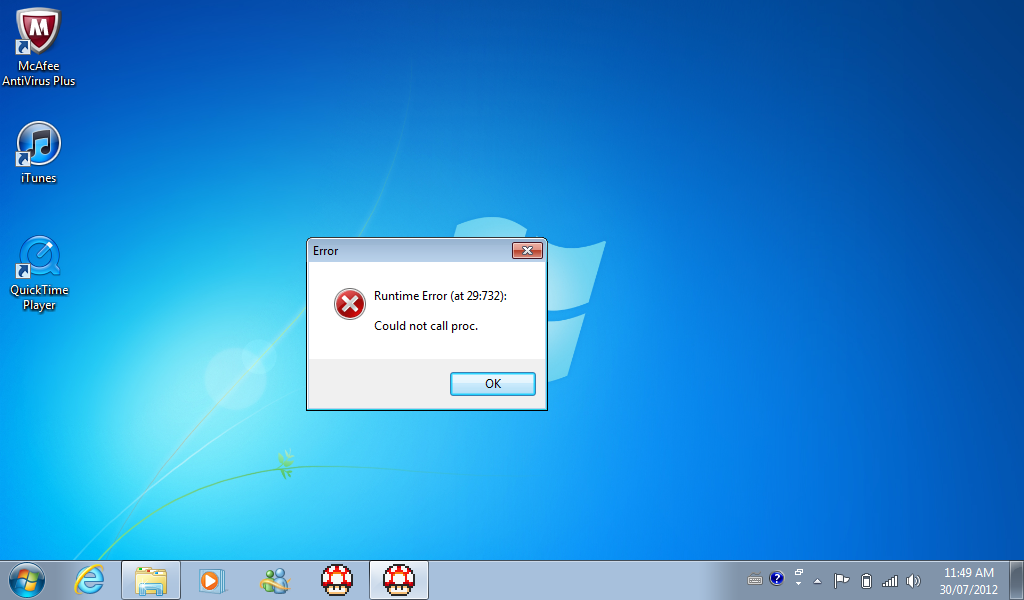 hows this
hows this
|
| unknown object |
Posted on 07-30-12, 02:32 pm (rev. 3 by unknown object on 07-30-12, 02:37 pm)
|
 Buzzy Beetle Buzzy BeetleI am UO, not UFO. Karma: 314 Posts: 252/393 Since: 08-28-11 |
this thread made me LOL...
Anyway, don't try to take picture of any screen (Computers', TVs', etc.) System are always updating the screen, Although you can't see them by your eyes, but the camera will shows you. And, much better. P.S. In the area of computers, "Print" sometimes means "display", this is base on Basic I think... _________________________ NSMB6: Beta Testers Wanted!!! |
|
|
Posted on 07-30-12, 02:35 pm
|
 Birdo BirdoKarma: 2799 Posts: 100/2091 Since: 06-26-11 |
Does the error message appear after you run the game or after you run the installer?
Try downloading the installer from one of these sites: http://smbx.mtsapd.com/smbx-game-download/version-1-3-final-version http://mariobrosx.webs.com/ If you have not already. |
| jdpgamer |
Posted on 07-30-12, 02:43 pm
|
 Ninji Ninjixxcvxcvxcbvn Karma: -13 Posts: 147/241 Since: 12-29-11 |
tried both, doesn't work.
-it says setup on the bottom my computer and then it says error ike my pic. - sometimes it works but when i press start game it leaves the page and nothing happens |
|
|
Posted on 07-30-12, 02:44 pm
|
 Birdo BirdoKarma: 2799 Posts: 101/2091 Since: 06-26-11 |
Posted by jdpgamer tried both, doesn't work. -it says setup on the bottom my computer and then it says error ike my pic. - sometimes it works but when i press start game it leaves the page and nothing happens Try this: https://dl.dropbox.com/s/619hq344gvd3ikl/SMBX%201.3.zip?dl=1 |
