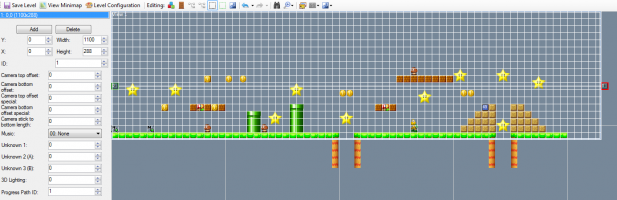| Jesus |
Posted on 04-20-12, 02:14 pm
|
|
Karma: 13 Posts: 1/15 Since: 04-20-12 |
Hi Everyone!
First of all, congratulations for this great forum! I´m a nooby at nsmb hacking and i´m trying to create a bigger land level than the official one. The problem begins when I try to increase the view. When i put it and save to the rom, at starting the level, everything is crazy. It works but not as usual, it becomes crazy. What i´m doing wrong? Another question: For what are the scroll sprites for? Thanks for all and excuse me for my poor english. |
|
|
Posted on 04-20-12, 02:25 pm
|
|
☭ coffee and cream
Karma: 10612 Posts: 262/2803 Since: 06-26-11 |
Welcome to the NSMB hacking domain, Jesus
 You might want to give us more precisions as to what is happening exactly, or screenshots or something. The more we know about the problem, the more we can do to help you fix it. Also, the number of sprites you can use in multiplayer levels is limited iirc. You can't use sprites that are not originally present in the levels. _________________________ Kuribo64 - zrghij |
|
|
Posted on 04-20-12, 02:36 pm
|
 Roy Koopa Roy KoopaKarma: 4021 Posts: 1446/2722 Since: 06-26-11 |
@Mega-Mario
See a lots of creative DS Hacking hereThats wrong. You can use some, which are not in the levels. I created sometime a list^^ @Jesus If you can give more information and screenshots, I can help. I´m very good in MvsL hacking 
_________________________ If you want to support me, you might check out my Patreon Page : ) |
|
|
Posted on 04-20-12, 02:37 pm
|
 Fuzz Ball Fuzz BallKirbyFanatic64 (LOL) Karma: 1386 Posts: 354/950 Since: 11-13-11 |
Posted by Jesus Another question: For what are the scroll sprites for? It's the sprites used to stop the cameras from panning either horizontal or vertical, depend on the sprites. When you want to use them, you've to place them in pairs, the left and the right side one. That will locate the range of the sprites.  You can learn them better by try to look at original levels, to see how it works. BTW welcome, welcome to this awesome hacking site!  
_________________________
Great games must be fun, not fancy.
Music Hacker needed! PM me if you wish!
|
| Jesus |
Posted on 04-20-12, 02:53 pm
|
|
Karma: 13 Posts: 2/15 Since: 04-20-12 |
Hey
I only want to do a bigger map from the land original one. To do this i move the scroll control (196), i extend the width of the view and extend the progress path too. For example, try to in a clean Mario rom, change the land multiplayer level doing as I do, so you can see what i´m doing wrong: -Modify width view. Set it to 1120; -Modify scroll control (196). Set it to X=96,Y=17; -Modify the second progress path: Set it to 1120; save the level, go to tool options and press multiplayer narc path(map) and multiplayer narc path(text + bg). Sure I´m forgeting something. But what? Thanks for all |
|
|
Posted on 04-20-12, 03:22 pm
|
 Roy Koopa Roy KoopaKarma: 4021 Posts: 1448/2722 Since: 06-26-11 |
And WHAT will happen then? (I cant test it right naow) But you could try to delete the scroll sprites. I did sometime a very big level and had no corruption, but I deleted the scroll sprites.
See a lots of creative DS Hacking here_________________________ If you want to support me, you might check out my Patreon Page : ) |
| Jesus |
Posted on 04-20-12, 03:44 pm (rev. 2 by Jesus on 04-20-12, 03:44 pm)
|
|
Karma: 13 Posts: 3/15 Since: 04-20-12 |
I have tried it but it doesn´t work properly.
When Mario & Luigi are appearing in the pipe, both pipes starts moving to the left. Controlling Mario or Luigi it´s impossible, cause the camera is not sync with the movements of Mario or Luigi. The map is wrong too, displaying holes where there is not a hole and land in where u think is a hole. Mario/Luigi movement is erratic. They appear in the middle of the screen, then in the left... What i´m doing bad? Thanks |
|
|
Posted on 04-20-12, 04:02 pm
|
|
Karma: 3772 Posts: 1077/2112 Since: 06-28-11 |
|
|
Posted on 04-20-12, 04:10 pm
|
 Roy Koopa Roy KoopaKarma: 4021 Posts: 1449/2722 Since: 06-26-11 |
That has maybe soemthing to do with the camera settings
See a lots of creative DS Hacking here
_________________________ If you want to support me, you might check out my Patreon Page : ) |
| Jesus |
Posted on 04-20-12, 04:12 pm (rev. 1 by Jesus on 04-20-12, 04:12 pm)
|
|
Karma: 13 Posts: 4/15 Since: 04-20-12 |
It could be that the original level is smaller than my own created one?
And ray, how can i change the camera settings? Despite of all this problems, i want to thank u the help! Thanks! |
|
|
Posted on 04-20-12, 04:18 pm
|
 Roy Koopa Roy KoopaKarma: 4021 Posts: 1451/2722 Since: 06-26-11 |
Click on the view and then view settings should appear. There are some camera settings
See a lots of creative DS Hacking here
_________________________ If you want to support me, you might check out my Patreon Page : ) |
| Jesus |
Posted on 04-20-12, 04:21 pm
|
|
Karma: 13 Posts: 5/15 Since: 04-20-12 |
Posted by ray Click on the view and then view settings should appear. There are some camera settings  I´m doing, but there is a lot of parametrs and i dont know which one i have to change. It´s like playing lottery 
|
|
|
Posted on 04-20-12, 04:23 pm
|
 Roy Koopa Roy KoopaKarma: 4021 Posts: 1453/2722 Since: 06-26-11 |
There should be 6 settings I think.
See a lots of creative DS Hacking here1. set it to 0 2. set it to 0 3. set it to 0 4. set it to 0 5. set it to 15 6. set it to 0 That should maybe work... _________________________ If you want to support me, you might check out my Patreon Page : ) |
| Jesus |
Posted on 04-20-12, 04:28 pm (rev. 2 by ImageBot on 11-21-16, 02:12 am)
|
|
Karma: 13 Posts: 6/15 Since: 04-20-12 |
|
|
Posted on 04-20-12, 04:39 pm
|
 Roy Koopa Roy KoopaKarma: 4021 Posts: 1454/2722 Since: 06-26-11 |
If you make the size bigger, than you have to make the progress path longer, too. And set "Camera stick to bottom lenght" to 15
See a lots of creative DS Hacking here
_________________________ If you want to support me, you might check out my Patreon Page : ) |
| Jesus |
Posted on 04-20-12, 04:47 pm
|
|
Karma: 13 Posts: 7/15 Since: 04-20-12 |
Posted by ray If you make the size bigger, than you have to make the progress path longer, too. And set "Camera stick to bottom lenght" to 15  As you can see in the image, i have make bigger the progress path. I have change the "camera stick to bottom lenght" to 15, but there is still the same problem.  
|
|
|
Posted on 04-20-12, 05:01 pm
|
 Roy Koopa Roy KoopaKarma: 4021 Posts: 1455/2722 Since: 06-26-11 |
Hrmm... Then try to delete EVERYthing and make it new
See a lots of creative DS Hacking here
_________________________ If you want to support me, you might check out my Patreon Page : ) |
|
|
Posted on 04-20-12, 06:15 pm
|
|
Karma: 3772 Posts: 1079/2112 Since: 06-28-11 |
To clearify something:
This problem has NOT anything to do with the camera settings. Like I already said, this bug seems unfixable. Once I tried to fix this for more than 3 hours without success.  Also I tested something back then, when I had this bug: I made a MvsL level from scratch. It had this bug. So I decided to rebuild it from scratch. It did NOT have this bug. The mystery is that this level was completely the same as the not working level! But when you copy the objects and sprites from the not working level to a different working level, the level will have the same bug again. 
 
|
| Jesus |
Posted on 04-20-12, 09:49 pm
|
|
Karma: 13 Posts: 8/15 Since: 04-20-12 |
Posted by NsmB_PrO To clearify something: This problem has NOT anything to do with the camera settings. Like I already said, this bug seems unfixable. Once I tried to fix this for more than 3 hours without success.  Also I tested something back then, when I had this bug: I made a MvsL level from scratch. It had this bug. So I decided to rebuild it from scratch. It did NOT have this bug. The mystery is that this level was completely the same as the not working level! But when you copy the objects and sprites from the not working level to a different working level, the level will have the same bug again.  Thanks for the help, but i have tried to do it but the same error appears. I have try to delete everything and to do it again for my own, but impossible. Can u pass me your own creations? Thanks |
|
|
Posted on 04-20-12, 09:55 pm
|
 Super Mario Super Mario( ͡° ͜ʖ ͡°) Karma: 10141 Posts: 1638/4458 Since: 06-08-11 |
No, no, no, wait.
I *think* the problem is caused because the view is *not* aligned to the 16x16 block grid. All views original MvsL levels are aligned to it ... So, Jesus, try aligning it to the grid that the editor shows. It's 16x16 blocks, or 256x256 pixels. Another thing to try: turning camera wraparound off in the level settings too. Then the level won't be "cyclic" but it'll maybe fix the glitches. |