Pages: 1
|
|
Posted on 08-05-15, 04:36 pm (rev. 5 by ImageBot on 11-21-16, 03:16 am)
|
|
Karma: -3 Posts: 1/3 Since: 08-05-15 |
I'm trying to recreate the first area of Green Greens from Kirby's Dreamland.
So I made a tileset, did some map16 stuff and all that jazz. But then I open the level editor, all the tiles appear 3 times and the tileset ends with a few random blank tiles. The worst part is, when I play the ROM, this happens: The same thing happens every time I make a tileset. I'm using the newest version of NSMBE (5.2 Beta) Does anyone know why this happens and/or how I can fix it? Thanks |
|
|
Posted on 08-05-15, 04:59 pm (rev. 1 by ImageBot on 11-21-16, 03:16 am)
|
 Super Mario Super Mario( ͡° ͜ʖ ͡°) Karma: 10141 Posts: 4296/4458 Since: 06-08-11 |
Hi and welcome to the forum!
 Posted by Maple_42 But then I open the level editor, all the tiles appear 3 times and the tileset ends with a few random blank tiles. You mean on the tileset object list? They appear in the tileset editor too? If so, you can delete them and they should go away...  Posted by Maple_42 The worst part is, when I play the ROM, this happens: Huh, that's weird. Keep in mind the editor is not 100% perfect rendering objects, it can render objects differently than the game in certain conditions, usually if you do 'weird stuff' like big objects or multiple repetitions. Pay attention to the control bytes of the tiles in the object editor, make sure you only have slope control bytes if it's actually a slope, etc etc. In your case it seems there's something wrong with the grass objects I'd say. |
|
|
Posted on 08-05-15, 05:15 pm (rev. 1 by
|
|
Karma: -3 Posts: 2/3 Since: 08-05-15 |
Posted by Dirbaio
You mean on the tileset object list? They appear in the tileset editor too? If so, you can delete them and they should go away... Thanks! But.. I don't recall adding them so I have no idea how they even got there in the first place. Posted by Dirbaio
Huh, that's weird. Keep in mind the editor is not 100% perfect rendering objects, it can render objects differently than the game in certain conditions, usually if you do 'weird stuff' like big objects or multiple repetitions. Pay attention to the control bytes of the tiles in the object editor, make sure you only have slope control bytes if it's actually a slope, etc etc. In your case it seems there's something wrong with the grass objects I'd say. The control byte is 0 for all of the tiles. The grass has mostly the same values as the tiles that do function correctly. I also updated the download link |
|
|
Posted on 08-05-15, 08:06 pm (rev. 1 by
|
|
Karma: 19827 Posts: 184/1100 Since: 04-02-13 |
Don't use the top part of the map16 field; the tiles are often randomised there. No idea about issue 1 though
|
|
|
Posted on 08-06-15, 08:56 am
|
|
Karma: -3 Posts: 3/3 Since: 08-05-15 |
Posted by skawo Don't use the top part of the map16 field; the tiles are often randomised there. No idea about issue 1 though Thanks! That explains a lot! 
|
Pages: 1