Pages: 1
|
|
Posted on 03-18-15, 07:18 pm
|
|
Death by cuteness
Karma: 6564 Posts: 253/598 Since: 05-01-13 |
While my problem is Pokémon-centered, I put this in the Graphics editing section because it can still be useful for NSMB hackers.
I explain, for testing purposes I changed one image from 4bpp to 8bpp (in this case Jolteon mini-icon). I also changed the .ncer so that Pokémon icons use the 8bpp format instead of their default 4bpp format. In theory, if my idea worked, I would be able to use 1 palette of 48 (47) colors for Pokémon icons instead of 1 palette to choose out of 3 palettes of 16 (15) colors, which would be quite the improvement as I would get rid of one severe limitation. In practice, the image definitely shows in-game, but its dedicated palette only begin at row 3 (or row 1 in the second case). For easier understanding I will call the beginning row the Relative Row 0. Thus when the image is in 4bpp mode, it's all good: Relative Row 0 = Absolute Row 3 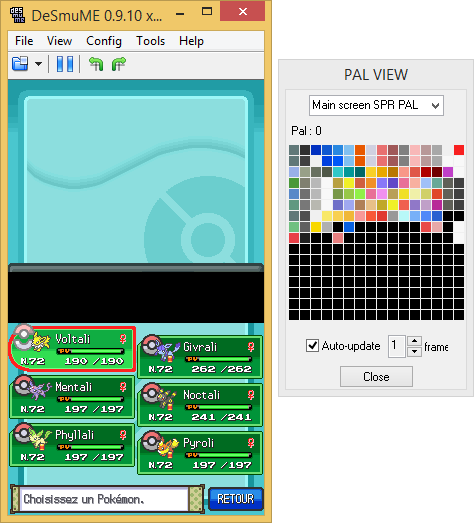 But in 8bpp mode, the colors are counted beginning from Absolute Row 0, no matter what. Relative Row 0 = Absolute Row 0 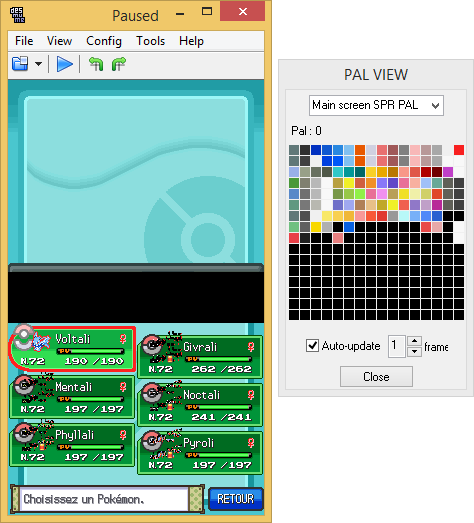 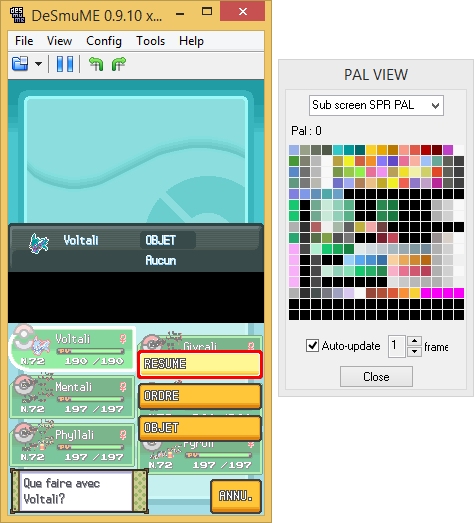 The same image might fetch its Relative Row 0 at different Absolute Rows according to the screen where it is loaded. So I ask the following: Is there a way to make a 8bpp image begin to count colors relatively to the first Row of its native palette, very much like a 4bpp image would ? Or will Relative Row 0 always equates Absolute Row 0 in a 8bpp image and I am pretty much forced to use 4bpp images ? |
|
|
Posted on 03-18-15, 09:23 pm
|
|
☭ coffee and cream
Karma: 10415 Posts: 1714/2768 Since: 06-26-11 |
|
|
Posted on 03-18-15, 09:43 pm
|
|
Death by cuteness
Karma: 6564 Posts: 254/598 Since: 05-01-13 |
I already had the gut feeling it wouldn't be possible, but it's nice to have the confirmation.
On the plus side I won't have to change back the 120+ icons I already upgraded. Thank you for the honest answer. |
Pages: 1
