|
|
Posted on 06-14-14, 09:33 am
|
 Red Cheep-cheep Red Cheep-cheepKarma: 342 Posts: 11/209 Since: 01-09-14 |
All I want to do, is make the green on the Koopa Troopa black. (kinda like they were in Super Mario Land)
I have tried, but it just isn't working!  I don't know if i'm doing it right, can someone please tell me what i have to do? _________________________ This is a footer. |
| Tierage |
Posted on 06-14-14, 09:35 am
|
|
Karma: 1733 Posts: 79/657 Since: 05-14-14 |
How exactly is it not working? What are you doing to try and make it work?
|
|
|
Posted on 06-14-14, 09:41 am (rev. 2 by ImageBot on 11-21-16, 03:00 am)
|
 Red Cheep-cheep Red Cheep-cheepKarma: 342 Posts: 12/209 Since: 01-09-14 |
I imported my own texture and pallet into net_nokonoko.nsmbd and nokonoko.nsmbd, but the Koopa stayed green.
 Btw, here is the texture I want to use: 
_________________________ This is a footer. |
|
|
Posted on 06-14-14, 11:15 am
|
|
We do what we must because we can
Karma: 5558 Posts: 650/1425 Since: 06-25-13 |
You are using the wrong files.
net_nokonoko is the fence climbing koopa. And the other one is unused. You have to edit: object/I_Nokonoko256_ncg.bin You first have to LZ compress the palette "object/I_nokonoko256_ncl.bin" before you can edit the file. _________________________ Super Mario Bros. - The New Worlds | Full release Super Mario Castle 2 | Full release My Youtube channel |
|
|
Posted on 06-14-14, 12:31 pm (rev. 1 by
|
|
a
Karma: 1589 Posts: 866/1290 Since: 02-12-13 |
Also, the normal Koopa Troopa is 2D, not 3D. So edit both net_nokonoko.nsbmd and I_Nokonoko256_ncg.bin.
 You'll have all the fence-climbing Koopa Troopas and normal ones' shells black 
|
|
|
Posted on 06-14-14, 02:51 pm
|
|
We do what we must because we can
Karma: 5558 Posts: 651/1425 Since: 06-25-13 |
Posted by hamza62240 (...) and nokonoko.nsbmd. Why should he edit this one? It´s useless because this file isn´t used in the game. He can edit it but it wouldn´t have any effect. Just to clear that out. _________________________ Super Mario Bros. - The New Worlds | Full release Super Mario Castle 2 | Full release My Youtube channel |
|
|
Posted on 06-15-14, 12:58 am (rev. 4 by
|
 Red Cheep-cheep Red Cheep-cheepKarma: 342 Posts: 13/209 Since: 01-09-14 |
Ok, thanks. I'll see if I can get it to work.
EDIT: I LZ compressed the I_nokonoko256_ncl.bin file, but (sorry if I sound stupid) how do I edit the I_nokonoko256_ncg.bin file? _________________________ This is a footer. |
|
|
Posted on 06-15-14, 09:25 am
|
 Fuzz Ball Fuzz BallKirbyFanatic64 (LOL) Karma: 1361 Posts: 862/950 Since: 11-13-11 |
Open I_nokonoko256_ncg.bin together with Enemy256.ncl. I think.
_________________________
Great games must be fun, not fancy.
Music Hacker needed! PM me if you wish!
|
| Thierry |
Posted on 06-15-14, 01:57 pm
|
|
この記号は… 解読できないよ…
Karma: 6044 Posts: 807/2727 Since: 01-17-13 |
Posted by Arceus Posted by hamza62240 (...) and nokonoko.nsbmd. (...) It´s useless because this file Oh really? You forgot about the Koopa on Fence sprite. [n°180] And hamza62240 mentionned it. |
|
|
Posted on 06-15-14, 02:50 pm
|
|
a
Karma: 1589 Posts: 873/1290 Since: 02-12-13 |
Koopa on Fence [n°180] uses net_nokonoko.nsbmd.
Also, edit ncg files by finding the ncl file of the ncg file, opening the ncl, clicking Add All, opening the ncg file without closing the ncl file, and edit the ncg file. Save after. ^ | | Guess work, might not be too correct. |
|
|
Posted on 06-15-14, 04:17 pm
|
|
We do what we must because we can
Karma: 5558 Posts: 654/1425 Since: 06-25-13 |
Posted by Thierry Posted by Arceus Posted by hamza62240 (...) and nokonoko.nsbmd. (...) It´s useless because this file Oh really? You forgot about the Koopa on Fence sprite. [n°180] And hamza62240 mentionned it. Posted by hamza62240 Koopa on Fence [n°180] uses net_nokonoko.nsbmd. Exactly what hamza said. My final sentence: nokonoko.nsbmd is unused! It´s just a leftover from the beta (I guess). _________________________ Super Mario Bros. - The New Worlds | Full release Super Mario Castle 2 | Full release My Youtube channel |
|
|
Posted on 06-17-14, 12:05 pm (rev. 2 by
|
 Red Cheep-cheep Red Cheep-cheepKarma: 342 Posts: 18/209 Since: 01-09-14 |
EDIT: WAIT! I got it now! Ok! I don't think I need any more help! Thankyou!
_________________________ This is a footer. |
|
|
Posted on 06-19-14, 09:49 am (rev. 2 by ImageBot on 11-21-16, 03:00 am)
|
 Red Cheep-cheep Red Cheep-cheepKarma: 342 Posts: 23/209 Since: 01-09-14 |
Hang on. So I LZ compressed the correct ncl file, I opened up the pallet and image together, I imported my own Koopa texture (also selecting the re-create pallet option), I saved it, but when I test in the game, all I get is a green mess:

_________________________ This is a footer. |
| Thierry |
Posted on 06-19-14, 09:55 am (rev. 1 by Thierry on 06-19-14, 10:03 am)
|
|
この記号は… 解読できないよ…
Karma: 6044 Posts: 821/2727 Since: 01-17-13 |
LZ Decompress it after editing.
They all do the same error... 
|
|
|
Posted on 06-19-14, 10:00 am (rev. 2 by ImageBot on 11-21-16, 03:00 am)
|
 Red Cheep-cheep Red Cheep-cheepKarma: 342 Posts: 24/209 Since: 01-09-14 |
Ok. I shall try again..
EDIT: Great. Whenever I double click on the pallet file, it does this: 
_________________________ This is a footer. |
|
|
Posted on 06-19-14, 10:40 am
|
 Red Koopa Red KoopaKarma: 331 Posts: 69/131 Since: 05-11-13 |
You can only open and edit the file if you compress it.But after editing you have to decompress it.If you then try to open it of course it wont open.Therefore you have to compress again and after opening/editing decompress it so that it works ingame
_________________________ I'm out of Hacking. Of ALL HACKING... I don't know how long, but there are so many reasons why I have no time to be here for a (long) while or to hack some game  sry guys... |
|
|
Posted on 06-19-14, 11:08 am
|
 Red Cheep-cheep Red Cheep-cheepKarma: 342 Posts: 25/209 Since: 01-09-14 |
I compressed it, opened it, imported my own texture and re-created pallet, saved, decompressed it, and I still get the green mess.
_________________________ This is a footer. |
| Thierry |
Posted on 06-19-14, 12:48 pm (rev. 2 by Thierry on 06-19-14, 01:43 pm)
|
|
この記号は… 解読できないよ…
Karma: 6044 Posts: 823/2727 Since: 01-17-13 |
Hmm dude, this one is 2D, not 3D. There is not 'textures' for the koopas. Only 2D images.
|
|
|
Posted on 06-20-14, 08:34 am
|
 Red Cheep-cheep Red Cheep-cheepKarma: 342 Posts: 26/209 Since: 01-09-14 |
Could some please make a full video tutorial on how to use custom textures? And explain everything? Because I've got like, 10 people all telling me to do different things.
_________________________ This is a footer. |
| Thierry |
Posted on 08-18-14, 12:29 pm (rev. 2 by ImageBot on 11-21-16, 03:04 am)
|
|
この記号は… 解読できないよ…
Karma: 6044 Posts: 1015/2727 Since: 01-17-13 |
The files net_nokonoko.nsbmd and net_nokonoko.nsbca are for the Koopa on Fence.
The files nokonoko.nsbmd and nokonoko.nsbca are for the E3 3D Koopa Troopas. They are unused in the final game. But the files are still there. It´s indeed a leftover from the beta. Now about the koopas in the final game: It uses: 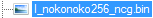 (image) (image)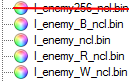 (pallets [all these pallets are used but the striked one]) (pallets [all these pallets are used but the striked one])Is doesn't uses 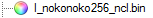 . Even if this pallet's name is similar to the image's name. I guess it was going to be used, but because of the blue koopa, they had to use the I_enemy pallets. . Even if this pallet's name is similar to the image's name. I guess it was going to be used, but because of the blue koopa, they had to use the I_enemy pallets. |
