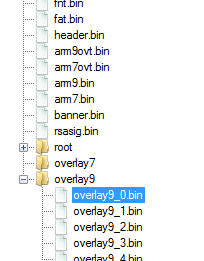Pages: 1
| maluigi |
Posted on 01-24-14, 08:13 am
|
|
Karma: 9 Posts: 9/11 Since: 01-16-14 |
1. When I try to patch a level, this error message comes out.
"The two roms seem to be different versions. Are you sure you want to continue?" And if I press "Ok", during the process, an error occurs and the processing stops. What do I do? 2. How to you make the timer on P-switch longer? |
|
|
Posted on 01-24-14, 12:00 pm (rev. 1 by
|
|
We do what we must because we can
Karma: 5607 Posts: 508/1431 Since: 06-25-13 |
1. You have to take another ROM. Maybe your ROM is an (E)-Rom so you have to use an (U)-ROM. Or vice versa.
2. You have to enable "Toggle start/stop" and then you can extend the duration of the switch. _________________________ Super Mario Bros. - The New Worlds | Full release Super Mario Castle 2 | Full release Super Mario Castle 3 | Full release My Youtube channel |
|
|
Posted on 01-24-14, 04:26 pm
|
 Fire Snake Fire SnakeEugene Karma: 3854 Posts: 300/1161 Since: 11-29-11 |
Just in case, because maybe you don't know what Arceus means:
(E)-Rom --> The European version of NSMB DS. (U)-Rom --> The American version of NSMB DS. There are differents between those two roms.  For example: The (E)-Rom has got more files than the (U)-Rom, because the (E)-Rom has got more languages than the (U)-Rom. The (E)-Rom has got English and some other languages... (France, German, ...) The (U)-Rom has only got English... There are more differents, but that isn't important for this... 
|
| maluigi |
Posted on 01-25-14, 02:08 am
|
|
Karma: 9 Posts: 10/11 Since: 01-16-14 |
how do I figure out which rom is E or U?
|
|
|
Posted on 01-25-14, 02:23 am (rev. 4 by ImageBot on 11-21-16, 02:44 am)
|
|
Doesn't actually do anything.
Karma: 3042 Posts: 370/653 Since: 10-22-12 |
EDIT: The folders and files in the "ROM File Browser" dialog have different names in my version of the editor, and they may be different in yours. That's okay. For step 4, you want the folder two spots after "root" and the first file in that folder. Here's what it looks like on mine: Don't mind me, just over here being too complicated. See the post below for your answer. ♪♫♩♬ |
|
|
Posted on 01-25-14, 02:37 am
|
 Fuzzy FuzzyFull mod Karma: 1183 Posts: 737/785 Since: 06-28-11 |
You can actually just check the game code to find out the region. Open your ROM in NSMBe, go to the File Browser tab, select header.bin and click Hex Edit. The top line on the right side should read NEW MARIO...XXXX. The four Xs are the game code A2DE = North America A2DP = Europe A2DJ = Japan A2DK = Korea |
| maluigi |
Posted on 01-25-14, 11:41 am
|
|
Karma: 9 Posts: 11/11 Since: 01-16-14 |
thank you on the first problem but the second problem is not fixed
|
|
|
Posted on 01-25-14, 12:21 pm
|
|
We do what we must because we can
Karma: 5607 Posts: 509/1431 Since: 06-25-13 |
It should look like this:
Input mode: Toggle start/stop time out sw. delay: 0 (Here you can set the extention for the timer) But you can only delay the P-Switch (and other switches too) if they are useable more than one time. That would bad for a P-Switch if you want to use it for blue coins. _________________________ Super Mario Bros. - The New Worlds | Full release Super Mario Castle 2 | Full release Super Mario Castle 3 | Full release My Youtube channel |
Pages: 1