| Caffieine |
Posted on 08-21-13, 02:51 pm
|
|
Karma: -9 Posts: 10/16 Since: 01-07-12 |
I have a question, but first: Thanks for this, OP! This can be really useful for my hack I am making.
I never used this in such a long time, and I was very busy with life, I even had a hack in progress but lost everything, in that computer. Anyway, how can I change tilesets in the NSMB editor, 5.2 Beta? |
|
|
Posted on 08-22-13, 11:34 am
|
 Nipper Plant Nipper PlantKarma: 375 Posts: 391/401 Since: 10-05-12 |
Posted by Caffieine Anyway, how can I change tilesets in the NSMB editor, 5.2 Beta? Choose a tileset in the Tilesets tab, click Edit, go to Graphics tab, click Import Bitmap and Replace palette. 
 Website | YouTube | Facebook | deviantART Website | YouTube | Facebook | deviantART  |
| Caffieine |
Posted on 08-22-13, 06:20 pm
|
|
Karma: -9 Posts: 11/16 Since: 01-07-12 |
Posted by TheTicklishYoshi Posted by Caffieine Anyway, how can I change tilesets in the NSMB editor, 5.2 Beta? Choose a tileset in the Tilesets tab, click Edit, go to Graphics tab, click Import Bitmap and Replace palette.  Thank you that worked, but now it appears all fuzzy and all scary, like its not appearing properly, what happened? |
|
|
Posted on 08-22-13, 06:22 pm (rev. 2 by
|
 Spiny SpinyKarma: 428 Posts: 156/586 Since: 12-02-12 |
Posted by Caffieine Posted by TheTicklishYoshi Posted by Caffieine Anyway, how can I change tilesets in the NSMB editor, 5.2 Beta? Choose a tileset in the Tilesets tab, click Edit, go to Graphics tab, click Import Bitmap and Replace palette.  Thank you that worked, but now it appears all fuzzy and all scary, like its not appearing properly, what happened? When importing the image, make sure you clicked Import Bitmap And Recreate Palette! |
| Caffieine |
Posted on 08-22-13, 06:24 pm (rev. 3 by ImageBot on 11-21-16, 02:37 am)
|
|
Karma: -9 Posts: 12/16 Since: 01-07-12 |
Posted by Haydn Posted by Caffieine Posted by TheTicklishYoshi Posted by Caffieine Anyway, how can I change tilesets in the NSMB editor, 5.2 Beta? Choose a tileset in the Tilesets tab, click Edit, go to Graphics tab, click Import Bitmap and Replace palette.  Thank you that worked, but now it appears all fuzzy and all scary, like its not appearing properly, what happened? When importing the image, make sure you clicked Import Bitmap And Recreate Palette! That's what I exactly did, though. o.O Here's a pic: 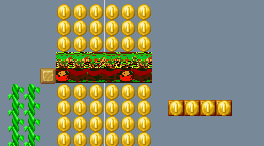
|
|
|
Posted on 07-26-16, 06:12 pm, deleted by Thierry: offtopic
|
|
|
Posted on 12-04-23, 10:21 pm, deleted by Thierry: offtopic
|
