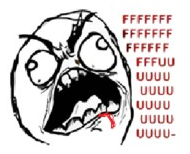Pages: 1
|
|
Posted on 06-26-11, 07:42 pm
|
 Roy Koopa Roy KoopaKarma: 4011 Posts: 3/2722 Since: 06-26-11 |
Post your "mini" ideas/reports here
See a lots of creative DS Hacking here My first bug report: In the view options there is not the setting for the path ID. And the music selection worked ONE TIME in the revision 156 and then no more. _________________________ If you want to support me, you might check out my Patreon Page : ) |
|
|
Posted on 06-28-11, 08:13 pm
|
 Fuzzy FuzzyFull mod Karma: 1183 Posts: 2/785 Since: 06-28-11 |
Two suggestions: 1. Make the tiles in the tileset be laid out like Reggie!, where they go across horizontally and vertically. 2. Put the side panel and the main editor in a splitter, so they can be resized. |
| luckwii |
Posted on 06-29-11, 11:02 am
|
 Buster Beetle Buster BeetleKarma: 379 Posts: 4/464 Since: 06-29-11 |
I definitely agree with being able to resize the tiles in the objects or map 16 larger. This will make it easier to identify them when there are similar tiles that are hard to make out.
-In revision 155, you can't grab and drag an item into another area. The editor is not scrolling. So you also can't select a large area of tiles because the view will not scroll. -When you make a change in the tileset editor, you have to close and then re-open the level in order to see the changes. Is it possible to make the changes appear with the level open? |
|
|
Posted on 06-29-11, 07:01 pm
|
 Super Mario Super Mario( ͡° ͜ʖ ͡°) Karma: 10010 Posts: 53/4457 Since: 06-08-11 |
Hmm, yeah, the scrolling needs to be fixed.
To reload the tileset without reopening the level, you can use the "Reload tilesets" option in a little drop-down menu in the right of the tool bar. |
|
|
Posted on 06-29-11, 07:03 pm
|
 Roy Koopa Roy KoopaKarma: 4011 Posts: 27/2722 Since: 06-26-11 |
Posted by Dirbaio Hmm, yeah, the scrolling needs to be fixed. To reload the tileset without reopening the level, you can use the "Reload tilesets" option in a little drop-down menu in the right of the tool bar. But you have to reopen the level if you change the sprite sets 
_________________________ If you want to support me, you might check out my Patreon Page : ) |
|
|
Posted on 06-29-11, 07:08 pm
|
 Super Mario Super Mario( ͡° ͜ʖ ͡°) Karma: 10010 Posts: 54/4457 Since: 06-08-11 |
oh, REALLY?
My bad. Then that's a new bug. |
|
|
Posted on 06-29-11, 07:11 pm
|
 Roy Koopa Roy KoopaKarma: 4011 Posts: 28/2722 Since: 06-26-11 |
Since rev135 (i think) there are many new bugs
See a lots of creative DS Hacking here
_________________________ If you want to support me, you might check out my Patreon Page : ) |
|
|
Posted on 06-29-11, 07:16 pm (rev. 1 by ImageBot on 11-21-16, 02:08 am)
|
 Super Mario Super Mario( ͡° ͜ʖ ͡°) Karma: 10010 Posts: 55/4457 Since: 06-08-11 |
|
|
Posted on 06-29-11, 08:24 pm
|
|
Karma: 3752 Posts: 31/2112 Since: 06-28-11 |
|
|
Posted on 06-29-11, 08:30 pm
|
 Super Mario Super Mario( ͡° ͜ʖ ͡°) Karma: 10010 Posts: 56/4457 Since: 06-08-11 |
It does not actually have 4 palettes.
it has a weird byte somewhere that causes it to load the beach palette instead of the normal one depending on the view. See World 3-A. Views 0 and 1 use the normal palette for cliffs, and view 2 uses the palette for the beach. I dont know where that byte was, and I probably won't add support for that into the editor: it would be a mess, and it's only used in one level anyway. |
| luckwii |
Posted on 06-29-11, 10:08 pm
|
 Buster Beetle Buster BeetleKarma: 379 Posts: 6/464 Since: 06-29-11 |
I have a big request if it is possible as well. Would it be possible to add a bunch of new slots for custom music? I have a lot of levels that could use custom ingame music. So would it be possible to add slots or a way of adding more slots and then have options to select them in the view settings. Maybe a 1 to 30 custom slot.
Or, is it possible to change the editor to allow more tiles per tileset? Or would this crash the rom? If we had for instance twice the tiles available per level, that would be huge. |
|
|
Posted on 06-29-11, 10:19 pm
|
 Super Mario Super Mario( ͡° ͜ʖ ͡°) Karma: 10010 Posts: 65/4457 Since: 06-08-11 |
More tiles per tileset? Hummm, I don't think so. Currently, there is no space left in the VRAM, so we can't fit more tiles. It could be possible to reduce the number of tiles in the BGs to free up more tiles for the tileset, but... ugh.
But, if you draw well your tilesets and take advantage of the Map16, you really can get a lot of stuff inside a single tileset. Try to use as few tiles as possible for everything, merge equal 8x8 tiles, and then re-map them properly in the Map16. About custom music slots? Well, I dont know if the SDAT unpacker/repacker out there (I dont remember the name, you'll find it at Orangefox's tutorial) supports inserting music. If it does, then there might be a chance you can add a new track with a new ID. Needs investigation. |
|
|
Posted on 07-07-11, 08:43 pm
|
 Super Mario Super Mario( ͡° ͜ʖ ͡°) Karma: 10010 Posts: 175/4457 Since: 06-08-11 |
Posted by ray Posted by Dirbaio Hmm, yeah, the scrolling needs to be fixed. To reload the tileset without reopening the level, you can use the "Reload tilesets" option in a little drop-down menu in the right of the tool bar. But you have to reopen the level if you change the sprite sets  Ray, I'm looking at that right now, and it works perfectly. If you change a sprite set, sprites on the level are properly changed from/to red. What was wrong with the sprite sets then? |
| Garmichael |
Posted on 07-07-11, 09:01 pm
|
 Ninji NinjiRetired staff Karma: 601 Posts: 12/229 Since: 06-30-11 |
I don't know if you've talked about if you can do this before, but is there any way to allow zooming at more than 100%? I have a large resolution and it gets hard to see how tiles look next to each other.
|
|
|
Posted on 07-07-11, 09:06 pm
|
 Super Mario Super Mario( ͡° ͜ʖ ͡°) Karma: 10010 Posts: 180/4457 Since: 06-08-11 |
Yep, it is possible. Just select it in the zoom menu on the toolbar. You can zoom up to 800%
|
|
|
Posted on 07-08-11, 03:20 pm (rev. 1)
|
|
Karma: 3752 Posts: 73/2112 Since: 06-28-11 |
Posted by Dirbaio Posted by ray Posted by Dirbaio Hmm, yeah, the scrolling needs to be fixed. To reload the tileset without reopening the level, you can use the "Reload tilesets" option in a little drop-down menu in the right of the tool bar. But you have to reopen the level if you change the sprite sets  Ray, I'm looking at that right now, and it works perfectly. If you change a sprite set, sprites on the level are properly changed from/to red. What was wrong with the sprite sets then? Oh, this is because me and ray were using the r149 to edit levels, since there is still some sprite data^^ With r156/r157 it works perfectly. You have already fixed it with r155 I think.  
|
| Garmichael |
Posted on 07-08-11, 08:04 pm
|
 Ninji NinjiRetired staff Karma: 601 Posts: 16/229 Since: 06-30-11 |
Posted by Dirbaio Yep, it is possible. Just select it in the zoom menu on the toolbar. You can zoom up to 800% Ooooooh. I didn't see those before. I thought it would only zoom out. I've been using Win7's Magnifier tool 
|
|
|
Posted on 07-11-11, 03:00 pm
|
 Fuzzy FuzzyFull mod Karma: 1183 Posts: 28/785 Since: 06-28-11 |
Should we use nearest neighbor interpolation when zooming in? The pixels would be perfect squares instead of the blurriness we have now. This would be really easy to implement too.
|
|
|
Posted on 07-11-11, 06:25 pm (rev. 1)
|
 Super Mario Super Mario( ͡° ͜ʖ ͡°) Karma: 10010 Posts: 270/4457 Since: 06-08-11 |
LOL
That's what I did in r163. You got revision-ninja'd. EDIT: And please don't post more in this thread, please... |
Pages: 1