Pages: 1
| luckwii |
Posted on 07-10-11, 03:52 am (rev. 1 by ImageBot on 11-21-16, 02:08 am)
|
 Buster Beetle Buster BeetleKarma: 379 Posts: 57/464 Since: 06-29-11 |
I have been trying to import an image into the Toride files in the polygon unit folder. I have tried revision 138, and I have tried everything you can think of including using the editor to make the images. Nothing is working, and I believe it has to do with the palette. Here is a screeshot of the error message. This will be a big part of my hack, so this one is pretty important.
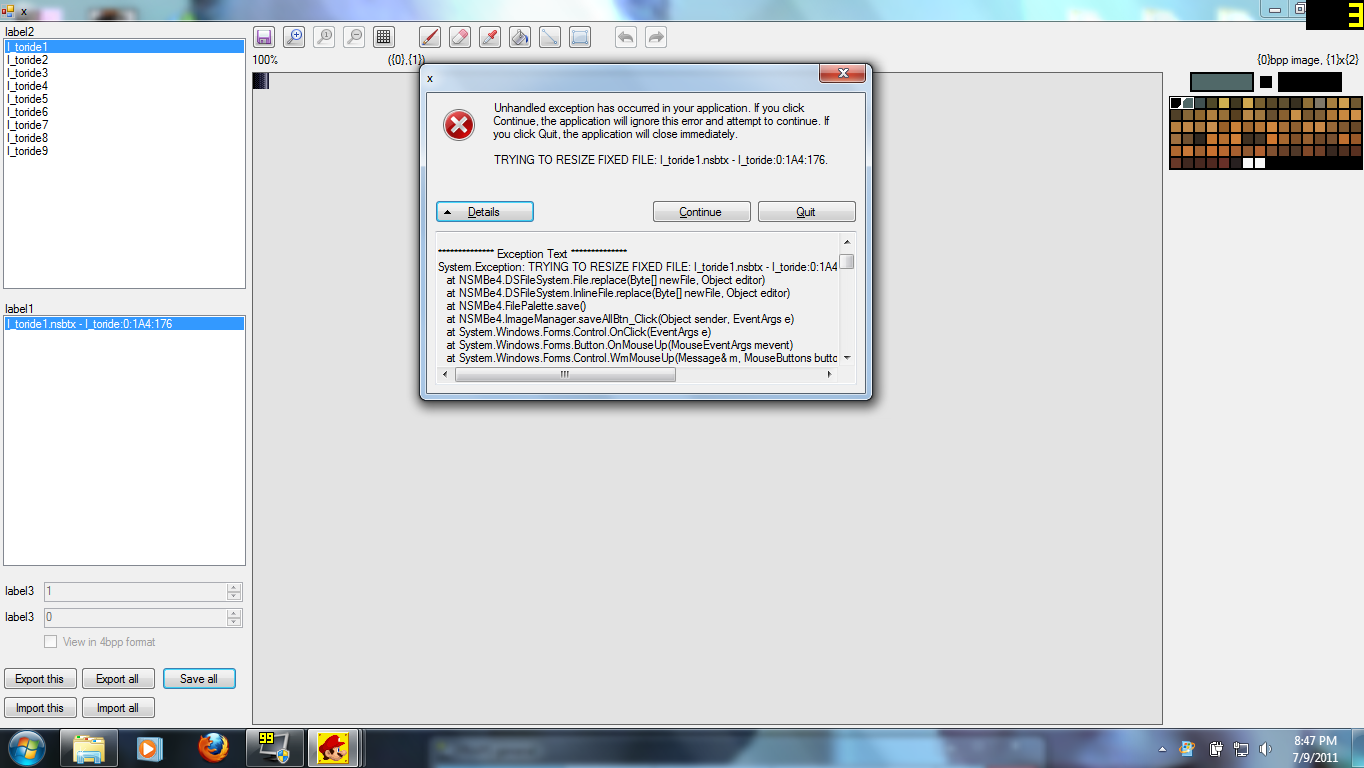
|
|
|
Posted on 07-10-11, 08:15 am
|
|
Karma: 3752 Posts: 87/2112 Since: 06-28-11 |
|
|
Posted on 07-10-11, 11:37 am
|
 Super Mario Super Mario( ͡° ͜ʖ ͡°) Karma: 10010 Posts: 229/4457 Since: 06-08-11 |
Yeah, its weird... It looks like it's trying to change the size of the palette, I have no idea why.
I'll try to reproduce and fix it 
|
| luckwii |
Posted on 07-10-11, 12:56 pm
|
 Buster Beetle Buster BeetleKarma: 379 Posts: 58/464 Since: 06-29-11 |
Posted by NsmB_PrO I have already done these for you? You only have to import the .nsbtx into the suitable slots. <_< Yeah, I narrowed it down to the palette being the issue for sure. NsmB pro, what you made helped, but it still reduced the colors in the palette a little. Yours would save at least though. |
|
|
Posted on 07-10-11, 01:51 pm
|
 Super Mario Super Mario( ͡° ͜ʖ ͡°) Karma: 10010 Posts: 233/4457 Since: 06-08-11 |
I can't reproduce it using r161.
Exactly, what files were you editing? You seem to have opened all of them at the same time. That's not necessary, since each toride?.nsbtx comes with its own palette, so you should only have ONE opened when importing. |
| luckwii |
Posted on 07-10-11, 02:06 pm (rev. 1)
|
 Buster Beetle Buster BeetleKarma: 379 Posts: 61/464 Since: 06-29-11 |
Posted by Dirbaio I can't reproduce it using r161. Exactly, what files were you editing? You seem to have opened all of them at the same time. That's not necessary, since each toride?.nsbtx comes with its own palette, so you should only have ONE opened when importing. I have tried individually or all at once. It just will not overwrite the palette. I need it to overwrite the palette. That is where the issue is. No matter how I do it, it presents an error. Even with the new 161 revision. I am trying to edit any of the toride nsbtx. files. You should be able to reproduce problem by importing any image that uses different colors, yet is still the required 16x16 pixels. |
|
|
Posted on 07-10-11, 02:10 pm
|
 Super Mario Super Mario( ͡° ͜ʖ ͡°) Karma: 10010 Posts: 234/4457 Since: 06-08-11 |
Oh, true :|
The importer is generating a bigger palette (256 colors) instead of the correct size I think I know what's wrong. Lets see... |
|
|
Posted on 07-10-11, 02:10 pm (rev. 1)
|
 Roy Koopa Roy KoopaKarma: 4011 Posts: 122/2722 Since: 06-26-11 |
@luckwii
See a lots of creative DS Hacking hereI could do it for you... _________________________ If you want to support me, you might check out my Patreon Page : ) |
| luckwii |
Posted on 07-10-11, 02:14 pm
|
 Buster Beetle Buster BeetleKarma: 379 Posts: 62/464 Since: 06-29-11 |
Posted by ray @luckwii I could do it for you... Dirbaio figured out the error with the editor. There will be a new revision soon that will fix it! Cool, the texture editor is getting improved more. |
|
|
Posted on 07-10-11, 02:15 pm
|
 Roy Koopa Roy KoopaKarma: 4011 Posts: 123/2722 Since: 06-26-11 |
But i can do that NOW ;D
See a lots of creative DS Hacking here_________________________ If you want to support me, you might check out my Patreon Page : ) |
| luckwii |
Posted on 07-10-11, 03:10 pm
|
 Buster Beetle Buster BeetleKarma: 379 Posts: 63/464 Since: 06-29-11 |
Posted by ray But i can do that NOW ;D NsmB Pro tried too. I think when you guys edited the toride files, you used the Wii image which used the same colors. I am trying to change the colors. It won't work until next revision. |
|
|
Posted on 07-10-11, 03:11 pm
|
 Roy Koopa Roy KoopaKarma: 4011 Posts: 129/2722 Since: 06-26-11 |
I CAN do it. I have a tool, with which I can add colors to the palette of NSBTX's.
See a lots of creative DS Hacking here_________________________ If you want to support me, you might check out my Patreon Page : ) |
|
|
Posted on 07-10-11, 03:21 pm
|
 Super Mario Super Mario( ͡° ͜ʖ ͡°) Karma: 10010 Posts: 240/4457 Since: 06-08-11 |
Ooooooh! What tool?
|
|
|
Posted on 07-10-11, 03:22 pm
|
 Roy Koopa Roy KoopaKarma: 4011 Posts: 131/2722 Since: 06-26-11 |
Console Tool. With this, we finished THE LEAFS! I took us so long and no sucess. But with this tool we could do this ;D
See a lots of creative DS Hacking here_________________________ If you want to support me, you might check out my Patreon Page : ) |
|
|
Posted on 07-10-11, 03:30 pm
|
 Super Mario Super Mario( ͡° ͜ʖ ͡°) Karma: 10010 Posts: 242/4457 Since: 06-08-11 |
Well, r162 fixes the toride importing, and hopefully other things.
Basically, the problem was that the import all button was just supposing that all the palettes were 256-color, which is not always the case. I've added two new buttons: 1: Import this with existing palette, which does NOT modify the palette, and tries to represent the imported image with the existing palette as closely as possible. It works when you want to edit some random 2D graphics that shares the palette with other 2D graphics, and you use similar colors. 2: Import bitmap and recreate palette: Replaces BOTH the bitmap and the palette. Do not use it if the palette is shared. I've marked the import all button as BROKEN. It still works, but only if the palettes are 256-color. |
|
|
Posted on 07-10-11, 03:33 pm
|
 Roy Koopa Roy KoopaKarma: 4011 Posts: 134/2722 Since: 06-26-11 |
Do you know if you can fix the NSMBD importing, too? In the new revisions there's always a error and in revision 105 we can import it but the transparent pixels will be filled with a random color.
See a lots of creative DS Hacking here_________________________ If you want to support me, you might check out my Patreon Page : ) |
| luckwii |
Posted on 07-10-11, 03:34 pm (rev. 1)
|
 Buster Beetle Buster BeetleKarma: 379 Posts: 64/464 Since: 06-29-11 |
Posted by Dirbaio Well, r162 fixes the toride importing, and hopefully other things. Basically, the problem was that the import all button was just supposing that all the palettes were 256-color, which is not always the case. I've added two new buttons: 1: Import this with existing palette, which does NOT modify the palette, and tries to represent the imported image with the existing palette as closely as possible. It works when you want to edit some random 2D graphics that shares the palette with other 2D graphics, and you use similar colors. 2: Import bitmap and recreate palette: Replaces BOTH the bitmap and the palette. Do not use it if the palette is shared. I've marked the import all button as BROKEN. It still works, but only if the palettes are 256-color. Heck yeah!, it is working! Mark as fixed!!! |
|
|
Posted on 07-10-11, 03:35 pm
|
 Roy Koopa Roy KoopaKarma: 4011 Posts: 135/2722 Since: 06-26-11 |
Should I post a link to the tool tough?
See a lots of creative DS Hacking here_________________________ If you want to support me, you might check out my Patreon Page : ) |
|
|
Posted on 07-10-11, 03:35 pm
|
 Super Mario Super Mario( ͡° ͜ʖ ͡°) Karma: 10010 Posts: 244/4457 Since: 06-08-11 |
Done
 I still need to fix the Import All button, but that's a different bug... |
| luckwii |
Posted on 07-10-11, 03:49 pm
|
 Buster Beetle Buster BeetleKarma: 379 Posts: 65/464 Since: 06-29-11 |
Posted by Dirbaio Done  I still need to fix the Import All button, but that's a different bug... It is working really well. You can have different palettes for each file from the Toride file. And they all save individually. |
Pages: 1


