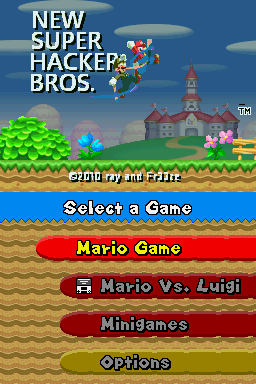| Poll | |
|---|---|
| In which revisions is scrolling and editing smoother? | |
| In newer revisionss (r304+) | |
| In older revisions (r302 and below) | |
| Both are smooth for me. | |
| NONE is smooth! This needs more work! | |
| 3 users have voted so far. | |
Pages: 1
|
|
Posted on 12-28-11, 10:46 pm
|
 Super Mario Super Mario( ͡° ͜ʖ ͡°) Karma: 10141 Posts: 1329/4458 Since: 06-08-11 |
So, in the latest revisions I've been changing a lot of code. Most of this was needed because I wanted to add support for tilemaps, and remake the Tileset class to use tilemaps (Yes, map16 is basically a tilemap)
But then I realized I had to recode many, many things. And while I was doing it, I noticed I had made level rendering way, way slower. Level rendering is what the editor does when it draws the level on screen, in the level editor window. What happens if it gets really slow is that scrolling, and dragging around objects doesn't make a smooth movement. That's a shit for editing. So I basically recoded all the level rendering. It's now done on a cached bitmap, which is kept between renders, and only the changed parts are re-rendered into it. But maybe I have made things worse. So, this is why I'm making this poll. Grab the new revision, r304, from here and test it. Try to scroll around, try to move/resize some objects, etc. Then compare it with the previous revision and vote. (I know r304 is quite broken. Flipped tiles are not rendered, the object picker is broken, the tileset editor doesn't work. I know all that and I'll fix it. I just want to know if the new rendering works better or not) |
| luckwii |
Posted on 12-28-11, 11:31 pm
|
 Buster Beetle Buster BeetleKarma: 379 Posts: 465/464 Since: 06-29-11 |
I voted for this revision being smoother. I tried opening it a couple times and dragging things around. It scrolled smooth in my tests. Older revisions kind of vary. Sometimes they run smoothly, and sometimes there is slowdown. It is possible processes in the background can be an issue, but my slower computer (the one I tested on has an i5).
I think the editor is much better off progressing with the tilemaps and better tileset editing, even if there were a couple set backs in level editing. I think a lot of us here are maxing out the editor features. More possibilities for editing and tileset editing out way a slight slowdown if there was one. And you know in my hack I do a lot of dragging tiles around since there are so many. |
|
|
Posted on 12-28-11, 11:37 pm
|
 Super Mario Super Mario( ͡° ͜ʖ ͡°) Karma: 10141 Posts: 1330/4458 Since: 06-08-11 |
Yeah, I know of course that the scroll lag is not the most important thing. But in my computer (which is a reasonably good one) I was getting huge slowdown, which made editing a shit. So, in not-so-good computers, it'd be even worse... That's why I've fixed it.
Tilemap editing and better tileset editing is coming very soon, sure 
|
|
|
Posted on 12-28-11, 11:57 pm
|
 Fuzzy FuzzyFull mod Karma: 1183 Posts: 353/785 Since: 06-28-11 |
For me r302 is faster. I don't notice any difference when viewing the level at 100%, but if I zoom out so that a lot of objects are visible, I can tell r302 is faster. It's not much of a difference, so don't worry about it if the new version will make tilemap editing possible.
|
|
|
Posted on 12-29-11, 12:01 am
|
 Super Mario Super Mario( ͡° ͜ʖ ͡°) Karma: 10141 Posts: 1331/4458 Since: 06-08-11 |
Hm, zooming. I haven't tested speed with it. Will see what I can do.
As a side note, these changes are not needed for the tilemap stuff, they were just a consequence of me poking in the code and noticing it can be improved 
|
|
|
Posted on 12-29-11, 09:44 am
|
 Roy Koopa Roy KoopaKarma: 4021 Posts: 1147/2722 Since: 06-26-11 |
Hmmm.... I tested r302 and r304.
See a lots of creative DS Hacking herer302 has: -slow dragging in fullscreen -smooth scrolling in fullscreen r304 has: -smooth dragging in fullscreen (My PC is not the best, so it is not smooth but better than r302  ) )-slow scrolling in fullscreen And I'm always working in fullscreen  Because I dont care about scroll lag, I voted for r304+  And a small question: Does the tilemap editing make the title screen editing easier...? _________________________ If you want to support me, you might check out my Patreon Page : ) |
|
|
Posted on 12-29-11, 12:55 pm
|
 Super Mario Super Mario( ͡° ͜ʖ ͡°) Karma: 10141 Posts: 1333/4458 Since: 06-08-11 |
Uhm, the title screen BGs are tilemaps, like normal level BGs so, maybe, yes

|
|
|
Posted on 12-29-11, 01:47 pm
|
 Roy Koopa Roy KoopaKarma: 4021 Posts: 1148/2722 Since: 06-26-11 |
Nooo, I meant the logo, but nevermind xD
See a lots of creative DS Hacking here_________________________ If you want to support me, you might check out my Patreon Page : ) |
| luckwii |
Posted on 12-29-11, 01:52 pm
|
 Buster Beetle Buster BeetleKarma: 379 Posts: 466/464 Since: 06-29-11 |
For now Ray, we can make the logo transparent and put a logo on the back or foreground. At least this gets something there. Or, at least now we can layout everything but the logo.
The logo can be done. It does have a lot of files. But if the copy/paste/drag are enabled in the texture editor, this is going to be a lot easier to do the logo screen. The back and free are just as important to getting a complete title screen hack. The logo was always doable, just hard. The back and fore, weren't really doable. |
|
|
Posted on 12-29-11, 03:38 pm (rev. 2 by ImageBot on 11-21-16, 02:09 am)
|
 Roy Koopa Roy KoopaKarma: 4021 Posts: 1150/2722 Since: 06-26-11 |
Posted by luckwii For now Ray, we can make the logo transparent and put a logo on the back or foreground. At least this gets something there. Or, at least now we can layout everything but the logo. The logo can be done. It does have a lot of files. But if the copy/paste/drag are enabled in the texture editor, this is going to be a lot easier to do the logo screen. The back and free are just as important to getting a complete title screen hack. The logo was always doable, just hard. The back and fore, weren't really doable. Uhm... The fore and Background are no problems o0 You can import easily a image. And the logo does not have lots of files. Only the .ncg (image), .ncl(palete) and the .bncl I mean...Its just a beta, but look: With this, lui and me have the first hack with a complete hacked title screen 
_________________________ If you want to support me, you might check out my Patreon Page : ) |
|
|
Posted on 12-29-11, 03:46 pm
|
 Super Mario Super Mario( ͡° ͜ʖ ͡°) Karma: 10141 Posts: 1334/4458 Since: 06-08-11 |
Wow, nice!
So, you actually know what's the format of .bncl files? Maybe I can add support for them in the editor. |
|
|
Posted on 12-29-11, 03:48 pm
|
 Roy Koopa Roy KoopaKarma: 4021 Posts: 1151/2722 Since: 06-26-11 |
I just edited the .ncg and the .ncl for the title
See a lots of creative DS Hacking here But it took me 8 hours But it took me 8 hours 
_________________________ If you want to support me, you might check out my Patreon Page : ) |
| coolas1 |
Posted on 12-31-11, 09:33 am
|
 Porcupo PorcupoDid you win the game? Karma: 226 Posts: 197/322 Since: 06-28-11 |
Wow, nice...
But, I'd remove that weird black line and the (TM) sign... |
|
|
Posted on 12-31-11, 11:56 am
|
 Roy Koopa Roy KoopaKarma: 4021 Posts: 1162/2722 Since: 06-26-11 |
Oh yes, I forgot that, will do it
See a lots of creative DS Hacking here
_________________________ If you want to support me, you might check out my Patreon Page : ) |
Pages: 1