Pages: 1
|
|
Posted on 08-07-16, 11:02 pm (rev. 2 by ImageBot on 11-21-16, 03:22 am)
|
 Panser PanserKarma: 577 Posts: 132/332 Since: 04-09-16 |
hi, I imported the folder "root" from a rom changed to a clean rom and I have this problem with the tileset I tried to re-import the respective files "ncg", "ncl" ...
but I get no results 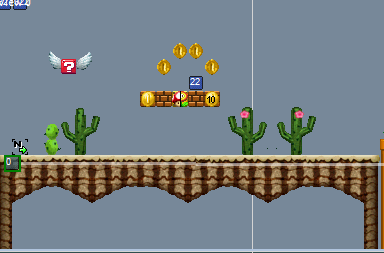 (level in editor) (level in editor) (level in game) (level in game)
|
| RicBent |
Posted on 08-08-16, 12:15 am
|
|
Mariomaster
Karma: 8528 Posts: 605/1681 Since: 06-09-12 |
|
|
Posted on 08-08-16, 08:12 am
|
|
a
Karma: 1579 Posts: 1204/1290 Since: 02-12-13 |
Yes, you DID very much copy the wrong files.
 I think it's because of randomized tiles? Move the tileset further down the map16, then reassign all the tile behaviours and objects. Perhaps that should work? |
|
|
Posted on 08-08-16, 08:32 am
|
|
Death by cuteness
Karma: 6564 Posts: 530/598 Since: 05-01-13 |
Posted by hamza62240 I think it's because of randomized tiles? Nope. If it was tile randomization the tileset would at least be right, but nope it's just that the tileset got imported into a wrong file. Which leads me to this question, |
|
|
Posted on 08-08-16, 08:47 am
|
 Panser PanserKarma: 577 Posts: 134/332 Since: 04-09-16 |
Posted by MeroMero Posted by hamza62240 I think it's because of randomized tiles? Nope. If it was tile randomization the tileset would at least be right, but nope it's just that the tileset got imported into a wrong file. Which leads me to this question, Now that I think about it I used it. I used the patch ASM hack that is in your thread. |
|
|
Posted on 08-08-16, 09:19 am
|
|
Death by cuteness
Karma: 6564 Posts: 531/598 Since: 05-01-13 |
|
|
Posted on 08-08-16, 09:33 am
|
 Panser PanserKarma: 577 Posts: 135/332 Since: 04-09-16 |
Posted by MeroMero meromero there a way to remove "areatileset.s" without damaging other ASM of my hack? |
| Sherry_ |
Posted on 08-08-16, 02:35 pm
|
|
Karma: 1430 Posts: 289/355 Since: 05-26-15 |
Posted by mico meromero there a way to remove "areatileset.s" without damaging other ASM of my hack? Maybe yes, delete "areatileset.s" in the source folder, then run make clean, finally run make and insert. 
|
|
|
Posted on 08-08-16, 04:48 pm (rev. 2 by
|
|
Death by cuteness
Karma: 6564 Posts: 532/598 Since: 05-01-13 |
There's maybe a way:
_patch a NSMB (U) ROM with the patch named NSMB (U).xdelta. _replace the source folder with the one that comes in the archive _delete areatileset.s in the source folder _delete the bak folder _open NSMBe, Run make and insert _close NSMBe _now put in the ASM Template folder a copy of your Hack ROM _open you Hack ROM copy with NSMBe to Run make clean _Run make and insert |
|
|
Posted on 08-08-16, 05:24 pm
|
 Panser PanserKarma: 577 Posts: 136/332 Since: 04-09-16 |
Posted by MeroMero There's maybe a way: _patch a NSMB (U) ROM with the patch named NSMB (U).xdelta. _replace the source folder with the one that comes in the archive _delete areatileset.s in the source folder _delete the bak folder _open NSMBe, Run make and insert _close NSMBe _now put in the ASM Template folder a copy of your Hack ROM _open you Hack ROM copy with NSMBe to Run make clean _Run make and insert there is only one problem I've uninstalled devikitpro and I tried to install it again to see if it worked, I had uninstalled because I could not enter, however, ASM hack Now I no longer install devikitpro also gives me an error message, I tried but I do not get any results.  
|
|
|
Posted on 08-08-16, 06:30 pm
|
 Birdo BirdoKarma: 2754 Posts: 1721/2091 Since: 06-26-11 |
Make sure you install the right version of devkitpro. It is specified in the replies to the ASM template thread, I think.
|
|
|
Posted on 08-08-16, 08:37 pm
|
 Panser PanserKarma: 577 Posts: 137/332 Since: 04-09-16 |
Posted by MeroMero There's maybe a way: _patch a NSMB (U) ROM with the patch named NSMB (U).xdelta. _replace the source folder with the one that comes in the archive _delete areatileset.s in the source folder _delete the bak folder _open NSMBe, Run make and insert _close NSMBe _now put in the ASM Template folder a copy of your Hack ROM _open you Hack ROM copy with NSMBe to Run make clean _Run make and insert I found no bak folder and when I import the ASM hacks it says "make error 2 " when I open my hack the problem there is always the same. I believe that there is any wrong file |
|
|
Posted on 08-08-16, 09:08 pm
|
|
Death by cuteness
Karma: 6564 Posts: 533/598 Since: 05-01-13 |
Something similar happened here: http://nsmbhd.net/thread/3479-asm-help/
And Dirbaio had a solution, look it up. |
|
|
Posted on 08-09-16, 09:39 am (rev. 8 by
|
 Panser PanserKarma: 577 Posts: 138/332 Since: 04-09-16 |
what should I do ?
I can not install it. It appears written: "Failed to extract lib gba-20090222.tar.bz2: error: failurereading from tarball. and devkitPro not install |
|
|
Posted on 08-10-16, 10:49 am (rev. 1 by ImageBot on 11-21-16, 03:22 am)
|
 Panser PanserKarma: 577 Posts: 141/332 Since: 04-09-16 |
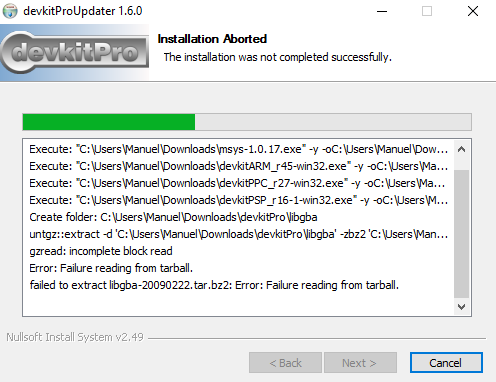
does anyone know how to fix it? |
|
|
Posted on 08-10-16, 11:00 am
|
|
Death by cuteness
Karma: 6564 Posts: 537/598 Since: 05-01-13 |
http://devkitpro.org/viewtopic.php?p=15419&sid=5c2f2aa42c618877ec64a6a18f17b1af#p15419
Dunno if it has any incidence, but if I was you, I would install devkitPro directly on C: drive (so just "C:\devkitPro"). |
|
|
Posted on 08-10-16, 11:11 am
|
 Panser PanserKarma: 577 Posts: 142/332 Since: 04-09-16 |
Posted by MeroMero http://devkitpro.org/viewtopic.php?p=15419&sid=5c2f2aa42c618877ec64a6a18f17b1af#p15419 Dunno if it has any incidence, but if I was you, I would install devkitPro directly on C: drive (so just "C:\devkitPro"). I always get the same error. 
|
Pages: 1
