Pages: 1
| wertygui |
Posted on 06-30-16, 02:34 pm (rev. 1 by ImageBot on 11-21-16, 03:21 am)
|
|
Karma: 23 Posts: 11/12 Since: 05-10-16 |
Alright, I know there is a tutorial on "Changing which Tileset 0 palette is used for each BG", but I can't quite understand it. (I'm sure the tutorial is great, It's just that I don't really have any knowledge on how to use an Hex editor or understand how it works.)
-First I opened the Jyotyu Tileset in the tileset editor, clicked save, and closed. -I went to the File Browser and opened that file with the Hex editor: 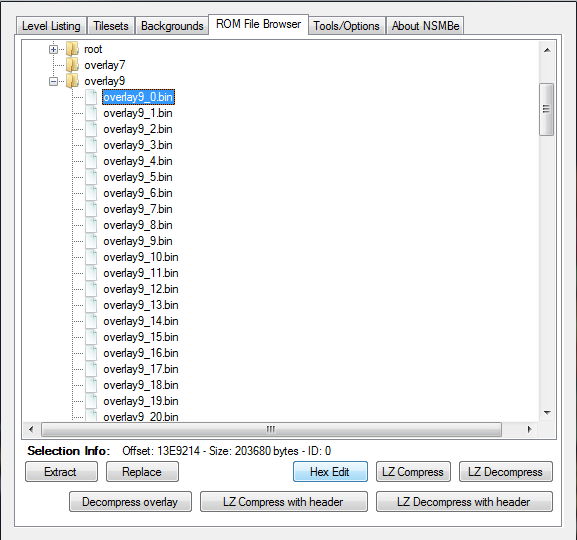 -Then I typed 30cd8 in "Offset" and clicked "Go": 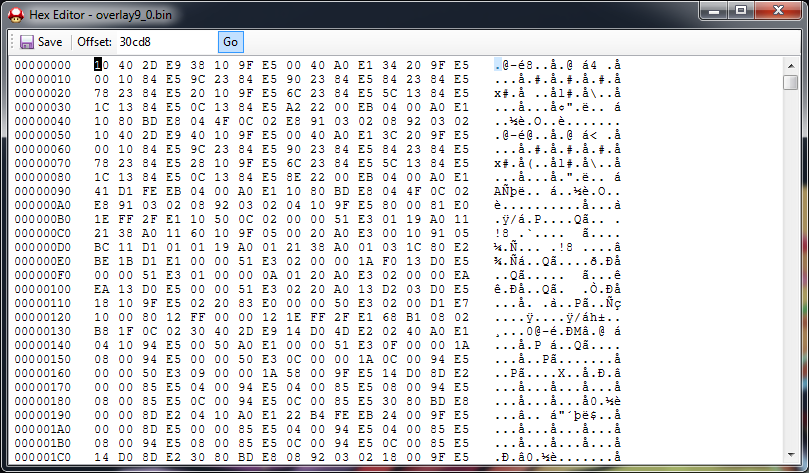 -I get here: 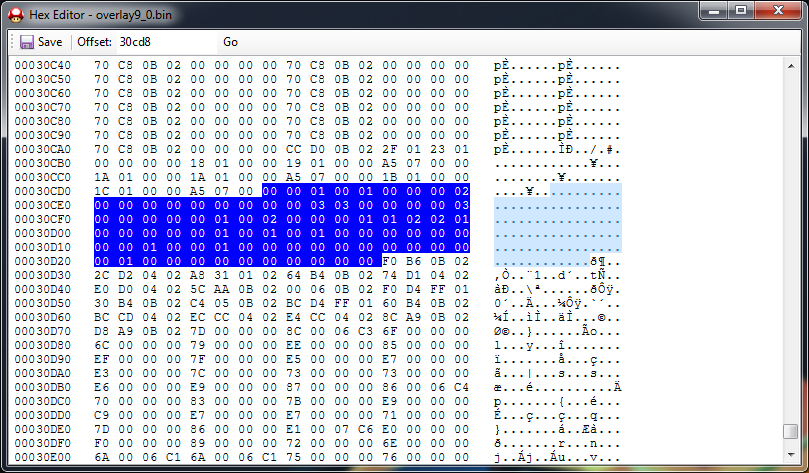 From there, I don't know what to do. I know I have to replace some numbers, but I don't know which ones. Anyone can help please? I would greatly appreciate it. Thanks! **I want to be able to change the color of the Jyotyu tileset because for example, for my lava castle levels, it's blue and i want it to be red.** |
|
|
Posted on 06-30-16, 04:00 pm (rev. 1 by
|
 Fire Snake Fire SnakeEugene Karma: 3854 Posts: 847/1161 Since: 11-29-11 |
It's pretty simple. Each byte (a set of two numbers) defines the colour of the [?]Blocks and Brick Blocks.
The following values are possible: '00', '01', '02' and '03'. 00 => Gold blocks (used in normal levels) 01 => Blue blocks (used in Underground and Castle levels) 02 => Red blocks (used in Volcano levels) 03 => Grey blocks (used in Ghost House and Snow levels) The stupid thing here is that Blocks' colours aren't linked to Tilesets but to Bottom Backgrounds. Each byte represents the Blocks' colour of one Bottom BG. You can find out the corresponding byte to each Bottom BG by looking at the 'Backgrounds list' of NSMBe. This is a part of the 'Bottom Backgrounds' list: 0: Grassland (orange hills and clouds)
1: Castle
2: Desert (blue sky, pyramids)
3: Underground
4: Clouds
5: Underwater (Keep in mind that they start counting from 0 in the Backgrounds list, not from 1.) So the first byte defines the Blocks' colours of the Grassland Bottom BG, which is 00: Gold. The second byte defines the Blocks' colours of the Castle Bottom BG, which is 01: Blue, etc. Good luck! 
|
| wertygui |
Posted on 06-30-16, 04:57 pm (rev. 1 by ImageBot on 11-21-16, 03:21 am)
|
|
Karma: 23 Posts: 12/12 Since: 05-10-16 |
Thank you for your answer, I'm starting to understand how it works.
But there's still one thing: I don't get how to associate the bytes with the BG-IDs. For example I changed 01 to 02 in what I think is the byte for the Castle BG, so that in a castle level the blocks aren't blue, but red: 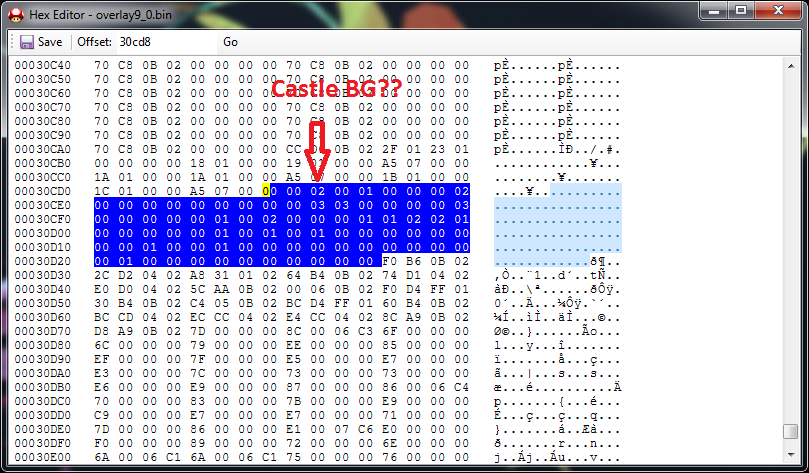 I don't get why the first 2 bytes are both 00. The first BG is Grassland, which is Gold (00), then it should be Castle, which is blue (01), but it goes like this: 00 00 01. Why is there 2 times the byte "00"?? 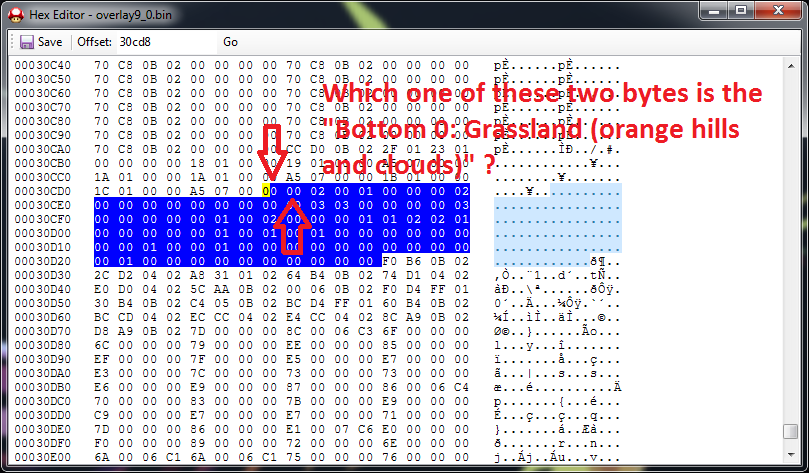 Maybe I'm just dumb and I'm missing something obvious. |
|
|
Posted on 06-30-16, 05:05 pm
|
 Fire Snake Fire SnakeEugene Karma: 3854 Posts: 848/1161 Since: 11-29-11 |
You can find it out for yourself, by looking at the original levels.
|
Pages: 1
