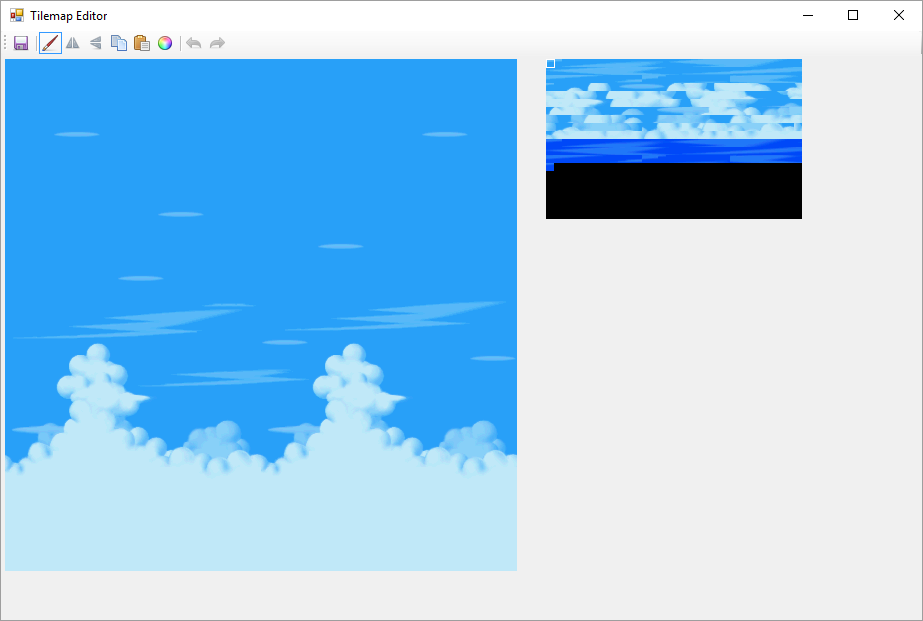Pages: 1
|
|
Posted on 03-03-16, 10:03 am
|
|
Death by cuteness
Karma: 6609 Posts: 369/598 Since: 05-01-13 |
d_2d_W_M_back_jungle2_ncg.bin
 This tutorial looks a lot like the one I did for the Bottom Background 36, well this is because the modus operandi is mostly the same. Step 1 : Open the NSMB-Editor Step 2 : Go into "ROM File Browser" tab and look at overlay9_0.bin size: If it's over 200,000 bytes, proceed directly to step 6. Else if it's only around 120,000 bytes, then : Step 3 : Go into "Tilesets" tab and open Tileset 0 (Jyotyu) : Step 4 : Save without modifying anything and close the Tileset tab : What you just did here is decompressing the overlay9_0.bin so that it's over 200,000 bytes. For the Chinese version, decompress overlay 0 with an older version of NSMBe (revision b356 for example will do). Step 5 : Now you can go back to "ROM File Browser". Step 6 : Open overlay9_0.bin with the Hex editor : Step 7 : Go to the following offsets and change the values: US
0×30E40: E5 00 => E2 00
0×31300: 0B 02 => 07 02
0×31430: 87 01 => 84 01
JAP
0×30240: E5 00 => E2 00
0×30700: 0B 02 => 07 02
0×30830: 87 01 => 84 01
EUR
0×30654: 2E 01 => 2B 01
0×30B14: 54 02 => 50 02
0×30C44: D0 01 => CD 01
KOR
0×30300: E3 00 => E0 00
0×307C0: 09 02 => 05 02
0×308F0: 85 01 => 82 01
CH
0×30300: E3 00 => E0 00
0×307C0: 09 02 => 05 02
0×308F0: 85 01 => 82 01 The first value refers to the graphics (.ncg), the second to the design (.nsc) and the last one to the palette (.ncl). Step 8 : Save and Exit the Hex Editor. Step 9 : Close NSMB-Editor so that the changes are registered and open it again. Step 10 : Now go to "Backgrounds" tab and open BOTTOM 51 : By doing this little trick, you just gain one more background to use! |
Pages: 1