Pages: 1
|
|
Posted on 07-07-11, 08:32 pm
|
 Super Mario Super Mario( ͡° ͜ʖ ͡°) Karma: 10000 Posts: 174/4457 Since: 06-08-11 |
Posted by Piranhaplant
Make the tiles in the tileset be laid out like Reggie!, where they go across horizontally and vertically. Sounds definitely cool, and I'll probably implement it. I make this thread for me to remember  How would you like it to be? Like Reggie's, where each object has a different size? Or something simpler, like each object is 3x3 tiles? Discuss 
|
|
|
Posted on 07-08-11, 04:38 am
|
 Roy Koopa Roy KoopaKarma: 4011 Posts: 98/2722 Since: 06-26-11 |
I dont understand it
See a lots of creative DS Hacking here
_________________________ If you want to support me, you might check out my Patreon Page : ) |
|
|
Posted on 07-08-11, 09:41 am (rev. 1 by ImageBot on 11-21-16, 02:08 am)
|
 Super Mario Super Mario( ͡° ͜ʖ ͡°) Karma: 10000 Posts: 189/4457 Since: 06-08-11 |
Look at the object selector on the right
 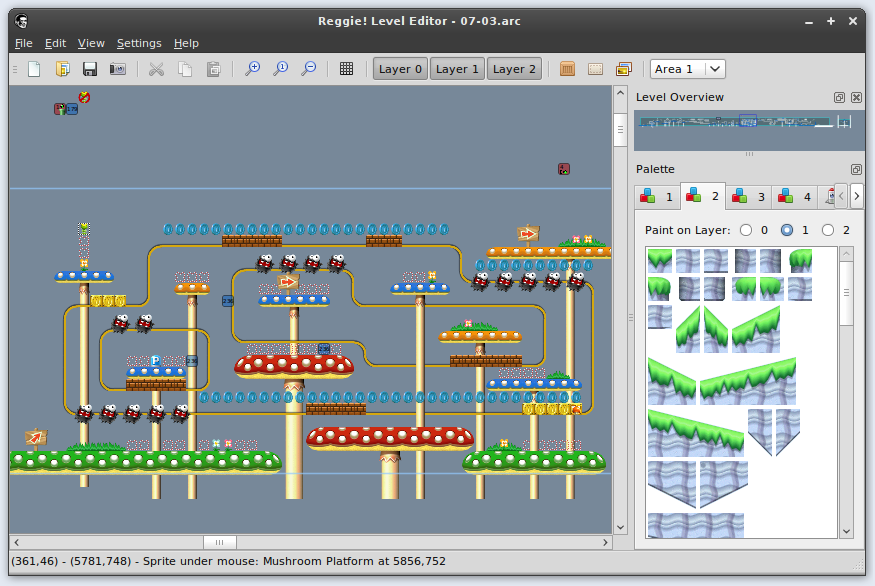 |
|
|
Posted on 07-08-11, 02:44 pm
|
 Roy Koopa Roy KoopaKarma: 4011 Posts: 100/2722 Since: 06-26-11 |
WAHHH This looks so nice
See a lots of creative DS Hacking here
_________________________ If you want to support me, you might check out my Patreon Page : ) |
|
|
Posted on 08-02-11, 10:30 pm
|
 Super Mario Super Mario( ͡° ͜ʖ ͡°) Karma: 10000 Posts: 502/4457 Since: 06-08-11 |
Out in r179.
Please discuss about it in this thread  Bugs, further improvements? |
|
|
Posted on 08-02-11, 10:48 pm
|
 Fuzzy FuzzyFull mod Karma: 1183 Posts: 84/785 Since: 06-28-11 |
That's awesome! I just noticed a small bug. When you resize the side panel to be larger, then resize it smaller again it has a horizontal scroll bar.
|
| LeWario |
Posted on 08-02-11, 10:59 pm
|
|
Banned for being a complete idiot.
Karma: 529 Posts: 84/987 Since: 07-09-11 |
Posted by Piranhaplant That's awesome! I just noticed a small bug. When you resize the side panel to be larger, then resize it smaller again it has a horizontal scroll bar. Yep. Same here. Also, when you scroll, you have to let go of the scroll bar before the stuff will shift into the right position. |
| luckwii |
Posted on 08-02-11, 11:38 pm (rev. 1)
|
 Buster Beetle Buster BeetleKarma: 379 Posts: 138/464 Since: 06-29-11 |
If the object bar has a zoom feature this would be nice. It is hard to see the tiles to identify them.
Also, if the object number could be listed as well, this would be very helpful. Especially since I have a lot of tiles with the same image and different tile behaviors...OR if you could list the tile behavior and the object number in the sprite data area. So when you are scrolling the objects, you can see the numbers and the behaviors above. If you can zoom in on the objects, can you also add a zoom feature to the map16 editor. This has always been a big issue. Not being able to see the map16 tile you are creating. Do not go back to the old object selector...this new format is way better. It also fixes the issue with not being able to see many objects because of the mini map. |
|
|
Posted on 08-03-11, 03:00 am
|
 Fuzzy FuzzyFull mod Karma: 1183 Posts: 86/785 Since: 06-28-11 |
Also displaying them like this leaves no room for descriptions. Maybe a tooltip system would be helpful.
|
|
|
Posted on 08-03-11, 10:17 am
|
 Super Mario Super Mario( ͡° ͜ʖ ͡°) Karma: 10000 Posts: 505/4457 Since: 06-08-11 |
Okay
 I'll add a tooltip on each object containing the object number, the description and a zoomed preview of the object  Maybe I'll add information like tile behaviors. It would be quite useful 
|
| LeWario |
Posted on 08-05-11, 05:53 pm
|
|
Banned for being a complete idiot.
Karma: 529 Posts: 144/987 Since: 07-09-11 |
Umm...
This hasn't been fixed in a while. Is someone working on this? |
|
|
Posted on 08-05-11, 05:55 pm
|
 Super Mario Super Mario( ͡° ͜ʖ ͡°) Karma: 10000 Posts: 555/4457 Since: 06-08-11 |
Posted by ELMario Umm... This hasn't been fixed in a while. Is someone working on this? "In a while" = "One day". Yay. Yeah. i'm working on this. I wanted to finish it yesterday but I got side-tracked by the autobuild thing going crazy... |
| LeWario |
Posted on 08-06-11, 07:55 pm
|
|
Banned for being a complete idiot.
Karma: 529 Posts: 164/987 Since: 07-09-11 |
Posted by ELMario Posted by Piranhaplant That's awesome! I just noticed a small bug. When you resize the side panel to be larger, then resize it smaller again it has a horizontal scroll bar. Yep. Same here. Also, when you scroll, you have to let go of the scroll bar before the stuff will shift into the right position. These problems still persist. I wonder why... 
|
|
|
Posted on 08-06-11, 07:58 pm
|
 Super Mario Super Mario( ͡° ͜ʖ ͡°) Karma: 10000 Posts: 566/4457 Since: 06-08-11 |
It scrolls continuously for me. And I dunno how to fix the horizontal scrollbar thing
 |
| LeWario |
Posted on 08-07-11, 03:21 pm (rev. 2 by ImageBot on 11-21-16, 02:08 am)
|
|
Banned for being a complete idiot.
Karma: 529 Posts: 165/987 Since: 07-09-11 |
Try my r200 build on Google Code on a Windows machine with Microsoft's .net. This may be the only way to reproduce it.
EDIT: Here's a 7-zip file with a .avi showing the Object Picker scrolling problem. Note: I used 7-zip 9.20 (LZMA2) to compress the video. The .avi file is almost 9 MB. |
|
|
Posted on 08-07-11, 04:57 pm (rev. 1)
|
 Super Mario Super Mario( ͡° ͜ʖ ͡°) Karma: 10000 Posts: 573/4457 Since: 06-08-11 |
Yeah, I see your problem, but it scrolls fine for me.
Well, it looks like one can't trust .NET's autoscroll feature. I'll reimplement it from scratch myself now  That'll fix the bad scrolling and the horizontal scrollbar, hopefully. EDIT: All scrolling shit should be fixed now. |
|
|
Posted on 08-07-11, 08:23 pm
|
|
Karma: 3752 Posts: 179/2112 Since: 06-28-11 |
Theres something here, that irritates me (It is a REALLY little thing):
When I click on a normal object, then on the button "Tileset 0" (jyotyu Tileset) and then move the normal object, the Tileset Bar goes back to "Tileset 1" immediately.  I want the Tileset bar to stay on the Tileset I last clicked on. 
 
|
|
|
Posted on 08-07-11, 08:35 pm
|
 Super Mario Super Mario( ͡° ͜ʖ ͡°) Karma: 10000 Posts: 575/4457 Since: 06-08-11 |
Posted by NsmB_PrO Theres something here, that irritates me (It is a REALLY little thing): When I click on a normal object, then on the button "Tileset 0" (jyotyu Tileset) and then move the normal object, the Tileset Bar goes back to "Tileset 1" immediately.  I want the Tileset bar to stay on the Tileset I last clicked on.  Yeah, you're right, that doesn't make sense. Fixed in r205 |
Pages: 1
