Pages: 1
|
|
Posted on 07-01-12, 06:09 pm (rev. 1 by ImageBot on 11-21-16, 02:13 am)
|
 Birdo BirdoKarma: 2754 Posts: 66/2091 Since: 06-26-11 |
When I increase the canvas in GIMP
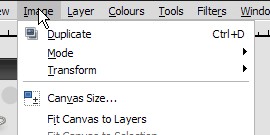 with [canvas size] the canvas increases size (transparency around the image) but when I copy part of the image to the newly made space around it. It is like it is covered by the transparent section. or when I draw on it - it does not appear. How do I increase it properly? |
|
|
Posted on 07-01-12, 06:16 pm
|
 Super Mario Super Mario( ͡° ͜ʖ ͡°) Karma: 10000 Posts: 1865/4457 Since: 06-08-11 |
Open the Layers panel (Control+L)
right-click the layer and select "Layer to image size". "Canvas size" changes the size of the images, not the layers 
|
|
|
Posted on 07-01-12, 06:33 pm
|
 Birdo BirdoKarma: 2754 Posts: 67/2091 Since: 06-26-11 |
Posted by Dirbaio Open the Layers panel (Control+L) right-click the layer and select "Layer to image size". "Canvas size" changes the size of the images, not the layers  I should of found that *Hiccup is lazy |
Pages: 1
