|
|
Posted on 07-01-20, 09:43 am in Rips from Newer NSMB Titles (rev. 1 by
|
 Buzzy Beetle Buzzy BeetleI do things sometimes Karma: 1171 Posts: 36/398 Since: 08-07-17 |
NSMBU Airship with SMM2 extras - Four palettes and extended
Note: Certain tiles are sorta stitched together in order to fit everything on the sheet. Also my first tileset port so it might be messy. Credit to Random Talking Bush for the original rips. Download Better NSMB2 Lift  If you want the old one for some reason it's still in the uploader. Download |
|
|
Posted on 07-09-20, 07:58 pm in Rips from Newer NSMB Titles (rev. 2 by
|
 Buzzy Beetle Buzzy BeetleI do things sometimes Karma: 1171 Posts: 44/398 Since: 08-07-17 |
Couple more ports. None tilesets this time though.
NSMB2 Rickshaw Lift The pivot or whatever only shows when the platforms are 3 tiles wide Download NSMB2 Burner Base Also includes a lava variant Download NSMB2-esque Stone Lift Had to make some edits to the sprites for them to actually mesh well together, making it slightly less accurate. Download NSMBU Bullet Bill Blaster Credit to AboodXD and mrbengtsson for the rips. Download NSMBU Bouncy Cloud Goes over the bouncy mushroom platform. Credits to AboodXD and mrbengtsson for the rip. Also, while not shown in the screenshot, I recently fixed it's centering, so I would recommend redownloading it. Download I also updated the link for the NSMB2 lift as I improved it, so I'd recommend downloading it again if you have the old one. |
|
|
Posted on 08-25-24, 04:37 am in Misc. NSMB trivia (rev. 3 by
|
 Buzzy Beetle Buzzy BeetleI do things sometimes Karma: 1171 Posts: 346/398 Since: 08-07-17 |
pretty much just a thread for some notes and observations n whatnot about the game. many of these ive already shared in the discord, but itd probably be better to have them here.
the tile behaviours for the big mushroom platforms in the "w7 style sky" tileset dont match the tilemap; laying the tiles out like how they are in the "with flowers and bushes" sky tileset would probably fix it (but i dont believe the particular tiles affected by this get used in any levels anyway) 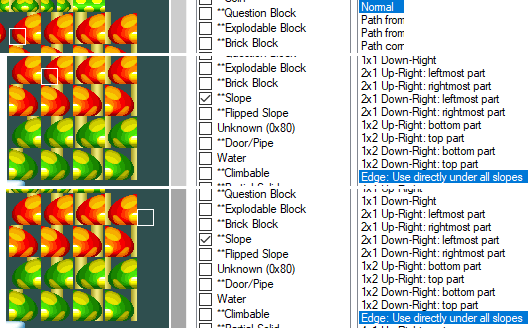.png) the brightest green shade for the dandelion bush in the "sky with flowers and bushes" tileset is noticeably off--- its brighter than it is in the grasslands tileset. [EDIT: most of the greens are brighter apparently (which makes this somewhat less interesting i suppose), just the brightest shade is quite bright]  some colours change between the jyotyu palettes when they probably shouldnt. the most obvious is probably the darkest shade of the indestructible block changing to a sorta bluish grey colour for the red/lava jyotyu palette, but also things like the colours for the door and the goal flag base are subtly different from the normal palette in the red, grey, and blue palettes. the jyotyu palette has several redundant or unnecessary colours, such as multiple blacks and whites, colours for seemingly unused graphics (such as the unused arrow), and colours set aside for a graphic that said graphic doesnt use (such as the boss bridge debris, which only uses a handful of the 8 colours set aside for it (unless theyre used for something else =P)). of particular note are the black, white, and blue shades seen in the palette lines related to most items (barring the blue shell) and 1up minigame graphics--- it seems a little like they were copied from a 16 colour palette and the blue shade used to be a transparent colour. or something. the red, grey, and blue enemy palettes are missing two colours present in normal palette that are used by the meteor debris: a pure red shade and a pure yellow shade (perhaps of note is that these two shades are in the perfect spot to be used by the unused arrow). this means that the debrisll display a little wrong if you were to, say, change the jyotyu palette the meteor-making volcano bg uses. 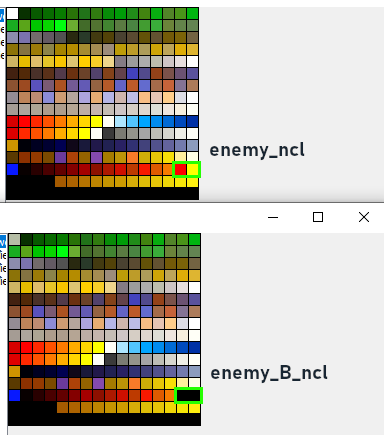 palette 8 from the enemy256 palette seems to be an early version of the boo palette (as pointed out by bester). the colours arent different from the final (as far as i can tell with just my eyes), but they were re-arranged. the titlescreen bushes are different from the ones in the grassland tileset. if i had to guess, the latter are based on the former. 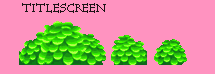 the underwater bg has some unused tiles that seem to form a totally unrelated bg--- one of light shining though the water surface. several bgs have unused tiles. this is easiest to see with the pipe bg. the vine graphic in the bitmap with the item graphics doesnt seem used by the game (i wouldve expected it to be used by that clone mario vine thing if anywhere, but it isnt, afaict). additionally, the "placeholder curve" (as tcrf calls it) seems to be the bottom right corner of the coin bubble graphic (it also doesnt appear to be used). EDIT: the bottom half of the unused first palette of the castle bottom bg is strikingly similar to the bottom half of the w7 boss tileset palette--- not a doubt in my mind exists that the two were somehow related 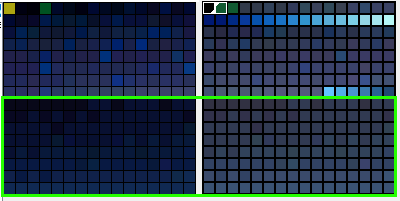 (for the record, many, many tilesets and backgrounds have unused palettes) the semisolid platforms in that tileset use different colours and vary in shading (usually by a few pixels) from the normal underground semisolid from the jyotyu tileset there are some unused stair tiles in the "light grey castle" tileset that use, oddly, the wrong palette lines 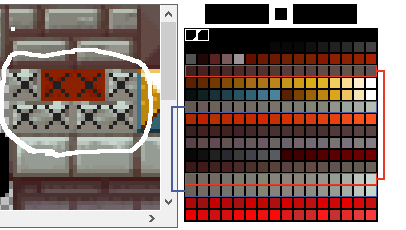 the top ones are what they should use. heres about what theyd look like with the right colours: additionally, the tileset is laid out a bit similarly to the pipe (or "factory") tileset, and even shares some (x'd out) graphics with it (the red ones. red isnt the right colour, i jus didnt wanna take another screenshot with the other palette) the subnohara tileset has some invisible solid tiles above the tower ones they even have tile objects, which are identical to the tile object for the tower wall the subnohara tilemap also has a thing if you run the "change palette" thing over it. before: after: i dunno enough about the tilemap format to understand why this happens specifically. theres an early koopa troopa sprite in the files (I_nokonoko_ncg.bin), which only uses 16 colours. (since the palette is unknown, i made one. additionally, it may be assembled wrong in the image since the graphics for it are dismembered) personal todo: castle bg palette, unused miscoloured w8 castle tiles, w7 boss tileset semisolids, |
|
|
|
 Buzzy Beetle Buzzy BeetleI do things sometimes Karma: 1171 Posts: 9/398 Since: 08-07-17 |
Turns out people still want these, so I fixed the links. I would suggest not using 'em though as they're old and lazy (I didn't even remove the extra edited tiles). However, if you still want them, here. No credit needed or wanted.
https://nsmbhd.net/file/hQ4VwM7Xco5SIWEM/d_2d_A_J_jyotyu_ncg.bin https://nsmbhd.net/file/X0elzMLIRn8VI5H2/d_2d_TEN_A_J_jyotyu_ncg.bin https://nsmbhd.net/file/1lkrIXS3SzDjPE0F/A_block_ncg.bin |
|
|
Posted on 10-18-20, 07:49 pm in NSLU2
|
 Buzzy Beetle Buzzy BeetleI do things sometimes Karma: 1171 Posts: 121/398 Since: 08-07-17 |
i dont think anyone owns the concept of recreating one nsmb game in another, nor is it a particularly original concept in itself. no need to act like youre the only one that can do something like this, aquarirus. nslu is a different game from nsmbu, anyway
|
|
|
Posted on 03-03-23, 08:57 am in Replacing MvsL Course Icons
|
 Buzzy Beetle Buzzy BeetleI do things sometimes Karma: 1171 Posts: 244/398 Since: 08-07-17 |
tutorial time
i havent tried this out in full yet but everything should work i think if it does lmk cause thatd be good You'll need: -NSMBe -A NSMB rom -Graphics editing software (I'll be using GIMP for this tutorial) -A hex editor (I'll be using HxD) Like always, make a backup of your rom. 1. Navigate to /ARCHIVE/menu_title.narc/menu/title/USA, select UI_O_2P_game_setting_o_d_ncg.bin, decompress it, then export it. You can call it original.ncg. 2. Import this file over UI_O_2P_game_setting_o_d_ncg.bin and also download this png. 3. Download this template to edit the course icons (top) and how they look when selected (bottom, palette swap) in the graphics editing software of your choice. Once you're done making the desired edits, rearrange the icons using the tile arrangements at the far left as a guide (the one on the left is how they're currently arranged, and the one on the right is how they need to be arranged) Start with tile 8 and go down from there. Selecting multiple parts at once will make the process go faster, if your graphics editing software can do that. After you're done, open mvslicons.png in your graphics editing software and replace the original icons with the modified ones; save afterwards. 4. Back in NSMBe, open the recently replaced UI_O_2P_game_setting_o_d_ncg.bin bitmap and its corresponding palette, UI_O_2P_game_setting_o_d_ncl.bin, which can be found in /ARCHIVE/menu_title.narc/menu/title. In the palette viewer, click "add all" to add all the palettes to the bitmap in NSMBe's 2D texture editor. In the texture editor's palette list, right click palettes 0, 1, and 2 to remove them. Then, tick the "View in 4bpp format" button (if it's unchecked), set the tile width to 4, click "Import all bitmaps with all palettes", and import your modifed mvslicons.png. Save and close out of the 2D texture editor. 5. Export this freshly modified UI_O_2P_game_setting_o_d_ncg.bin under the name trim-modified.ncg. Now, open both original.ncg and trim-modified.ncg in a hex editor. Firstly, go into trim-modified.ncg and copy everything (you can do this simply with CTRL-A -> CTRL-C). Next, go into original.ncg and select everything from 0x00480 to 0x01AFF. In HxD, you can do this by going to Edit -> Select block... and putting in 480 as the start offset and 1AFF as the end offset. The process should look like this: And end with this being selected: 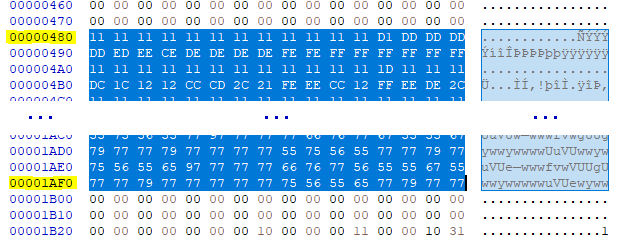 Now, paste what you have copied in its place (if you get a prompt saying "This operation changes the file-size", something's gone awry and you may wanna start from your backup rom or see if you can identify the problem). After that, save this newly-modified original.ncg as modified.ncg. 6. Go back to NSMBe, import modified.ncg over UI_O_2P_game_setting_o_d_ncg.bin, LZ compress it, and then you're done. |
|
|
Posted on 09-10-24, 09:33 am in Misc. NSMB trivia (rev. 2 by
|
 Buzzy Beetle Buzzy BeetleI do things sometimes Karma: 1171 Posts: 354/398 Since: 08-07-17 |
tcrf already mentions that 6-b has an extraneous goal flag a fair bit below any of the actual level--- it doesnt mention that this is also present in 5-3, in the exact same spot. it wouldnt surprise me if some of the levels in this game were edited off other ones (or something to that effect); relatedly, 6-b uses object bank for snailicorns despite not using them anywhere in the level. what level does use snailicorns, however? 5-3.
(also worth noting many levels use object banks for objects said levels dont actually use; i do believe this is known, but its worth bringing up) the bitmap for the score graphics has one for getting 10 points, but it seems to be unused (this was discussed a bit in nsmbcentral--- while certain actions in game give you 10 points, none seem to use the graphic). also, while this is known by most nsmb hackers, i feel its worth pointing out that tile types like the 4x1 slope and blue shell brick are, as far as im aware, unused--- so i might as well write that here. EDIT (since i felt this post was a bit lacking): the unused bouncy bricks not only feature an early brick block design, but also a variation --- and animations for both the semisolids from the sewer tileset (which are noticably less orangey and more beigey than the semisolids from the normal jyotyu tileset) actually use the colours of the aforementioned early brick block (contextual note: the brick blocks, semisolids, and mini blocks from the jyotyu tileset all use the same set of colours from the jyotyu palette) the underground used block texture from hatena_block.nsbmd (which i wanna say is used for when you hit a megamushroom block?) is noticeably darker than the one in the jyotyu tileset (shown right) between this and the semisolids from the w7 boss tileset i wonder if earlier versions of the underground jyotyu tileset were darker the shading for the question block on flying question blocks, red flying question blocks, and the unused hatena_normal2.nsbmd are different from the question block in the jyotyu tileset (shown right) the spiked question block's question mark has some shading similarities with the early question block design. similarly, the rising wooden arrow platform's edges has similarities to the early wood block 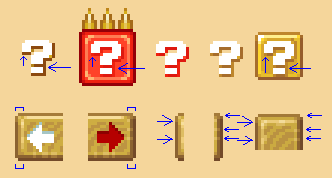 todo: volcano/mountain tileset stuff, maybe also sparkles thing |
|
|
Posted on 06-09-20, 06:30 am in Baldi In NSMB DS
|
 Buzzy Beetle Buzzy BeetleI do things sometimes Karma: 1171 Posts: 24/398 Since: 08-07-17 |
Dude, you gotta stop asking people to replace Mario and stuff. That's a pretty untouched part of nsmb hacking, so no one is just gonna do it for you. If you want something like this done you're probably gonna have to research and experiment as there isn't a proper tutorial on this stuff.
|
|
|
Posted on 08-28-20, 07:41 pm in How do i put new backgrounds or tilesets in my hack ?
|
 Buzzy Beetle Buzzy BeetleI do things sometimes Karma: 1171 Posts: 72/398 Since: 08-07-17 |
whats the error message
|
|
|
Posted on 11-03-20, 05:23 am in How to swap out models using NSMBe rom file browser?
|
 Buzzy Beetle Buzzy BeetleI do things sometimes Karma: 1171 Posts: 130/398 Since: 08-07-17 |
Tmk there isnt any sort of documentation of what each model is but you can figure out what most are by looking at the textures or their names. While i don't remember which model is for Mario off the top of my head, as mentioned before here replacing Mario's model has only been done a very few times and it isn't really documented. I'd recommend reading older forum posts as the head's been replaced once before so there are some mentions of how that was done.
|
|
|
Posted on 02-21-22, 12:06 pm in tutorial Merging 2-Palette Tilesets
|
 Buzzy Beetle Buzzy BeetleI do things sometimes Karma: 1171 Posts: 213/398 Since: 08-07-17 |
This tutorial explains how to take tiles from one 2-palette tileset and add them to another 2-palette tileset without quality loss. I'd recommend giving it a brief readthrough before going along with it, just so you'll know what's up. I only started taking screenshots of the process by step 4, so bare with me. Click 'em if they're to small.
1. Determine which tileset you will be adding tiles too, and which tileset you will be taking tiles from. For this tutorial, I'll be adding tiles from the bonus room tileset to the grasslands tileset as an example. I would suggest adding to the tileset that would be more inconvenient to remap, as any tiles you add will need that done to them. 2. Figure out the names of the tilesets you will be adding to/taking from. I thought there was a list of what tilesets corresponded to which NCGs/NCLs, but I couldn't find it. Luckily, its easy to figure it out yourself-- simply open the tileset in the editor, go to the graphics tab, and write down the file name listed under "Bitmaps" somewhere. Do this for both tilesets, and take note of which is which as well. 3. Find their palettes in the file explorer. They should be named in basically the same way their bitmaps are, but with "ncl" instead of "ncg" in their names. You can find them in the BG_ncl folder. Once you've found them, decompress both of them. 4. Open the palette of the tileset you are taking tiles from with the hex editor. Copy everything in the large middle column and exit. Now, open the palette of the tileset you are adding tiles to in the hex editor, go to the end of the large middle column, and paste everything you copied earlier. Then, save, exit, and lz77 compress the palettes. To check if this all is going well so far, try opening the palette of the tileset you are adding tiles to normally and see if it has 4 palettes now. If it does, go on to step 5. If not, either backtrack, ask for clarification, or I guess just ask me to do it if you really can't figure it out. 5. Now, if you're doing this in a throwaway rom, you can just replace any palette file with this one. If you're not using a throwaway rom, you can either replace the palette of the tileset you're taking tiles from (as I'm assuming you're going to import some other tileset over it anyway) or extract some other palette file, replace it with this one, then put it back when you're done with the tutorial. I'd recommend the former. Now, open the graphics of the two tilesets you're gonna merge in the file explorer (they'll be in the BG_ncg folder). Open the one you're adding tiles to first and the one you're taking tiles from second, then add the 2nd palette from this ncl to the bitmaps. Afterwards, click the "Export all bitmaps with all palettes button", name the png as whatever, and close the tileset you're taking tiles from by right clicking its file name in the "Bitmaps" list. Keep the tileset you're adding tiles to open in the graphics editor. 6. Open the newly exported png in a graphics editor of your choice. I'll be using GIMP, but any program that supports transparency, copying and pasting, and cropping will do. You may also want a reference image of the original tileset graphics, an 8x8 grid, and a way to easily distinguish the left and right halves of the image, but these are ultimately optional. The 256x112 pixel area on the right is the area you'll be taking tiles from, and the area on the left is the one you'll be adding tiles to. You may need to leave behind some tiles, trim duplicates, etc. etc., to make everything fit into the area on the left side. Once you've gotten everything you want moved, crop the area on the left to 256x112 pixels and save. 7. Now, remember how you left the graphics of the tileset you're adding tiles to open? I should hope so. Open that up and click the "Import this bitmap with existing palette" button and select the modified png you just saved. Make sure you click the button that says "Import this bitmap with existing palette" and NOT the one that says "Import this bitmap and recreate palette". Once you've done that, save it and close the graphics editor. 8. All you have to do now is open the tileset you added tiles to in the tileset editor and do stuff like remapping and defining the tile behaviors and such of the tiles you added. All the tiles you added should be using palettes 3 and 4. After you've done all that, just save and you're done! If you have any questions or just suggestions on how I could phrase all this better, I would encourage leaving them, as I wrote all this pretty late. |
|
|
Posted on 09-04-24, 09:49 am in Using tileset slots suffixed with "with ice" (rev. 1 by
|
 Buzzy Beetle Buzzy BeetleI do things sometimes Karma: 1171 Posts: 352/398 Since: 08-07-17 |
When making or importing a tileset over any of the tilesets slots nsmbe suffixes with "with ice"--- those being slots 3, 17, 26, and 28 specifically--- the colours may appear messed up in game. This is because these tilesets use palette animations in order to make the some ice tiles twinkle, which means, in game, the top 4 palette lines of the tilesets 2nd palette (which nsmbe unintuitively refers to as Palette 1) are essentially replaced with the 1st, 5th, 9th, and 13th palette lines in
d_2d_Bg2_TEN_I_setsugen_ncl.bin. Each of the 4 palette lines play their animations randomly, going to the next one, the one after that, the one after that one, then back to the one before, and the one before that, and then going back to the start, until it eventually happens again. For a more specific example, for palette line 1 to animate, it'd go from the 1st palette line in d_2d_Bg2_TEN_I_setsugen_ncl.bin, to lines 2, 3, 4, 3, 2, then back to line one. I also made a gif to demonstrate it in action (in case any of this is hard to visualize)--- here, the palette animation happens on line 2.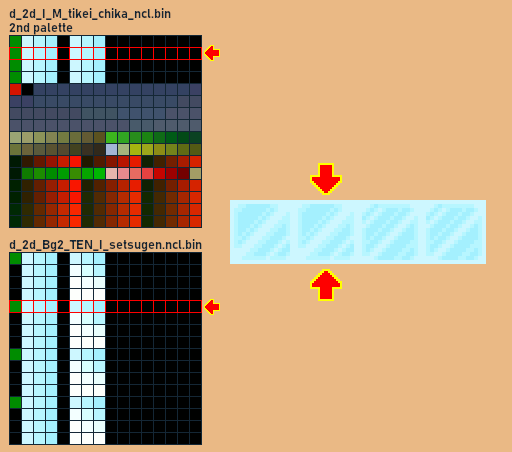 You could probably do some creative things with these palette animations, but the focus of this thread will be how to use normal tilesets in those slots and avoid interference from them. Adapting 2-Palette TilesetsAdapting 2-palette tilesets to work with these slots is pretty simple: 1. Import your 2-palette tileset over either the "Underground (with ice)" tileset, or the "Snow (with ice)" tileset 2. Locate its palette in the BG_ncl folder. itll either be called d_2d_I_M_tikei_chika_ncl.bin (if you imported your tileset over the "Underground (with ice)" one) or d_2d_I_M_tikei_setsugen_ncl.bin (if you imported it over the "Snow (with ice)" one).3. Decompress the file 4. Open it in nsmbe's hex editor, copy everything, paste it at the very end (or very beginning--- either work fine), then save 5. LZ compress the file 6. Open the tileset 7. Go to the map16 tab, select the "Change Palette" tool (the one with the colour wheel icon), and go over everything twice 8. Save If done right, the tileset should look the same--- both in game and in the editor. As for how this works, basically what you're doing is making the tileset a 4 palette tileset, but with palettes 3 and 4 being duplicates of 1 and 2, respectively. Then you change the palettes of all the tiles the tileset uses to palettes 3 and 4 instead of 1 and 2--- and since theyre duplicates, they look identical. this is done to avoid palette 2, as avoiding palette 2 is the easiest way to avoid the affects of these palette animations. If you're making all your own tilesets, you can also avoid these palette animations by making a 3 palette tileset that avoids palette 2 (or, if you're savvy enough in regards to NCGs, you could probably make a tileset that uses all palettes but avoids the first 4 palette lines of palette 2; there's no straightforward way to do this in nsmbe, however). Adapting the Palette Animations to the TilesetAn additional method would be to replace the palette animations with the 1st, 2nd, 3rd, and 4th lines of the 2nd palette of your tileset by editing the NCL. This will allow you to use a full-on 4-palette tileset--- but since the palette animations are used by both tilesets, this will only work on one. Once again, a relatively straightforward process, however, there's more room for error. 1. Import your tileset over either the "Underground (with ice)" tileset, or the "Snow (with ice)" tileset 2. Locate its palette in the BG_ncl folder. itll either be called d_2d_I_M_tikei_chika_ncl.bin (if you imported your tileset over the "Underground (with ice)" one) or d_2d_I_M_tikei_setsugen_ncl.bin (if you imported it over the "Snow (with ice)" one).3. Decompress the file 4. Open it in nsmbe's hex editor. Additionally, get a txt document open. 5. Explaination time--- in an NCL, each colour is represented by 2 bytes; this means a palette line will be 32 bytes (ie 16*2) and a 256-colour palette will be 512 bytes (ie 256*2). So, to get the first 4 lines of the second palette, youd need to go to 0x0200 and copy everything to 0x027F (ie, copy 128 bytes) and paste it in your txt document. 6. Close out of the hex editor and recompress the file. 7. Decompress d_2d_Bg2_TEN_I_setsugen_ncl.bin8. Open it in the hex editor and delete everything 9. Pull up your txt document, cut (not copy) the first 32 bytes, then paste them into nsmbes hex editor 4 times. repeat this 3 more times; by the end, your txt document should be empty. 10. Save the changes you made to d_2d_Bg2_TEN_I_setsugen_ncl.bin. if you did things right, the file should be 512 bytes big.11. Recompress the file If I've got everything right, all this should work fine in game (granted, I haven't tested this really, but I don't see why it wouldn't work). I would also like to add this isn't the only problem that can occur with tilesets in these particular slots, as randomization can cause issue for those unfamiliar with it. However, since that applies to many tilesets beyond just these ones, I won't address it here. also. theres a typo in the gif. ignore that probably |
|
|
Posted on 06-28-20, 03:50 am in v1.10 New Super Mario Bros. U DS
|
 Buzzy Beetle Buzzy BeetleI do things sometimes Karma: 1171 Posts: 29/398 Since: 08-07-17 |
Tried applying the xdelta patch to a fresh US nsmb rom but it doesn't seem to work. Do you by any chance know why?
|
|
|
Posted on 06-30-20, 02:49 pm in Hello is this possible?
|
 Buzzy Beetle Buzzy BeetleI do things sometimes Karma: 1171 Posts: 34/398 Since: 08-07-17 |
Not sure about NSMB2 hacking but replacing music, graphics, and sound effects are all possible in NSMBDS. Replacing the character model is also """possible""" but the subject isn't very well researched or documented (it's only been done a couple times really).
|
|
|
Posted on 07-01-20, 03:19 pm in question Do xdelta patches work on other games?
|
 Buzzy Beetle Buzzy BeetleI do things sometimes Karma: 1171 Posts: 38/398 Since: 08-07-17 |
Posted by Keeper I believe xdelta patches work on anything. |
|
|
Posted on 09-02-20, 08:46 pm in problem with player editing
|
 Buzzy Beetle Buzzy BeetleI do things sometimes Karma: 1171 Posts: 91/398 Since: 08-07-17 |
That's because the head model is separate from the body. Do you think you could send it here so I could take a look?
|
|
|
Posted on 09-12-20, 11:52 pm in could i remake smb
|
 Buzzy Beetle Buzzy BeetleI do things sometimes Karma: 1171 Posts: 100/398 Since: 08-07-17 |
you can if you want I guess but its not the most original concept
|
|
|
Posted on 10-28-20, 07:56 am in Question about bad design
|
 Buzzy Beetle Buzzy BeetleI do things sometimes Karma: 1171 Posts: 127/398 Since: 08-07-17 |
Bad design? Yes. It hinders world building by putting an out of place level somewhere with no visual indication and implies contradictory details regarding the level theme. It's like putting a harmless grassland level in the middle of a threatening molten lava land, albeit to a much less extreme degree depending on context.
Bad level design? No. The world map and the level in question are two separate entities, and while directly connected to each other most problems that apply to one don't necessarily apply to the other. If it's something you can't get around, or if the effort put in to getting around it isn't worth it then it's not really a big deal. It's a NSMB hack after all (tho still something worth keeping in mind). |
|
|
Posted on 11-03-20, 11:45 pm in A few questions about starting up the editor
|
 Buzzy Beetle Buzzy BeetleI do things sometimes Karma: 1171 Posts: 131/398 Since: 08-07-17 |
Also, just for reference, the US version of NSMB is the standard for hacking. Most ASM patches and documentation are built around it.
|
|
|
Posted on 11-04-20, 01:21 am in A few questions about starting up the editor
|
 Buzzy Beetle Buzzy BeetleI do things sometimes Karma: 1171 Posts: 132/398 Since: 08-07-17 |
"Other means" basically just means downloading the game off some website, so I'm not sure why John was so cryptic about that. However, we can't link a site where you can download the game or post it here as it'd be against the board's rules. Dumping a ROM basically means copying it off of the game cartridge. It's not something I know how to do so I can't really give any advice on that.
|
