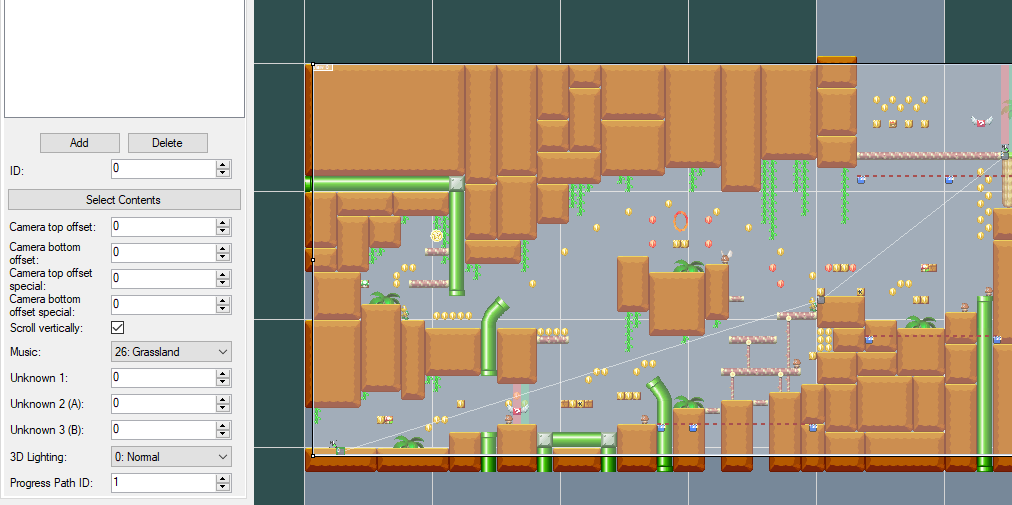Pages: 1
|
|
Posted on 03-28-24, 01:36 pm
|
 Beezo Beezosomething that resembles the blaze of a fire Karma: 529 Posts: 464/486 Since: 03-18-21 |
So, I have a problem in my hands. This is Area 1 of level 1-1. I have this path (Path 1) for my level and the zone has the right "Progress Path ID". The picture doesn't show the full path, but it is pretty simple: 2 diagonals then an horizontal line, 4 nodes total. So it should work ingame, but the little Mario thing on the bottom screen doesn't move.
 Any ideas on what might be wrong? |
|
|
Posted on 03-28-24, 01:40 pm
|
 Paratroopa Paratroopa*Insert relevant text here* Karma: 222 Posts: 147/157 Since: 02-02-24 |
Hmmm, that's weird, are you sure that the view has the correct Progress Path ID? Also, there's a difference between "Paths" and "Progress Paths"
.png) My YouTube Channel  I'm also working on a hack in collaboration with |
|
|
Posted on 03-28-24, 01:57 pm
|
 Panser PanserI like goombas. Karma: 399 Posts: 319/332 Since: 11-07-22 |
Take the progress path and just drag it, it also has to have the correct id. Also are you sure that that’s a progress path or a regular path? For more direct and accurate help consider joining the discord though
This text is centered! I'm working on a rom hack with Digital Cheese, Rph, Mr. Ztardust and RetroAleXD. Go Cool website |
|
|
Posted on 03-28-24, 02:10 pm
|
 Beezo Beezosomething that resembles the blaze of a fire Karma: 529 Posts: 465/486 Since: 03-18-21 |
You were both right, it was that I was using "Paths" instead of "Progress Paths". The paths were working in my other levels tho cause I had used the correct kind of path. Like I didn't even though I had it wrong cause I assumed I did it right. Well mistakes happen
 , thanks for the help tho. , thanks for the help tho. |
|
|
Posted on 03-28-24, 02:20 pm (rev. 2 by
|
 Panser PanserI like goombas. Karma: 399 Posts: 320/332 Since: 11-07-22 |
Happy to help! Please join the discord though bl4zed we need the entire nsmbhd user collection :’(
This text is centered! I'm working on a rom hack with Digital Cheese, Rph, Mr. Ztardust and RetroAleXD. Go Cool website |
|
|
Posted on 03-28-24, 02:22 pm
|
 Beezo Beezosomething that resembles the blaze of a fire Karma: 529 Posts: 466/486 Since: 03-18-21 |
Alright I will. Actually I think I'm already in it, but I don't use Discord often. Gonna open it rn
|
| Thierry |
Posted on 03-28-24, 04:18 pm
|
|
この記号は… 解読できないよ…
Karma: 6043 Posts: 2721/2725 Since: 01-17-13 |
Posted by BL4ZED You were both right, it was that I was using "Paths" instead of "Progress Paths". This is actually a common mistake a lot of people have made. The two path types are not differentiated all that well. |
|
|
Posted on 03-28-24, 04:19 pm (rev. 2 by
|
 Beezo Beezosomething that resembles the blaze of a fire Karma: 529 Posts: 467/486 Since: 03-18-21 |
Ikr, maybe those little node squares should have different colours, like the Progress Paths in red squares and the Normal Paths in blue idk

|
|
|
Posted on 03-28-24, 04:21 pm
|
 Panser PanserI like goombas. Karma: 399 Posts: 321/332 Since: 11-07-22 |
Posted by Thierry Posted by BL4ZED You were both right, it was that I was using "Paths" instead of "Progress Paths". This is actually a common mistake a lot of people have made. The two path types are not differentiated all that well. ive made this mistake countless times 
This text is centered! I'm working on a rom hack with Digital Cheese, Rph, Mr. Ztardust and RetroAleXD. Go Cool website |
|
|
Posted on 03-28-24, 04:22 pm
|
 Paratroopa Paratroopa*Insert relevant text here* Karma: 222 Posts: 148/157 Since: 02-02-24 |
Yeah, some people may not know the difference between paths and progress paths. Progress paths are used for indicate Mario's progress in the bottom screen map, and paths are used for things like autoscrollers, Dorrie's routes, snake blocks, etc.
.png) My YouTube Channel  I'm also working on a hack in collaboration with |
|
|
Posted on 03-28-24, 04:24 pm
|
 Beezo Beezosomething that resembles the blaze of a fire Karma: 529 Posts: 468/486 Since: 03-18-21 |
Posted by Mr. Ztardust Yeah, some people may not know the difference between paths and progress paths. Progress paths are used for indicate Mario's progress in the bottom screen map, and paths are used for things like autoscrollers, Dorrie's routes, snake blocks, etc. And the thing is: I know all those uses and used those paths before, but it's such an inate thing that I forgot to check that damned setting  
|
| Thierry |
Posted on 03-28-24, 04:40 pm
|
|
この記号は… 解読できないよ…
Karma: 6043 Posts: 2722/2725 Since: 01-17-13 |
Posted by BL4ZED Ikr, maybe those little node squares should have different colours, like the Progress Paths in red squares and the Normal Paths in blue idk  That's a good idea, but the greater issue may be that they're both called "path" and that's all they tend to be inside your mind. If NSMBe gave you a heads up regarding mixing them up, it'd help somewhat. |
|
|
Posted on 03-28-24, 04:45 pm
|
 Beezo Beezosomething that resembles the blaze of a fire Karma: 529 Posts: 469/486 Since: 03-18-21 |
Yeah exactly, cause in the path settings it's "Add path", "Delete path" for both things.
But I don't know, maybe that's for the development team to decide 
|
Pages: 1