Pages: 1
|
|
Posted on 02-17-21, 11:47 am
|
||||||||||||||||||
|
Newcomer
Karma: 133 Posts: 6/7 Since: 08-18-17 |
Adding new tile animations to NSMB2 without custom code isn't possible, but you can edit existing animations.
In this tutorial I will use one of the standard tilesets as an example (this works with any retail tileset that has tile animations. Open CoinKiller and right click on one of the standard tilesets in the tileset tab. Go to "Open in sarc editor" and a new window will open. 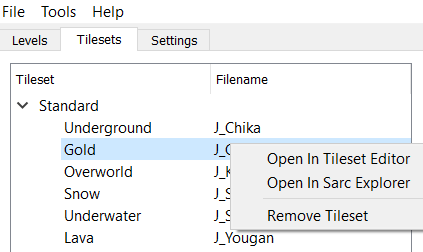 Select one of the ctpk files in the BG_tex folder and export it. 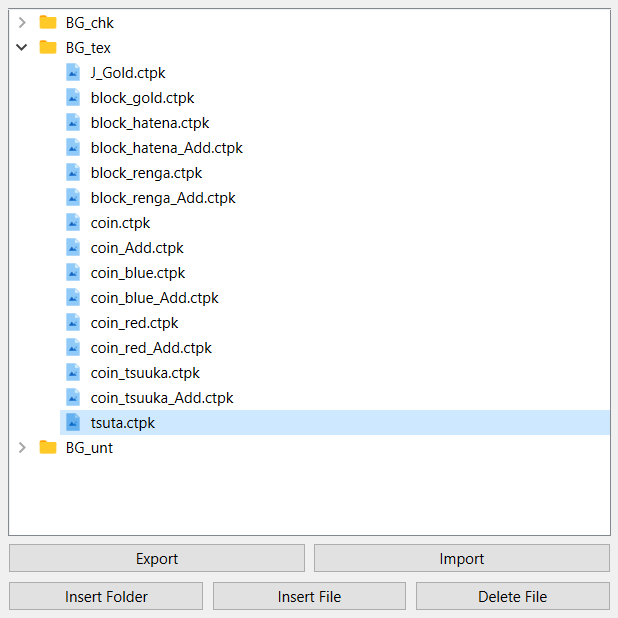 Here is a list of the ctpk files:
Once you exported one of the ctpk files, open it in Kukkii and import a new tile animation. Save the edited ctpk file and import it back into the tileset. Then you are done. List of problems why the custom tile animation might not work or crash the game:
Kukkii can be found here (Kukkii is a part of Kuriimu so download the latest release). |
Pages: 1
