Pages: 1
|
|
Posted on 11-04-14, 07:36 pm
|
|
Death by cuteness
Karma: 6564 Posts: 148/598 Since: 05-01-13 |
How to edit/add tiles to the Jyotyu tileset without breaking the colors.
Step 1: As an example we're going to add the NSMBWii Arrows.  You should make the picture 256×48 pixels from the get-go.  Step 2: We're going to replace one of the 4 jyotyu ncl. You should choose the ncl that has the least chance of giving an error because of repeated colors. This time we're going to use the jyotyu_B. 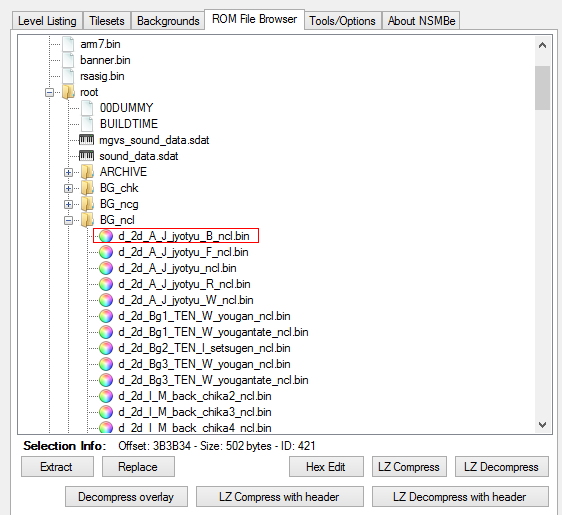 Step 3: Extract the ncl, you'll need the backup because we're going to re-insert it later. Replace the ncl with this one: d_2d_A_J_jyotyu_B_ncl(1121).bin What is this ? Basically it gives the second palette 256 unique colors (we're going to name it the Super Palette  ), this is going to be the key to prevent any mistake when you want to import your image. ), this is going to be the key to prevent any mistake when you want to import your image.Step 4: Extract the image colored with the Super Palette by clicking "Export this bitmap", again you're going to need it. 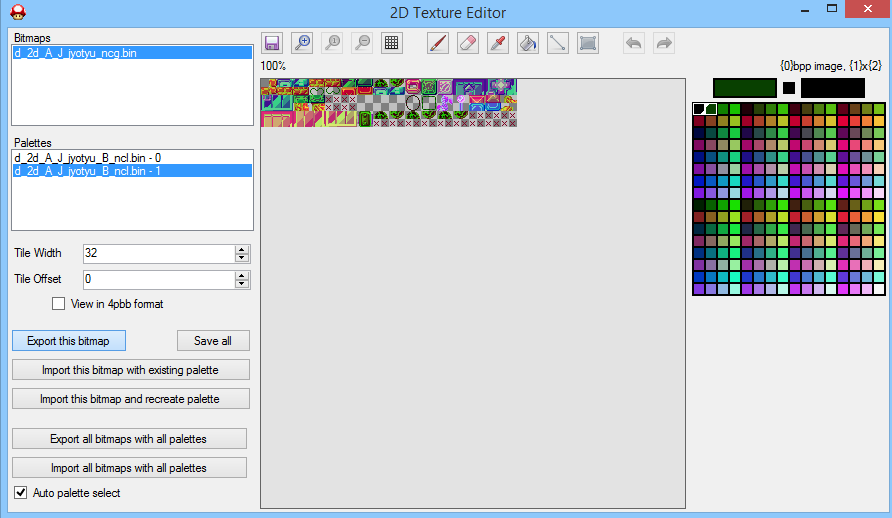 Step 5: Now choose which palette to use with the NSMBWii Arrows, for this tutorial we're going to use the palette 0 (if you want to import on palette 1, Super Palette should be palette 0 then). Step 6: Switch to your Super Palette and click "Export this bitmap". 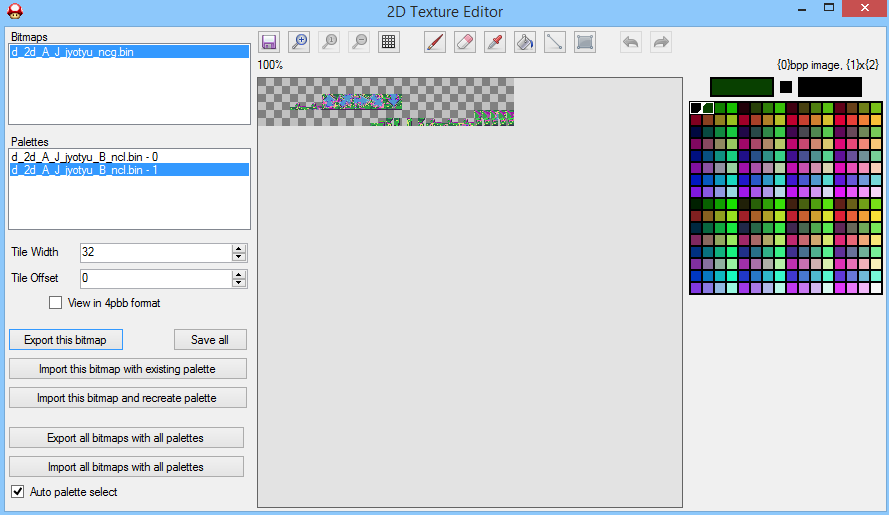 Step 7: From there open both images you extracted with Photoshop, Gimp, etc. Step 8: Take care of the crossed parts and the flagpole base first and then copy the layer and save.  Step 9: Import you fresh new image with the Super Palette by clicking "Import this bitmap with existing palette". 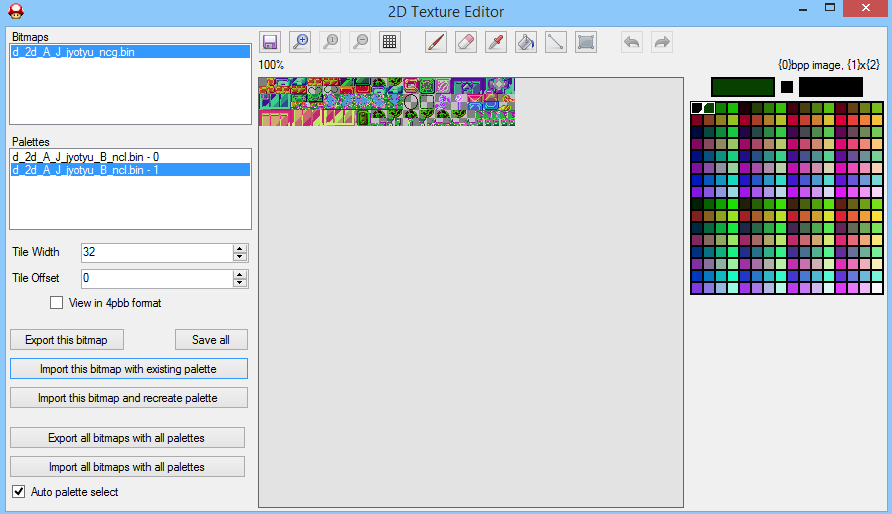 Step 10: Click "Save All" and close the window. Step 11: Remember the ncl you extracted in Step 3 ? Now it is the time to reinsert it. Look at the results: 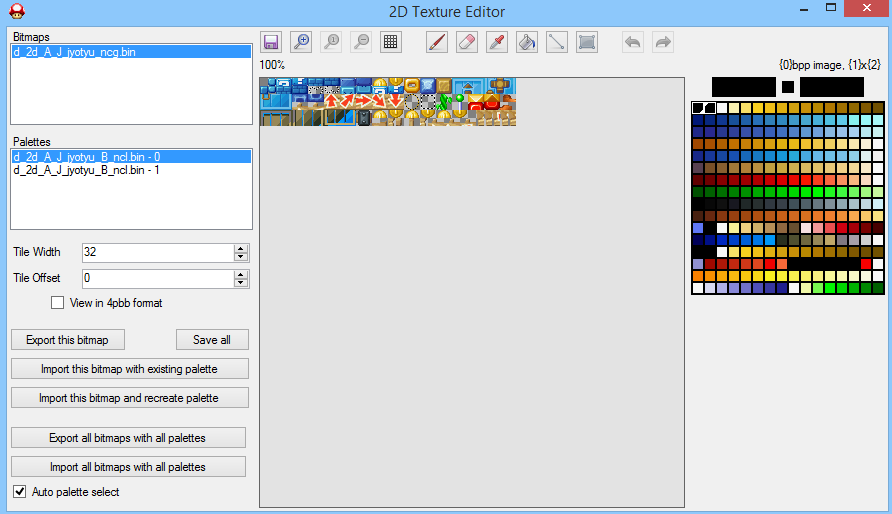 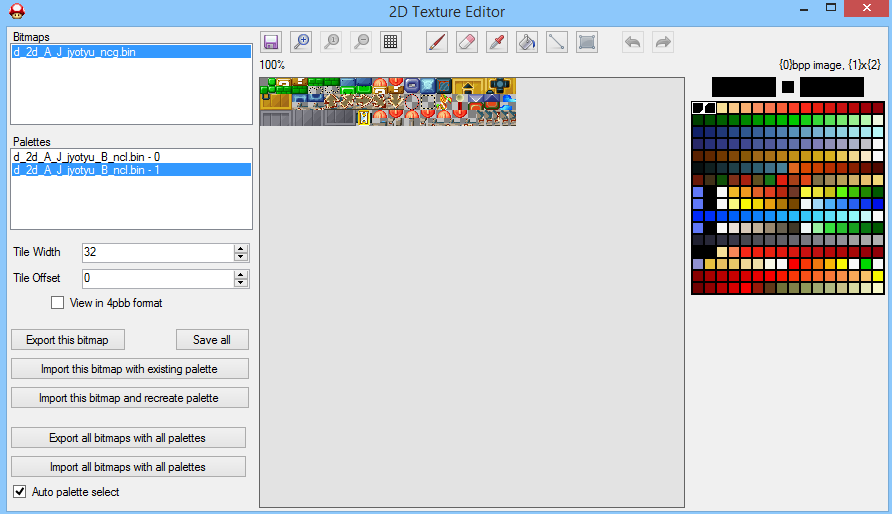 If there is a mistake on the coloring, it will be only on the new tiles, in that case you can either: _fix the few faulty pixels _or try the same operation but with another jyotyu ncl instead. Now enjoy your "flawless" Jyotyu tileset  Notes: Q: Now what if I want to use the Super Palette with other jyotyu ncl? A: I won't give the full answer, what I will tell is that LZ Decompress is going to come handy. Also, don't ever extend Jyotyu available space. While original tiles work fine, supernumerary tiles will look like a scrambled mess in-game. Sorry Thierry but your Extended Jyotyu, while well thought, ultimately fell short 
|
| Wesley |
Posted on 11-04-14, 07:58 pm (rev. 1 by Wesley on 11-04-14, 07:59 pm)
|
|
Inactive, don't bother
Karma: 1285 Posts: 309/377 Since: 10-07-12 |
Just to be sure, does this tactic also work on other connected ncl files like the Kuribo and the Nokoko files? Besides this question just saying that you've made a very use full tutorial. Thanks a lot. 
New Super Holiday Bros - Mario Kart GTA San Andreas |
|
|
Posted on 11-04-14, 08:13 pm
|
|
Death by cuteness
Karma: 6564 Posts: 149/598 Since: 05-01-13 |
It should work the same, except that the I_enemy ncls have 4 palettes instead of 2, so you have to adapt the Super Palette accordingly, but yes it should work.
And no problem, my pleasure 
|
Pages: 1
